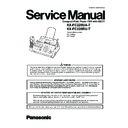Panasonic KX-FC228UA-T / KX-FC228RU-T Service Manual ▷ View online
101
KX-FC228UA-T/KX-FC228RU-T
12.5. Troubleshooting Details
12.5.1. Outline
Troubleshooting is for recovering quality and reliability by determining the broken component and replacing, adjusting or clean-
ing it as required. First, determine the problem then decide the troubleshooting method. If you have difficulty finding the broken
part, determine which board is broken. (For example: the Digital PCB, Analog PCB, etc.) The claim tag from a customer or
dealer may use different expressions for the same problem, as they are not a technician or engineer. Using your experience,
test the problem area corresponding to the claim. Also, returns from a customer or dealer often have a claim tag. For these
cases as well, you need to determine the problem. Test the unit using the simple check list on Simple Check List (P.103). Diffi-
cult problems may be hard to determine, so repeated testing is necessary.
ing it as required. First, determine the problem then decide the troubleshooting method. If you have difficulty finding the broken
part, determine which board is broken. (For example: the Digital PCB, Analog PCB, etc.) The claim tag from a customer or
dealer may use different expressions for the same problem, as they are not a technician or engineer. Using your experience,
test the problem area corresponding to the claim. Also, returns from a customer or dealer often have a claim tag. For these
cases as well, you need to determine the problem. Test the unit using the simple check list on Simple Check List (P.103). Diffi-
cult problems may be hard to determine, so repeated testing is necessary.
12.5.2. Starting Troubleshooting
Determine the symptom and the troubleshooting method.
REFERENCE:
(*1): Error Messages-Display (P.73)
(*2): Simple Check List (P.103)
(*3): Power Supply Board Section (P.126)
(*4): Digital Board Section (P.117)
(*2): Simple Check List (P.103)
(*3): Power Supply Board Section (P.126)
(*4): Digital Board Section (P.117)
102
KX-FC228UA-T/KX-FC228RU-T
12.5.3. Troubleshooting Items Table
ITEM
SYMPTOM
REFERENCE
ADF
(Auto Document Feeder)
(Auto Document Feeder)
The document does not feed.
See
No Document Feed
(
P.104
)
Document jam
See
Document Jam
(
P.105
)
Multiple feed
See
Multiple Document Feed
(
P.106
)
Skew
See
Document Skew
(
P.107
)
Recording paper feed
The recording paper does not feed.
See
The Recording Paper does not Feed
(
P.108
)
Paper jam
See
Paper Jam
(
P.109
)
Multiple feed and skew
See
Recording Paper Multiple Feed and Skew
(
P.110
)
Printing
The sent fax data is skewed.
See
The Sent Fax Data is Skewed
(
P.110
)
The received fax data is skewed.
See
The Received Fax Data is Skewed
(
P.110
)
The received or copied data is expanded.
See
Received or Copied Data is Expanded
(
P.111
)
A black page is copied.
See
A Blank Page is Copied
(
P.112
)
A blank page is received.
See
A Blank Page is Received
(
P.114
)
Black or white vertical line
See
Black or White Vertical Line
(
P.114
)
Black or white lateral line on print out
See
Black or White Lateral Line on Print Out
(
P.115
)
An abnormal image is printed
See
An Abnormal Image is Printed
(
P.116
)
Communication
FAX, TEL
(Analog board)
FAX, TEL
(Analog board)
Cannot communicate by fax.
An error code is displayed.
An error code is displayed.
See
Communication Section
(
P.89
) and
Journal Report
(
P.76
)
Cannot talk.
The DTMF tone doesn't work.
The handset / monitor doesn't work, etc.
The DTMF tone doesn't work.
The handset / monitor doesn't work, etc.
See
Analog Board Section
(
P.124
)
Operation panel
Keys are not accepted.
See
Operation Panel Section
(
P.129
)
Sensor
If the electric circuit is the cause, the error
message corresponding to the sensor will be
displayed.
message corresponding to the sensor will be
displayed.
See
Sensor Section
(
P.130
)
Cordless (handset)
Cordless Handset does not work.
See
Check Power (Cordless Handset)
(
P.134
)
No link
See
Check Link (Cordless Handset)
(
P.135
)
Battery won't charge
See
Check Battery Charge (Cordless Handset)
(
P.134
)
No voice reception
See
Check Cordless Handset Reception
(
P.136
)
No voice transmission
See
Check Cordless Handset Transmission
(
P.136
)
Bell does not sound
See
Bell Reception (Cordless Handset)
(
P.137
)
103
KX-FC228UA-T/KX-FC228RU-T
12.5.3.1. Simple Check List
SERIAL NO.
DATE
FUNCTION
JUDGEMENT
REFERENCE
FAX operation
Transmission
OK / NG
Receiving
OK / NG
Copy operation
OK / NG
Telephone operation
Handset transceiver / receiver
OK / NG
SP-PHONE sound
OK / NG
Ringer sound
OK / NG
Dial operation
OK / NG
Volume operation
OK / NG
Operation Panel
Key check
OK / NG
Service code #561
(Refer to
(Refer to
Test Mode
(
P.58
).)
LED check
OK / NG
Service code #557
(Refer to
(Refer to
Test Mode
(
P.58
).)
LCD check
OK / NG
Service code #558
(Refer to
(Refer to
Test Mode
(
P.58
).)
Sensor
Sensor check
OK / NG
Service code #815
(Refer to
(Refer to
Test Mode
(
P.58
).)
Clock
Display changing
OK / NG
Is the time kept correctly?
Check with another clock.
Check with another clock.
Digital TAM
Greeting REC / PLAY
OK / NG
Incoming message REC / PLAY
OK / NG
Memo REC / PLAY
OK / NG
Voice prompt
OK / NG
Service code #784
(Refer to
(Refer to
Test Mode
(
P.58
).)
Check whether voice prompt is play or
not.
not.
Cordless Operation
Cordless handset
OK / NG
Link
OK / NG
Battery charge
OK / NG
104
KX-FC228UA-T/KX-FC228RU-T
12.5.4. ADF (Auto Document Feed) Section
12.5.4.1. No Document Feed
REFERENCE:
(*1): How to Remove the Separation Holder and Exit Roller (P.162)
(*2): Installation Position of the Lead Wires (P.163)
(*3): How to Remove the Gear Block and Separation Roller (P.152)
(*4): Test Mode (P.58)
(*5): How to Remove the Gears, Motors and Arms of the Gear Block (P.153)
(*6): Thermal Head (P.21)
(*7): Digital Board Section (P.117)
(*8): Sensor Section (P.130)
(*9): Power Supply Board Section (P.126)
(*2): Installation Position of the Lead Wires (P.163)
(*3): How to Remove the Gear Block and Separation Roller (P.152)
(*4): Test Mode (P.58)
(*5): How to Remove the Gears, Motors and Arms of the Gear Block (P.153)
(*6): Thermal Head (P.21)
(*7): Digital Board Section (P.117)
(*8): Sensor Section (P.130)
(*9): Power Supply Board Section (P.126)
Click on the first or last page to see other KX-FC228UA-T / KX-FC228RU-T service manuals if exist.