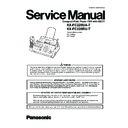Panasonic KX-FC228UA-T / KX-FC228RU-T Service Manual ▷ View online
49
KX-FC228UA-T/KX-FC228RU-T
7.2.
Control Panel
7.2.1.
Base Unit
(1) [MIC] (Microphone)
• The built-in microphone.
(2) [GREETING REC]
• To record a greeting message.
(3) [GREETING CHECK]
• To check a greeting message.
(4) [MEMO]
• To record a memo message.
(5) [ERASE]
• To erase messages.
(6) [AUTO ANSWER]
• To turn the auto answer setting ON/OFF.
(7) [PLAYBACK]
• To play messages.
(8) [REDIAL] [PAUSE]
• To redial the last number dialed from the base unit.
• To insert a pause during dialing.
• To insert a pause during dialing.
(9) [R (FLASH)]
• To access special telephone services or for transferring
extension calls.
• The recall/flash time can be changed (feature #72).
(Refer to Program Mode Table (P.99).)
(10) [ABH] (for KX-FC228UA-T)
• To use Caller identification features.
(10) [AOH] (for KX-FC228RU-T)
• To use Caller identification features.
(11) [STOP]
• To stop an operation or programming session.
• To erase a character/number. Press and hold to erase all
• To erase a character/number. Press and hold to erase all
characters/numbers.
(12) [LOCATOR] [INTERCOM]
• To make/answer intercom calls.
• To page or locate a cordless handset.
• To page or locate a cordless handset.
(13) [PRINT REPORT]
• To print lists and reports for reference purposes.
(14) [MENU]
• To start or exit programming.
(15) [PHONEBOOK] [VOLUME]
• To adjust volume.
• To search for a stored item.
• To search for a stored item.
(16) [SET]
• To store a setting during programming.
(17) [TONE]
• To change from pulse to tone temporarily during dialling
when your line has rotary pulse service. You can also use
tone dial service by changing feature #13 on Program
Mode Table (P.99).
tone dial service by changing feature #13 on Program
Mode Table (P.99).
(18) [MUTE]
• To mute your voice during a conversation. Press again to
resume the conversation.
(19) [SP-PHONE]
• For speakerphone operation.
(20) [FAX START]
• To send or receive a fax.
(21) [COPY]
• To copy a document.
7.2.2.
Cordless Handset
(1)
(Menu/OK)
• The start programming.
• To accept the current selection.
• To accept the current selection.
(2)
(Phonebook)
• To open the cordless handset phonebook.
(3)
(TALK)
• To make/answer calls.
(4) Navigator
• To adjust volume.
• To search for a stored item.
• To select features or feature settings during programming.
• To navigate to the next operation.
• To search for a stored item.
• To select features or feature settings during programming.
• To navigate to the next operation.
(5)
(Speakerphone)
• For speakerphone operation.
(6) [R] (Recall)
• To access special telephone services or for transferring
extension calls.
• The recall/flash time can be changed (feature #72).
(Refer to Cordless Handset Programming (P.57).)
(7)
(Redial/Pause)
• To redial one of the last 10 numbers dialled from the
handset.
• To insert a pause during dialling.
(8)
(Off/Power)
• To turn power ON/OFF.
• To hang up.
• To stop an operation or programming.
• To hang up.
• To stop an operation or programming.
(9)
(Clear/Mute)
• To mute your voice during a conversation. Press again to
resume the conversation.
• To erase a character/number. Press and hold to erase all
characters/numbers.
(10) [INT] (Intercom)
• To page or locate the base unit or another cordless handset.
50
KX-FC228UA-T/KX-FC228RU-T
Display Icons
Note:
Refer to Translation Lists (P.10) for display.
8 Installation Instructions
8.1.
Installation Space
The space required to install the unit is shown below.
The dimensions given are necessary for the unit to operate effi-
ciently. (When the recording paper is not inserted to the unit.)
The dimensions given are necessary for the unit to operate effi-
ciently. (When the recording paper is not inserted to the unit.)
Note:
• Avoid excessive heat or humidity.
• Use the unit within the following ranges of temperature and
• Use the unit within the following ranges of temperature and
humidity.
• Ambient temperature: 5
°C to 35°C
• Relative humidity: 20% to 80% (without condensation)
• Avoid direct sunlight.
• Do not install near devices which contain magnets or gener-
• Avoid direct sunlight.
• Do not install near devices which contain magnets or gener-
ate magnetic fields.
• Do not subject the unit to strong physical shock or vibration.
• Keep the unit clean. Dust accumulation can prevent the unit
• Keep the unit clean. Dust accumulation can prevent the unit
from functioning properly.
• To protect the unit from damage, hold both sides when you
move it.
51
KX-FC228UA-T/KX-FC228RU-T
8.2.
Connections
Important:
• The unit will not function when there is a power failure.
To make calls in emergency situations, you should con-
nect a telephone that can function during a power fail-
ure to the telephone line.
nect a telephone that can function during a power fail-
ure to the telephone line.
8.2.1.
Base Unit
Telephone line cord
•Connect to a single telephone line jack.
Power cord
•Connect to a power outlet (220 V - 240 V, 50/60 Hz).
[EXT] jack
•Remove the stopper if attached.
[EXT] jack
•Remove the stopper if attached.
Extension telephone (not included)
Caution:
• When you operate this product, the power outlet should
be near the product and easily accessible.
• Be sure to use the telephone line cord included in this
unit.
• Do not extend the telephone line cord.
Note:
• If any other device is connected to the same telephone line,
this unit may disturb the network condition of the device.
• If you use the unit with a computer and your internet provider
instructs you to install a filter (
), please connect the tele-
phone line cord of the unit.
52
KX-FC228UA-T/KX-FC228RU-T
8.3.
Battery Charge
Place the cordless handset on the charger for about 7 hours
before initial use.
When charging, the battery strength icon is shown as follows.
before initial use.
When charging, the battery strength icon is shown as follows.
When the batteries are fully charged,
remains on the dis-
play.
• The charge indicator (
) lights up when the cordless hand-
set is placed on the charger.
Note:
• To ensure the battery charges properly, clean the charge
contacts of the cordless handset ( ) and the charger ( )
with a soft, dry cloth once a month. Clean more often if the
unit is subject to grease, dust or high humidity.
with a soft, dry cloth once a month. Clean more often if the
unit is subject to grease, dust or high humidity.
Battery strength
Panasonic Ni-MH battery performance (included batteries)
Note:
• It is normal for batteries not to reach full capacity at the initial
charge. Maximum battery performance is reached after a
few complete cycles of charge/discharge (use).
few complete cycles of charge/discharge (use).
• Actual battery performance depends on a combination of
how often the cordless handset is in use and how often it is
not in use (standby).
not in use (standby).
• Battery operating time may be shortened over time depend-
ing on usage conditions and ambient temperature.
• Even after the cordless handset is fully charged, the cord-
less handset can be left on the charger without any ill effect
on the batteries.
on the batteries.
• The battery strength may not be displayed correctly after you
replace the batteries. In this case, place the cordless hand-
set on the charger and charge for at least 7 hours.
set on the charger and charge for at least 7 hours.
Click on the first or last page to see other KX-FC228UA-T / KX-FC228RU-T service manuals if exist.