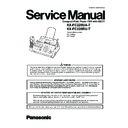Panasonic KX-FC228UA-T / KX-FC228RU-T Service Manual ▷ View online
33
KX-FC228UA-T/KX-FC228RU-T
11,12,13,14
0,0,0,0
0,1,0,0
1,0,0,0
1,1,0,0
0,0,1,0
0,1,1,0
1,0,1,0
1,1,1,0
0,0,0,1
0,1,0,1
1,0,0,1
1,1,0,1
0,0,1,1
0,1,1,1
1,0,1,1
1,1,1,1
0,0,0,0
0,1,0,0
1,0,0,0
1,1,0,0
0,0,1,0
0,1,1,0
1,0,1,0
1,1,1,0
0,0,0,1
0,1,0,1
1,0,0,1
1,1,0,1
0,0,1,1
0,1,1,1
1,0,1,1
1,1,1,1
Data signaling rate
V.27 ter fall back mode
V.27 ter
V.29
V.27 ter and V.29
Not used
Reserved
Not used
V.27 ter and V.29 and V.33
Not used
Reserved
Not used
V.27 ter and V.29 and V.33 and V.17
Not used
Reserved
Not used
Reserved
V.27 ter fall back mode
V.27 ter
V.29
V.27 ter and V.29
Not used
Reserved
Not used
V.27 ter and V.29 and V.33
Not used
Reserved
Not used
V.27 ter and V.29 and V.33 and V.17
Not used
Reserved
Not used
Reserved
Data signaling rate
2400 bit/s, V.27 ter
4800 bit/s, V.27 ter
9600 bit/s, V.29
7200 bit/s, V.29
14400 bit/s, V.33
12000 bit/s, V.33
Reserved
Reserved
14400 bit/s, V.17
12000 bit/s, V.17
9600 bit/s, V.17
7200 bit/s, V.17
Reserved
Reserved
Reserved
Reserved
2400 bit/s, V.27 ter
4800 bit/s, V.27 ter
9600 bit/s, V.29
7200 bit/s, V.29
14400 bit/s, V.33
12000 bit/s, V.33
Reserved
Reserved
14400 bit/s, V.17
12000 bit/s, V.17
9600 bit/s, V.17
7200 bit/s, V.17
Reserved
Reserved
Reserved
Reserved
15
R8
×7.7 lines/mm and/or 200×200 pels/25.4mm
R8
×7.7 lines/mm and/or 200×200 pels/25.4mm
16
Two-dimensional coding capability
Two-dimensional coding capability
17, 18
(0, 0)
(0, 0)
(0, 1)
(1, 0)
(1, 1)
Recording width capabilities
1728 picture elements along scan line length of
215 mm ± 1%
1728 picture elements along scan line length of
215 mm ± 1%
2048 picture elements along scan line length of
255 mm ± 1%
2432 picture elements along scan line length of
303 mm ± 1%
1728 picture elements along scan line length of
215 mm ± 1%
2048 picture elements along scan line length of
255 mm ± 1%
Invalid
1728 picture elements along scan line length of
215 mm ± 1%
1728 picture elements along scan line length of
215 mm ± 1%
2048 picture elements along scan line length of
255 mm ± 1%
2432 picture elements along scan line length of
303 mm ± 1%
1728 picture elements along scan line length of
215 mm ± 1%
2048 picture elements along scan line length of
255 mm ± 1%
Invalid
Recording width
1728 picture elements along scan line length of
215 mm ± 1%
2432 picture elements along scan line length of
303 mm ± 1%
1728 picture elements along scan line length of
215 mm ± 1%
2432 picture elements along scan line length of
303 mm ± 1%
2048 picture elements along scan line length of
255 mm ± 1%
255 mm ± 1%
Invalid
19, 20
(0, 0)
(0, 1)
(1, 0)
(1, 1)
(0, 0)
(0, 1)
(1, 0)
(1, 1)
Maximum recording length capability
A4 (297 mm)
Unlimited
A4 (297 mm) and B4 (364 mm)
Invalid
A4 (297 mm)
Unlimited
A4 (297 mm) and B4 (364 mm)
Invalid
Maximum recording length
A4 (297 mm)
Unlimited
B4 (364 mm)
Invalid
A4 (297 mm)
Unlimited
B4 (364 mm)
Invalid
21, 22, 23
(0, 0, 0)
(0, 0, 1)
(0, 1, 0)
(1, 0, 0)
(0, 1, 1)
(1, 1, 0)
(1, 0, 1)
(1, 1, 1)
(0, 0, 0)
(0, 0, 1)
(0, 1, 0)
(1, 0, 0)
(0, 1, 1)
(1, 1, 0)
(1, 0, 1)
(1, 1, 1)
Minimum scan line time capability of the receiver
20 ms at 3.85 l/mm: T
20 ms at 3.85 l/mm: T
7.7
= T
3.85
40 ms at 3.85 l/mm: T
7.7
= T
3.85
10 ms at 3.85 l/mm: T
7.7
= T
3.85
5 ms at 3.85 l/mm: T
7.7
= T
3.85
10 ms at 3.85 l/mm: T
7.7
= 1/2 T
3.85
20 ms at 3.85 l/mm: T
7.7
= 1/2 T
3.85
40 ms at 3.85 l/mm: T
7.7
= 1/2 T
3.85
0 ms at 3.85 l/mm: T
7.7
= T
3.85
Minimum scan line time
20 ms
40 ms
10 ms
5 ms
20 ms
40 ms
10 ms
5 ms
0 ms
24
Extend field
Extend field
25
2400 bit/s handshaking
2400 bit/s handshaking
26
Uncompressed mode
Uncompressed mode
27
Error correction mode
Error correction mode
28
Reserved for G4 capability on PSTN
Frame size 0 = 256 octets 1 = 64 octets
29
T.6 coding capability
Error limiting mode
30
Reserved for G4 capability on PSTN
Reserved for G4 capability on PSTN
31
T.6 coding capability
T.6 coding enabled
32
Extend field
Extend field
33
(0)
(1)
(0)
(1)
Validity of bits 17, 18
Bits 17, 18 are valid
Bits 17, 18 are invalid
Bits 17, 18 are valid
Bits 17, 18 are invalid
Recording width
Recording width indicated by bits 17, 18
Recording width indicated by this field bit information
Recording width indicated by bits 17, 18
Recording width indicated by this field bit information
34
Recording width capability 1216 picture elements along
scan line length of 151 ± mm 1%
scan line length of 151 ± mm 1%
Middle 1216 elements of 1728 picture elements
35
Recording width capability 864 picture elements along scan
line length of 107 ± mm 1%
line length of 107 ± mm 1%
Middle 864 elements of 1728 picture elements
36
Recording width capability 1728 picture elements along
scan line length of 151 ± mm 1%
scan line length of 151 ± mm 1%
Invalid
37
Recording width capability 1728 picture elements along
scan line length of 107 ± mm 1%
scan line length of 107 ± mm 1%
Invalid
38
Reserved for future recording width capability.
39
Reserved for future recording width capability.
Bit No.
DIS/DTC
DCS
34
KX-FC228UA-T/KX-FC228RU-T
Note 1 - Standard facsimile units conforming to T.2 must have the following capability : Index of cooperation (IOC)=264.
Note 2 - Standard facsimile units conforming to T.3 must have the following capability : Index of cooperation (IOC)=264.
Note 3 - Standard facsimile units conforming to T.4 must have the following capability : Paper length=297 mm.
Note 2 - Standard facsimile units conforming to T.3 must have the following capability : Index of cooperation (IOC)=264.
Note 3 - Standard facsimile units conforming to T.4 must have the following capability : Paper length=297 mm.
40
Extend field
Extend field
41
R8
×15.4 lines/mm
R8
×15.4 lines/mm
42
300
×300 pels/25.4 mm
300
×300 pels/25.4 mm
43
R16
×15.4 lines/mm and/or 400×400 pels/25.4 mm
R16
×15.4 lines/mm and/or 400×400 pels/25.4 mm
44
Inch based resolution preferred
Resolution type selection
"0": neritic based resolution
"1": inch based resolution
"0": neritic based resolution
"1": inch based resolution
45
Metric based resolution preferred
Don't care
46
Minimum scan line time capability for higher resolutions
"0": T
"0": T
15.4
= T
7.7
"1": T
15.4
= 1/2T
7.7
Don't care
47
Selective Polling capability
Set to "0".
48
Extend field
Extend field
Signal
Identification Signal Format
Function
Training 1
———————
A fixed pattern is transmitted to the receiving side at a speed (2400 to 9600 bps)
designated by DCS, and the receiving side optimizes the automatic equalizer,
etc., according to this signal.
designated by DCS, and the receiving side optimizes the automatic equalizer,
etc., according to this signal.
TCF
(Training Check)
(Training Check)
———————
Sends 0 continuously for 1.5 seconds at the same speed as the training signal.
CFR
(Confirmation to Receive)
(Confirmation to Receive)
X0100001
Notifies the sending side that TCF has been properly received. If TCF is not
properly received, FTT (Failure To Train) X0100010 is relayed to the sender.
The sender then reduces the transmission speed by one stage and initiates
training once again.
properly received, FTT (Failure To Train) X0100010 is relayed to the sender.
The sender then reduces the transmission speed by one stage and initiates
training once again.
Training 2
———————
Used for reconfirming the receiving side like training 1.
Image Signal
Refer to the next page.
———————
RTC
(Return to Control)
(Return to Control)
———————
Sends 12 bits (0...01
× 6 times) to the receiver at the same speed as the image
signal and notifies completion of transmission of the first sheet.
EOP
(End of Procedure)
(End of Procedure)
X1110100
End of one communication
MCF
(Message Confirmation)
(Message Confirmation)
X0110001
End of 1 page reception
DCN
(Disconnect)
(Disconnect)
X1011111
Phase E starts.
MPS
(Multi-Page Signal)
(Multi-Page Signal)
X1110010
Completion of transmission of 1 page. If there are still more documents to be
sent, they are output instead of EOP. After MCF reception, the sender transmits
an image signal of the second sheet.
sent, they are output instead of EOP. After MCF reception, the sender transmits
an image signal of the second sheet.
PRI-EOP
(Procedural Interrupt-EOP)
(Procedural Interrupt-EOP)
X1111100
If there is an operator call from the sender, it is output after RTC.
PIP
(Procedural Interrupt Positive)
(Procedural Interrupt Positive)
X0110101
This is output when an operator call is received.
Bit No.
DIS/DTC
DCS
35
KX-FC228UA-T/KX-FC228RU-T
b. Redundancy Compression Process Coding Mode
This unit uses one-dimensional MH format.
36
KX-FC228UA-T/KX-FC228RU-T
6.6.2.
Modem Circuit Operation
The modem (IC3) has all the hardware satisfying the CCITT standards mentioned previously.
When the ASIC IC10 (61) is brought to a low level, the modem (IC3) is chip-selected and the resistors inside IC are selected by the
select signals from ASIC (IC10) ADR0-ADR4. The commands are written through the data bus, and all the processing is controlled
by the ASIC (IC10) according to CCITT procedures. The INT signal dispatched from IRQ (pins 100 of IC3) to ASIC (IC10) when the
transmission data is accepted and the received data is demodulated, the ASIC (IC10) implements post processing. This modem
(IC3) has an automatic application equalizer.
With training signal 1 or 2 during G3 reception, it can automatically establish the optimum equalizer. The modem (IC3) operates
using the 32.256 MHz clock (X1).
When the ASIC IC10 (61) is brought to a low level, the modem (IC3) is chip-selected and the resistors inside IC are selected by the
select signals from ASIC (IC10) ADR0-ADR4. The commands are written through the data bus, and all the processing is controlled
by the ASIC (IC10) according to CCITT procedures. The INT signal dispatched from IRQ (pins 100 of IC3) to ASIC (IC10) when the
transmission data is accepted and the received data is demodulated, the ASIC (IC10) implements post processing. This modem
(IC3) has an automatic application equalizer.
With training signal 1 or 2 during G3 reception, it can automatically establish the optimum equalizer. The modem (IC3) operates
using the 32.256 MHz clock (X1).
1. Facsimile Transmission
The digital image data on the data bus is modulated in the modem (IC3), and sent from pin 56 via, amplifier IC102 and the NCU
section to the telephone line.
Refer to Check Sheet for Signal Route (P.124).
section to the telephone line.
Refer to Check Sheet for Signal Route (P.124).
2. Facsimile Reception
The analog image data which is received from the telephone line passes through the NCU section and enters pin 47 of the
modem (IC3). The signals that enter pin 47 of the modem (IC3) are demodulated in the board to digital image signals, then
placed on the data bus.
placed on the data bus.
In this case, the image signals from the telephone line are transmitted serially. Hence, they are placed on the bus in 8 bit units.
Here, the internal equalizer circuit reduces the image signals to a long-distance receiving level.
This is designed to correct the characteristics of the frequency band centered around 3 kHz and maintain a constant receiving
sensitivity.
It can be set in the service mode.
Refer to Check Sheet for Signal Route (P.124).
This is designed to correct the characteristics of the frequency band centered around 3 kHz and maintain a constant receiving
sensitivity.
It can be set in the service mode.
Refer to Check Sheet for Signal Route (P.124).
Click on the first or last page to see other KX-FC228UA-T / KX-FC228RU-T service manuals if exist.