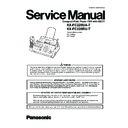Panasonic KX-FC228UA-T / KX-FC228RU-T Service Manual ▷ View online
25
KX-FC228UA-T/KX-FC228RU-T
When the motor suspends while it is in the receive mode (about 70~80 msec), pin 124 of ASIC IC10 becomes a low level and
Q403 turns OFF. Then Q402 also turns OFF, and instead of +24 V, +6 V is supplied through D401 so that the motor is held in
place. When the system is in the stand-by mode, all of the motor drive transistors turn OFF. Consequently, the motor current
stops.
Q403 turns OFF. Then Q402 also turns OFF, and instead of +24 V, +6 V is supplied through D401 so that the motor is held in
place. When the system is in the stand-by mode, all of the motor drive transistors turn OFF. Consequently, the motor current
stops.
26
KX-FC228UA-T/KX-FC228RU-T
6.5.
Sensor and Switches
All of the sensor and switches are shown below.
Note:
See Test Mode (P.58). (#815: Sensor Check)
(*1) Refer to Translation Lists (P.10) for Error Message.
(*1) Refer to Translation Lists (P.10) for Error Message.
Sensor Locations
Sensor Circuit Location
Sensor
Sensor or Switch Name
Error Message (*1)
Operation Panel
SW351
Document top sensor
[REMOVE DOCUMENT]
SW352
Document set sensor
[CHECK DOCUMENT]
Sensor P.C.Board
SW1001
Cover Open sensor
Paper Top sensor
Paper Top sensor
[CHECK COVER]
[PAPER JAMMED]
[PAPER JAMMED]
SW1002
Film Detection sensor
[FILM EMPTY]
Film End Sensor P.C.Board
SW1003
Film End sensor
[CHECK FILM]
Gear Block
SW1004
Motor Position sensor
[CALL SERVICE2]
27
KX-FC228UA-T/KX-FC228RU-T
6.5.1.
Document Top Sensor (SW351)
When a document is brought to the read position, the SW turns ON, and the input signal of IC301-6 pin (Operation Board) becomes
a low level. When there is no document at the read position, the SW turns OFF, and the input signal of IC301-6 pin (Operation
Board) becomes a high level.
a low level. When there is no document at the read position, the SW turns OFF, and the input signal of IC301-6 pin (Operation
Board) becomes a high level.
6.5.2.
Document Set Sensor (SW352)
When a document is set, the SW turns ON, and the input signal of IC301-9 pin (Operation Board) becomes a low level. When there
is no document, the SW turns ON, and the input signal of IC301-9 pin (Operation Board) becomes a high level.
is no document, the SW turns ON, and the input signal of IC301-9 pin (Operation Board) becomes a high level.
SW
Signal (IC301-6 pin)
Out of the Read Position
OFF
High level
At the Read Position
ON
Low level
SW
Signal (IC301-9 pin)
No document
OFF
High level
Set document
ON
Low level
28
KX-FC228UA-T/KX-FC228RU-T
6.5.3.
Paper Top Sensor (SW1001)
When the recording paper is loaded on the print head or the recording paper cover is opened, the paper top sensor SW turns ON,
and the input signal of IC10-43 pin (Digital Board) becomes a low level. Usually, the SW turns OFF, and the input signal of IC10-43
pin (Digital Board) becomes a high level.
and the input signal of IC10-43 pin (Digital Board) becomes a low level. Usually, the SW turns OFF, and the input signal of IC10-43
pin (Digital Board) becomes a high level.
6.5.4.
Cover Open Sensor (SW1001)
When the u-TURN BLOCK is closed, the SW becomes ON, and the input signal of IC10-45 pin (Digital Board) becomes a low level.
When the cover is opened, the SW becomes OFF, and the input signal of IC10-45 (Digital Board) pin becomes a high level.
When the cover is opened, the SW becomes OFF, and the input signal of IC10-45 (Digital Board) pin becomes a high level.
SW
Signal (IC10-43 pin)
Set recording paper or paper cover is opened
ON
Low level
No recording paper or paper cover is closed
OFF
High level
SW
Signal (IC10-45 pin)
Cover is opened
OFF
High level
Cover is closed
ON
Low level
Click on the first or last page to see other KX-FC228UA-T / KX-FC228RU-T service manuals if exist.