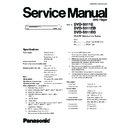Panasonic DVD-S511E / DVD-S511EB / DVD-S511EG Service Manual ▷ View online
7. Unscrew the screws, then remove the TRV Motor and TRV
SW P.C.B. Unit.
(Assembling the TRV unit)
1. After replacing the TRV Unit and connecting the 26P
FFC, remove the solder on the optical pickup unit.
Caution
a. Do not give a considerable shock to the optical
pickup unit as it has an extremely high-precise
structure.
structure.
b. Do not touch the lens in the optical pickup unit.
2. The FFC is fixed as shown below.
21
DVD-S511E / DVD-S511EB / DVD-S511EG
9 SELF-DIAGNOSIS FUNCTION AND SERVICE MODES
9.1. Optical Pickup Breakdown Diagnosis
The optical pickup self-diagnosis function has been included in this unit. When repairing, use the following procedure for effective
Self-diagnosis. Be sure to use the self-diagnosis function before replacing the TRV Unit when “NO DISC” is displayed. As a
guideline, you should replace the TRV Unit when the value of the laser drive current is more than 60.
Self-diagnosis. Be sure to use the self-diagnosis function before replacing the TRV Unit when “NO DISC” is displayed. As a
guideline, you should replace the TRV Unit when the value of the laser drive current is more than 60.
Note:
Press the power button to turn on the power, and check the value within three minutes before the unit warms up. (Otherwise,
the result will be incorrect.)
the result will be incorrect.)
22
DVD-S511E / DVD-S511EB / DVD-S511EG
9.2. Service Mode Table 1
The service modes can be activated by pressing various button combination on the player and remote control unit. please carry out
your operation based on the remote control supplied with Panasonic DVD player of previous models.
your operation based on the remote control supplied with Panasonic DVD player of previous models.
Player buttons
Remote control unit buttons
Application
Note
PLAY
+
OPEN/CLOSE
0
Displaying the UHF display F_ _ _
Refer to section 9.3. Self-
Diagnosis Function (UHF
Display).
Diagnosis Function (UHF
Display).
5
Jitter check, tilt adjustment
*Display shows J_xxx/yyy_zz
“yyy” and “zz” shown to the right have nothing to do with the jitter
value. “yyy” is the error counter, while “zz” is the focus drive
value.
*Display shows J_xxx/yyy_zz
“yyy” and “zz” shown to the right have nothing to do with the jitter
value. “yyy” is the error counter, while “zz” is the focus drive
value.
6
Checking the region numbers and broadcast system
7
Checking the program version
Check the IC8651 FLASH
ROM program.
ROM program.
9
Lighting Confirmation Function of Display Tube
FUNCTIONS
Checking the laser drive current
Refer to section 9.1.
Optical Pickup
Replacement Procedure.
Optical Pickup
Replacement Procedure.
PAUSE
Writing the laser drive current value after replacing the optical
pickup (do not use for anything other than optical pickup
replacement)
pickup (do not use for anything other than optical pickup
replacement)
STOP+PLAY
POWER
Initializing the DVD player
(restoring factory preset settings)
(restoring factory preset settings)
Refer to section 9.5.
Initializing the DVD
player.
Initializing the DVD
player.
9.3. DVD Self Diagnostic Function-Error Code
Error Code
Error Content
Additional error explanation
Defect 1
Defect 2
Defect 3
Defect 4
U11
Focus error
Focus coil, FE singal error
TRV Unit
DV5.0D (IC8001)
U70-1
HDMI/DVI HDCP non-
HDCP compliance
HDCP compliance
Occurs when connection is HDMI/DVI and the
picture receiver is not compliant with HDCP.
HDCP:Copyright protection technology Digital
video signal encryption method.
picture receiver is not compliant with HDCP.
HDCP:Copyright protection technology Digital
video signal encryption method.
U70-2
HDMI/DVI EDID
reading error
reading error
Occurs when connection is HDMI/DVI and EDID
data for the picture receiver cannot be read.
data for the picture receiver cannot be read.
U70-3
HDMI/DVI
authentication error
authentication error
Occurs when connection is HDMI/DVI and
authentication of the picture receiver (using
HDCP) failed.
authentication of the picture receiver (using
HDCP) failed.
H01
Tray loading error
LD motor error, DV5.0D (IC8001) error
LD Motor
IC8251
H02
Spindle servo error
(Spindle servo, DV5.0D (IC8001) SP motor, CLV
servo error)
servo error)
LD Motor
DV5.0D (IC8001)
H03
Traverse servo error
Traverse servo, DV5.0D (IC8001) , TRV motor
error
error
TRV Motor
DV5.0D (IC8001)
H04
Tracking servo error
Tracking coil, DV5.0D (IC8001) error
TRV Unit
DV5.0D (IC8001)
H05
Seek error
TRV Motor, IC8251 error
TRV Motor
IC8251
H07
Spindle motor drive
error
error
SP motor current error, IC8251 error
TRV Unit
IC8251
F893
FROM falsification
Firmware soft error, DV5.0D (IC8001) error
FROM
(IC8651)
(IC8651)
(*1)
DV5.0D (IC8001)
F894
EEPROM falsification
EEPROM
(IC8611)
(IC8611)
Serial communication
on line
on line
F895
Language area
abnormality
abnormality
Firm version agreement check for factory preset
setting failure prevention
setting failure prevention
FROM
(IC8651)
(IC8651)
(*1)
F897
initialize is not
completed
completed
Initialize completion check for factory preset
setting failure prevention
setting failure prevention
F740
When HDMI device key
writing failes
writing failes
I
2
C error occurred while writing to Device Key in
Tx.
F750
When the HDMI Device
Key was wrong
Key was wrong
When the HDMI Device Key was wrong
Note:
An error code will be canceled if a power supply is turned OFF.
*1: When FROM or Module P.C.B. is replaced, be sure to write the present value into the player as the initial setting of laser
drive current. (Refer to section 9.5 initial setting of laser drive current.)
drive current. (Refer to section 9.5 initial setting of laser drive current.)
Writing method: Press the “PAUSE” button on the remote control unit while pressing the “PLAY” and “OPEN/CLOSE” buttons
on the player.
on the player.
23
DVD-S511E / DVD-S511EB / DVD-S511EG
9.4. Last Error Code saved during NO PLAY
Error code
Error Content
Condition
Available buttons
F0C0
DVD : Cannot playback because it is not DVD Video
/ Audio / VR
/ Audio / VR
The DVD-ROM/-R/-RW/+R/+RW is not
MP3/JPEG/DVD-Video format
MP3/JPEG/DVD-Video format
POWER, OPEN/CLOSE
F0C1
DVD : Prohibited by the restricted region code
The region code of DVD is not right.
POWER, OPEN/CLOSE
F0C2
DVD : PAL restricted playback
When put the DVD-PAL disc into the NTSC
only player
only player
POWER, OPEN/CLOSE
F0C3
DVD : Parental lock setting prohibits the playback of
the entire title
the entire title
“LOCK ALL” of the DISC-RATINGS has been
chose.
chose.
POWER, OPEN/CLOSE
24
DVD-S511E / DVD-S511EB / DVD-S511EG
Click on the first or last page to see other DVD-S511E / DVD-S511EB / DVD-S511EG service manuals if exist.