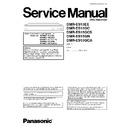Panasonic DMR-ES15EE / DMR-ES15GC / DMR-ES15GCS / DMR-ES15GN / DMR-ES15GCA Service Manual ▷ View online
9 Service Fixture & Tools
Part Number
Description
Compatibility
RFKZ0365
Extension Cable (MainP.C.B. - Digital P.C.B. / 64 Pin)
New
RFKZ0240
Extension Cable (MainP.C.B. - Power P.C.B. / 19 Pin)
Same as E75V/ES30V Series
JZS0484
Eject Pin
Same as E50 Series
RFKZ03D01K
Lead Free Solder (0.3mm/100g Reel)
New
RFKZ06D01K
Lead Free Solder (0.6mm/100g Reel)
New
RFKZ10D01
Lead Free Solder (1.0mm/100g Reel))
New
RFKZ0316
Solder Remover (Lead free 10W temperature Solder/180g)
New
RFKZ0328
Flux
New
RFKZ0329
Bottle of Flux
New
25
DMR-ES15EE / DMR-ES15GC / DMR-ES15GCS / DMR-ES15GN / DMR-ES15GCA
10 Disassembly and Assembly Instructions
10.1. Disassembly Flow Chart
The following chart is the procedure for disassembling the casing and inside parts for internal inspection when carrying out the
servicing.
servicing.
To assemble the unit, reverse the steps shown in the chart below.
10.2. P.C.B. Positions
26
DMR-ES15EE / DMR-ES15GC / DMR-ES15GCS / DMR-ES15GN / DMR-ES15GCA
10.3. Top Case
1. Remove 2 screws (A) and 3 screws (B).
2. Slide Top Case rearward and open the both ends at rear
side of the Top Case a little and lift the Top Case in the
direction of the arrows.
direction of the arrows.
10.4. Front Panel
1. Unlock 6 tabs in (A) - (F) turn.
Pull with the front panel in the direction of your side.
10.5. RAM/Digital P.C.B. Module
Note:
After replacing RAM/Digital P.C.B. Module, “TM AV1” is
displayed on FL.
displayed on FL.
Once power off, start-up again.
1. Remove 6 Screws (A).
2. Lift up Digital P.C.B. slightly so to disconnect Connectors to
remove Digital P.C.B.
3. Put Digital P.C.B. on RAM Drive and remove RAM/Digital
P.C.B. Module.
27
DMR-ES15EE / DMR-ES15GC / DMR-ES15GCS / DMR-ES15GN / DMR-ES15GCA
Note:
RAM/Digital P.C.B. Module as service part has no heat sink
unit.
unit.
Before returning to customer, heat sink unit should be
installed on Digital P.C.B..
installed on Digital P.C.B..
10.6. DV Jack P.C.B.
1. Remove 1 Screw (A) to remove DV jack P.C.B.
10.7. Power P.C.B.
1. Remove 1 Screw (A).
28
DMR-ES15EE / DMR-ES15GC / DMR-ES15GCS / DMR-ES15GN / DMR-ES15GCA
Click on the first or last page to see other DMR-ES15EE / DMR-ES15GC / DMR-ES15GCS / DMR-ES15GN / DMR-ES15GCA service manuals if exist.