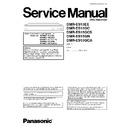Panasonic DMR-ES15EE / DMR-ES15GC / DMR-ES15GCS / DMR-ES15GN / DMR-ES15GCA Service Manual ▷ View online
8 Service Mode
8.1. Self-Diagnosis and Special Mode Setting
8.1.1. Self-Diagnosis Functions
Self-Diagnosis Function provides information for errors to service personnel by “Self-Diagnosis Display” when any error has
occurred.
occurred.
U**, H** and F** are stored in memory and held.
You can check latest error code by transmitting [0] [1] of Remote Controller in Service Mode.
Automatic Display on FL will be cancelled when the power is turned off or AC input is turned off during self-diagnosis display is ON.
Error Code
Diagnosis contents
Description
Monitor Display
Automatic FL display
U30
Remote control code error
Display appears when main unit and remote
controller codes are not matched.
controller codes are not matched.
No display
“*” is remote controller code of the
main unit.
Display for 5 seconds.
main unit.
Display for 5 seconds.
U59
Abnormal
inner
temperature
detected
Display appears when the drive temperature
exceeds 70°C.
The power is turned off forcibly.
For 30 minutes after this, all key entries are
disabled. (Fan motor operates at the highest
speed for the first 5 minutes. For the
remaining 25 minutes, fan motor is also
stopped.) The event is saved in memory as
well.
exceeds 70°C.
The power is turned off forcibly.
For 30 minutes after this, all key entries are
disabled. (Fan motor operates at the highest
speed for the first 5 minutes. For the
remaining 25 minutes, fan motor is also
stopped.) The event is saved in memory as
well.
No display
“U59 is displayed for 30 minutes.
U61
The unit is carrying out its
recovery process.
recovery process.
No display
U88
The unit is carrying out its
recovery process.
recovery process.
No display
U99
Hang-up
Displayed when communication error has
occurred between Main microprocessor and
Timer microprocessor.
occurred between Main microprocessor and
Timer microprocessor.
No display
Displayed
is
left
until
the
[POWER] key is pressed.
F00
No error information
Initial setting for error code in memory
(Error code Initialization is possible with error
code initialization and main unit initialization.)
(Error code Initialization is possible with error
code initialization and main unit initialization.)
No display
No display
F58
Drive hardware error
When drive unit error is detected, the event is
saved in memory.
saved in memory.
No display
No display
F34
Initialization error when main
microprocessor is started up
for program recording
microprocessor is started up
for program recording
When initialization error is detected after
starting up main microprocessor for program
recording,
starting up main microprocessor for program
recording,
the
power
is
turned
off
automatically.
The event is saved in memory.
The event is saved in memory.
No display
No display
UNSUPPO
RT
RT
Unsupported disc error
*An unsupported format disc was played,
although the drive starts normally.
*The data format is not supported, although
the media type is supported.
*Exceptionally in case of the disc is dirty.
although the drive starts normally.
*The data format is not supported, although
the media type is supported.
*Exceptionally in case of the disc is dirty.
“This
disc
is
incompatible.”
Display for 5 seconds.
NO READ Disc read error
*A disc is flawed or dirty.
*A poor quality failed to start.
*The track information could not be read.
*A poor quality failed to start.
*The track information could not be read.
“Cannot
read.
Please check the
disc.”
disc.”
17
DMR-ES15EE / DMR-ES15GC / DMR-ES15GCS / DMR-ES15GN / DMR-ES15GCA
Error Code
Diagnosis contents
Description
Monitor Display
Automatic FL display
HARD
ERR
ERR
Drive error
The drive detected a hard error.
“DVD drive error.”
Display for 5 seconds.
PLEASE
WAIT
WAIT
Restoration operation
------------------------------------------
Unit is in termination process
Unit is in termination process
Since the power cord fell out during a power
failure or operation, it is under restoration
operation.
*It
failure or operation, it is under restoration
operation.
*It
will
OK,
if
a
display
disappears
automatically. If a display does not disappear,
there is the possibility that defective Digital
P.C.B. / RAM drive.
-------------------------------------------------------------
Unit is in termination process now.
“BYE” is displayed and power will be turned
off.
In case “Quick Start” of setup menu is ON, it
is displayed in restoration operation for AC
off.
there is the possibility that defective Digital
P.C.B. / RAM drive.
-------------------------------------------------------------
Unit is in termination process now.
“BYE” is displayed and power will be turned
off.
In case “Quick Start” of setup menu is ON, it
is displayed in restoration operation for AC
off.
No display
UNFORM
AT
AT
Unformatted disc error
You have inserted an unformatted DVD-RAM
or DVD-RW that is unformatted or recorded
on other equipment.
or DVD-RW that is unformatted or recorded
on other equipment.
IR ERR
IR communication error
[IR ERR] is displayed when communication
between
between
Timer
microprocessor
and
IR
microprocessor fails.
No display
Displayed for 5 seconds.
No REC
Recording is impossible
[No REC] is displayed when recording is
impossible due to the defect, dirt or wound of
media.
impossible due to the defect, dirt or wound of
media.
No display
8.1.2. Special Modes Setting
Item
FL display
Key operation
Mode name
Description
Front Key
TEST Mode
*All the main unit´s parameters (include tuner)
are initialized.
are initialized.
Press
[STOP],
[CH
UP]
and
[OPEN/CLOSE]
keys
simultaneously
for
five
seconds
when power is off.
Rating password
The audiovisual level setting password is
initialized to “Level 8”.
initialized to “Level 8”.
Open the tray, and press [REC] and
[PLAY]
[PLAY]
simultaneously
for
5
seconds.
Service Mode
Setting every kind of modes for servicing.
*Details are described in “8.1.3. Service
Mode at a glance”.
*Details are described in “8.1.3. Service
Mode at a glance”.
When the power is off, press [CH
UP], [OPEN/CLOSE] and [REC]
keys simultaneously for 5 seconds.
UP], [OPEN/CLOSE] and [REC]
keys simultaneously for 5 seconds.
Forced disc eject
Removing a disc that cannot be ejected.
The tray will open and unit will shift to P-off
mode.
*When Timer REC is ON or EXT-LINK is ON,
execute " Forced disc eject " after releasing
Timer REC or EXT-LINK.
*This command is not effective during "Child
lock" is ON.
While Demonstration Lock is being set, this
Forced disc eject function is not accepted.
The tray will open and unit will shift to P-off
mode.
*When Timer REC is ON or EXT-LINK is ON,
execute " Forced disc eject " after releasing
Timer REC or EXT-LINK.
*This command is not effective during "Child
lock" is ON.
While Demonstration Lock is being set, this
Forced disc eject function is not accepted.
The
display
before
execution
leaves.
When
the
power
is
off,
press
[STOP]
and
[CH
UP]
keys
simultaneously for 5 seconds.
Child lock/unlock
Set or release “Child Lock”.
Press [ENTER] and [RETURN] by
remote
remote
controller
simultaneously
until [X-HOLD] is displayed.
NTSC/PAL system select To switch PAL/NTSC altemately.
The
display
before
execution
leaves.
While the power is on (E-E mode),
press [STOP] and [OPEN/CLOSE]
simultaneously for 5 seconds.
press [STOP] and [OPEN/CLOSE]
simultaneously for 5 seconds.
18
DMR-ES15EE / DMR-ES15GC / DMR-ES15GCS / DMR-ES15GN / DMR-ES15GCA
Item
FL display
Key operation
Mode name
Description
Front Key
Forced power-off
When the power button is not effective while
power is ON, turn off the power forcibly.
*When Timer REC is ON or EXT-LINK is ON,
execute “Forced Power-off” after releasing
Timer REC or EXT-LINK.
power is ON, turn off the power forcibly.
*When Timer REC is ON or EXT-LINK is ON,
execute “Forced Power-off” after releasing
Timer REC or EXT-LINK.
Display in P-off mode.
Press [Power] key over than 10
seconds.
seconds.
Aging
Perform sequence of modes as * Aging
Description shown below continually.
Description shown below continually.
Display following the then mode.
When the power is ON, press
[STOP],
[STOP],
[POWER]
and
[OPEN/CLOSE] simultaneously for
over 5 seconds and less than 10
seconds.
over 5 seconds and less than 10
seconds.
NOTE1:
If Unit has not turned into Aging
mode by operations shown above,
execute TEST MODE once and re-
execute operation shown above.
(*All the main unit’s parameters
include tuner are initialized by TEST
mode.)
mode by operations shown above,
execute TEST MODE once and re-
execute operation shown above.
(*All the main unit’s parameters
include tuner are initialized by TEST
mode.)
NOTE2:
If the unit has hung-up because of
pressing keys for over 10 seconds,
once turn off the power, and re-
execute this command.
*When releasing Aging mode, press
[POWER] key.
pressing keys for over 10 seconds,
once turn off the power, and re-
execute this command.
*When releasing Aging mode, press
[POWER] key.
Aging Contents (Example):
Demonstration
lock/unlock
lock/unlock
Ejection of the disc is prohibited.
The lock setting is effective until unlocking the
tray
The lock setting is effective until unlocking the
tray
and
not
released
by
“Main
unit
initialization” of service mode.
*When lock the tray.
“LOCK” is displayed for 3 seconds.
When
the
power
is
on,
press
[STOP]
and
[POWER]
keys
simultaneously for 5 seconds.
*When unlock the tray.
“UNLOCK”
is
displayed
for
3
seconds.
When
the
power
is
on,
press
[STOP]
and
[POWER]
keys
simultaneously for 5 seconds.
*When press OPEN/CLOSE key
while the tray being locked.
while the tray being locked.
Display “LOCK” for 3 seconds.
Press [OPEN/CLOSE] key while the
tray being locked.
tray being locked.
ATP re-execution
Re-execute ATP.
Display at ATP executing.
When the power is on (E-E mode),
press [CH UP] and [CH DOWN]
simultaneously for 5 seconds.
press [CH UP] and [CH DOWN]
simultaneously for 5 seconds.
Progressive initialization
The
progressive
setting
is
initialized
to
Interlace.
The
display
before
execution
leaves.
When the power is on (E-E mode),
press
press
[STOP]
and
[PLAY]
simultaneously for 5 seconds.
19
DMR-ES15EE / DMR-ES15GC / DMR-ES15GCS / DMR-ES15GN / DMR-ES15GCA
8.1.3. Service Modes at a glance
Service mode setting: While the power is off, press REC, CH UP and OPEN / CLOSE simultaneously for five seconds.
Item
FL display
Key operation
Mode name
Description
(Remote controller key)
Release Items
Item of Service Mode executing is cancelled.
Press [0] [0] or [Return] in service
mode.
mode.
Error Code Display
Last Error Code of U/H/F held by Timer is
displayed on FL.
*Details
displayed on FL.
*Details
are
described
in
“8.1.1.
Self-
Diagnosis Functions”.
If any error history dose not exist,
[F00] is displayed.
[F00] is displayed.
Press [0] [1] in service mode
ROM Version Display
1. Region code (displayed for 5 sec.)
2. Main firm version (displayed for 5 sec.)
3. Timer firm version (displayed for 5 sec.)
4. Drive firm version (displayed for 5 sec.)
5. ROM correction version (left displayed)
2. Main firm version (displayed for 5 sec.)
3. Timer firm version (displayed for 5 sec.)
4. Drive firm version (displayed for 5 sec.)
5. ROM correction version (left displayed)
‘’ –’’ are version displays.
Press [0] [2] in service mode
White Picture Output
White picture is output as component Output
from AV Decoder.
*White picture
(Saturation rate : 100%)
*It is enable to switch Interlace/Progressive by
“I/P switch: [1] [4]”
from AV Decoder.
*White picture
(Saturation rate : 100%)
*It is enable to switch Interlace/Progressive by
“I/P switch: [1] [4]”
*Initial mode is “Interlace”.
Press [1] [1] in service mode.
Switch Interlace/Progressive
Press [1] [4] in White Picture Output
mode.
*I/P are switched alternately.
mode.
*I/P are switched alternately.
Magenta Picture Output
Magenta picture is output with Component
Output from AV Decoder.
*Magenta picture
(Saturation rate: 100%)
*It is enable to switch Interlace/Progressive by
“I/P switch: [1] [4]”
Output from AV Decoder.
*Magenta picture
(Saturation rate: 100%)
*It is enable to switch Interlace/Progressive by
“I/P switch: [1] [4]”
*Initial mode is “Interlace”.
Press [1] [2] in service mode.
Switch Interlace/Progressive
Press [1] [4] in Magenta Picture
Output mode.
*I/P are switched alternately.
Output mode.
*I/P are switched alternately.
RTSC Return in XP
(A & V)
(A & V)
AV1 input signal is encoded (XP), decoded
(XP) and output decoded signal to external
without DISC recording and DISC playback.
(XP) and output decoded signal to external
without DISC recording and DISC playback.
Initial mode: EE2/ Interlace/ XP/
Audio 48kHz
Audio 48kHz
Press [1] [3] in service mode.
Switch Interlace/Progressive
Press [1] [4] in RTSC Return XP
mode.
*I/P are switched alternately.
mode.
*I/P are switched alternately.
Audio 44.1 kHz/ 48 kHz Switch
Press [2] [4] in RTSC Return XP
mode.
*48 kHz / 44.1 kHz are switched
alternately.
mode.
*48 kHz / 44.1 kHz are switched
alternately.
20
DMR-ES15EE / DMR-ES15GC / DMR-ES15GCS / DMR-ES15GN / DMR-ES15GCA
Click on the first or last page to see other DMR-ES15EE / DMR-ES15GC / DMR-ES15GCS / DMR-ES15GN / DMR-ES15GCA service manuals if exist.