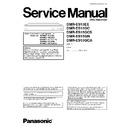Panasonic DMR-ES15EE / DMR-ES15GC / DMR-ES15GCS / DMR-ES15GN / DMR-ES15GCA Service Manual ▷ View online
Item
FL display
Key operation
Mode name
Description
(Remote controller key)
I/P Switch
Switch Interlace and Progressive in EE mode.
*Initial setting is “Interlace”.
*This command is effective during executing
“White Picture Output”, “Magenta Picture
Output” and “RTSC Return in XP (A & V)”
modes.
*Initial setting is “Interlace”.
*This command is effective during executing
“White Picture Output”, “Magenta Picture
Output” and “RTSC Return in XP (A & V)”
modes.
Initial mode is Interlace
Switch Interlace/Progressive
Press [1] [4] in I/P Switch mode.
*I/P are switched alternately.
*I/P are switched alternately.
Audio Mute (XTMUTE)
Check whether mute is applied normally by
the timer microprocessor.
the timer microprocessor.
Press [2] [1] in service mode.
Audio Mute (XDMUTE)
Check whether mute is applied normally by
the Digital P.C.B..
the Digital P.C.B..
Press [2] [2] in service mode.
Audio Pattern Output
The audio pattern stored in the internal
memory is output
(Lch: 1kHz/-18dB)
(Rch: 400Hz/-18dB)
*Audio sound clock switching operation of
DAC can be confirmed by sub command [2]
[4].
memory is output
(Lch: 1kHz/-18dB)
(Rch: 400Hz/-18dB)
*Audio sound clock switching operation of
DAC can be confirmed by sub command [2]
[4].
Initial mode (Audio 48kHz)
Press [2] [3] in service mode.
Audio 44.1kHz/48kHz switching
Press [2] [4] in Audio Pattern Output
mode.
*48 kHz / 44.1 kHz are switched
alternately.
mode.
*48 kHz / 44.1 kHz are switched
alternately.
Laser
Used
Time
Indiction
Check laser used time (hours) of drive.
l
(*****) is the used time display in
hour.
l
Laser used time of DVD/ CD in
Playback/Recording
mode
is
counted.
Press [4] [1] in service mode.
Delete the Laser Used
Time
Time
Laser used time stored in the memory of the
unit is deleted.
unit is deleted.
Press [9] [5] in service mode.
21
DMR-ES15EE / DMR-ES15GC / DMR-ES15GCS / DMR-ES15GN / DMR-ES15GCA
Item
FL display
Key operation
Mode name
Description
(Remote controller key)
RAM Drive Last Error
RAM Drive error code display.
*For details about the drive error code, refer
to the Service Manual for the specific RAM
Drive.
*For details about the drive error code, refer
to the Service Manual for the specific RAM
Drive.
1. Error Number is displayed for 5
seconds.
seconds.
2. Time when the error has occurred
is displayed for 5 seconds.
is displayed for 5 seconds.
DD: Day
hh: Hour
mm: Minute
3. Last Drive Error (1/2) is displayed
for 5 seconds.
hh: Hour
mm: Minute
3. Last Drive Error (1/2) is displayed
for 5 seconds.
4. Last Drive Error (2/2) is displayed
for 5 seconds.
for 5 seconds.
5. Error occurring Disc type is
displayed for 5 seconds.
displayed for 5 seconds.
6. Disc Maker ID is displayed for 5
seconds.
seconds.
7. Factor of Drive Error occurring is
left displayed
left displayed
Press [4] [2] in service mode.
When
When
“INFO******”
is
being
displayed, past 19 error histories
can be displayed by pressing [0] [1]
- [1] [9]
can be displayed by pressing [0] [1]
- [1] [9]
In case that the maker cannot be
identified, display is black out.
identified, display is black out.
Delete
the
Last
Drive
Error
Delete the Last Drive Error information stored
on the DVD RAM-Drive.
on the DVD RAM-Drive.
Press [9] [6] in service mode.
Laser power confirmation Drive state is judged based on difference
between laser power value at shipping and
present laser power value.
present laser power value.
If DVD-RAM disc in not inserted,
[NO DISC] is displayed.
If power value study was filed,
[ERROR] is displayed.
[NO DISC] is displayed.
If power value study was filed,
[ERROR] is displayed.
1.
into RAM
Drive in service mode. (Other
media are assumed to be non-
correspondence.)
media are assumed to be non-
correspondence.)
2.
Press [4] [4].
Turn on all FL/LEDs
All segments of FL and all LEDs are turned
on.
on.
All segments are turned on.
Press [5] [1] in service mode.
PB HIGH Signal Output
8 pin of AV 1 Jack (PB HIGH terminal) is High
(approx. 11V DC).
(approx. 11V DC).
Press [5] [2] in service mode.
PB
MIDDLE
Signal
Output
8 pin of AV 1 Jack (PB HIGH terminal) is
Middle (approx. 5.5V DC)
Middle (approx. 5.5V DC)
Press [5] [3] in service mode.
22
DMR-ES15EE / DMR-ES15GC / DMR-ES15GCS / DMR-ES15GN / DMR-ES15GCA
Item
FL display
Key operation
Mode name
Description
(Remote controller key)
Front
connection
inspection
Press all front keys and check the connection
between Main P.C.B. and Front key Switches.
between Main P.C.B. and Front key Switches.
(1) Each time a key is pressed,
segment turned on increases one
by one.
(2) Total umber of keys that have
been pressed.
segment turned on increases one
by one.
(2) Total umber of keys that have
been pressed.
Press [5] [4] in service mode.
Production Date Display Display the date when the unit was produced.
YY: Year
MM: Month
DD: Day
MM: Month
DD: Day
Press [6] [1] in service mode.
Display the accumlated
working time
working time
Display the accumulated unit´s working time.
(Indicating unit: Second)
Press [6] [4] in service mode.
Display the Error History Display the Error History stored on the unit.
Display
reason
of
error
for
5
seconds.
01:
Defect of Digital P.C.B.
(AV DEC / MAIN CPU)
02:
Defect of RAM Drive.
03:
Defect of Disc.
04:
Defect
Defect of Digital P.C.B.
(AV DEC / MAIN CPU)
02:
Defect of RAM Drive.
03:
Defect of Disc.
04:
Defect
of
Digital
P.C.B.
or
Communication Error.
05:
Defect of Digital P.C.B.
(AV DEC / MAIN CPU)
06:
Defect of HDD.
05:
Defect of Digital P.C.B.
(AV DEC / MAIN CPU)
06:
Defect of HDD.
Display the time when the error has
occurred for 5 seconds.
occurred for 5 seconds.
DD: Day
hh: Hour
mm: Minute
Accumulated
hh: Hour
mm: Minute
Accumulated
working
time
till
occuring
of
the
error
is
left
displayed.
(Indicating unit: Second)
Press [6] [5] in service mode.
Then press [0] [1] ~ [1] [9], the past
19 error histories are displayed.
Then press [0] [1] ~ [1] [9], the past
19 error histories are displayed.
Delete the Error History
Delete Error History information stored on the
unit.
unit.
Press [9] [7] in service mode.
AV4(V)/AV1(RGB)
I/O
Setting
Set input to AV4 (V) and set output to AV1
(RGB) for I/O checking
(RGB) for I/O checking
Press [8] [0] in service mode.
AV2(Y/C)/AV1(V)
I/O
Setting
Set input to AV2 (Y/C) and set output to AV1
(V) for I/O checking
(V) for I/O checking
Press [8] [1] in service mode.
AV2(V)/AV1(Y/C)
I/O
Setting
Set input to AV2 (V) and set output to AV1
(Y/C) for I/O checking
(Y/C) for I/O checking
Press [8] [2] in service mode.
AV2(RGB)/AV1(V)
I/O
Setting
Set input to AV2 (RGB) and set output to AV1
(V) for I/O checking
(V) for I/O checking
Press [8] [3] in service mode.
23
DMR-ES15EE / DMR-ES15GC / DMR-ES15GCS / DMR-ES15GN / DMR-ES15GCA
Item
FL display
Key operation
Mode name
Description
(Remote controller key)
P50(H) Output
Timer Microprocessor IC7501-76 output High
signal for AV1-pin 10 passing through inverter
(approx. 0V DC at AV1-pin 10).
signal for AV1-pin 10 passing through inverter
(approx. 0V DC at AV1-pin 10).
When OK.
When NG.
Press [8] [4] in service mode.
P50(L) Output
Timer Microprocessor IC7501-76 output Low
signal for AV1-pin 10 passing through inverter
(approx. 4.4V DC at AV1-pin 10).
signal for AV1-pin 10 passing through inverter
(approx. 4.4V DC at AV1-pin 10).
When OK.
When NG.
Press [8] [5] in service mode.
Tray OPEN/CLOSE Test The RAM drive tray is opened and closed
repeatedly.
“*” is number of open/close cycle
times.
times.
Press [9] [1] in service mode
*When releasing this mode, press
the [POWER] button of Remote
Controller more than 10 seconds.
*When releasing this mode, press
the [POWER] button of Remote
Controller more than 10 seconds.
Error code initialization
Initialization of the last error code held by
timer (Write in F00)
timer (Write in F00)
Press [9] [8] in service mode.
Initialize Service
Last Drive Error, Error history and Error
Codes stored on the unit are initialized to
factory setting.
Codes stored on the unit are initialized to
factory setting.
Press [9] [9] in service mode.
Finishing service mode
Release Service Mode.
Display in STOP (E-E) mode.
Press power button on the front
panel
panel
or
Remote
controller
in
service mode.
24
DMR-ES15EE / DMR-ES15GC / DMR-ES15GCS / DMR-ES15GN / DMR-ES15GCA
Click on the first or last page to see other DMR-ES15EE / DMR-ES15GC / DMR-ES15GCS / DMR-ES15GN / DMR-ES15GCA service manuals if exist.