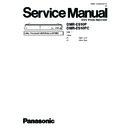Panasonic DMR-ES10P / DMR-ES10PC Service Manual ▷ View online
7 Taking out the Disc from RAM-Drive Unit when the Disc
cannot be ejected by OPEN/CLOSE button
7.1. Forcible Disc Eject
7.1.1. When the power can be turned off.
1. Turn off the power and press [STOP] [CH UP] keys on the front panel simultaneously for 5 seconds.
7.1.2. When the power can not be turned off.
1. Press [POWER] key on the front panel for over 10 seconds to turn off the power forcibly, and press [STOP] [CH UP] keys on
the front panel simultaneously for 5 seconds.
7.2. When the Forcible Disc Eject can not be done.
1. Turn off the power and pull out AC cord.
2. Remove the Top Case.
3. Remove the Front Panel.
4. Remove 4 screws and Upper Base Unit from DVD-RAM Drive.
5. Take out the disc and put the Opener Roller on fully position for direction of Arrow.
6. Put the Upper Base Unit so that the Opener Roller is inserted into the groove.
7. Check Opener Roller is seen through the Opener position Checking Hole, and tighten 4 screws.
2. Remove the Top Case.
3. Remove the Front Panel.
4. Remove 4 screws and Upper Base Unit from DVD-RAM Drive.
5. Take out the disc and put the Opener Roller on fully position for direction of Arrow.
6. Put the Upper Base Unit so that the Opener Roller is inserted into the groove.
7. Check Opener Roller is seen through the Opener position Checking Hole, and tighten 4 screws.
9
DMR-ES10P / DMR-ES10PC
8 Service Explorer
Confirm “RAM-Drive Last Error” in Service Mode
Execute Service Mode
1. Press [REC], [CH UP] and [OPEN/CLOSE] simultaneously for 5 seconds when P-off.
FL Display:
*After finishing display “(7). Factor of Drive Error occurring”, press [0] [2] ~[1] [9] keys of the Remote Controller so that
19 memories can be displayed as maximum.
19 memories can be displayed as maximum.
2. Press [4] [2] keys of remote controller.
Example of FL Display:
(1) Error Number is displayed for 5 seconds.
(2) Time when the error has occurred is displayed for 5 seconds.
(3) Last Drive Error (1/2) is displayed for 5 seconds.
(4) Last Drive Error (2/2) is displayed for 5 seconds.
10
DMR-ES10P / DMR-ES10PC
(5) Error occurring Disc type is displayed for 5 seconds.
(6) Disc Maker´s ID is displayed for 5 seconds.
Example of Disc Maker´s ID:
DVD-R Disc
DVD-R Disc
No.
FL Display (Disc Maker´s ID)
Disc Maker
Country
1
MEI
Panasonic
Japan
2
PVC
Pioneer
Japan
3
MCC
Mitsubishi Chemical Corporation
Japan
4
TDK
TDK
Japan
5
MXL
Maxell
Japan
6
MCI
MITUI CHEMICALS
Japan
7
JVC
Victor JVC
Japan
8
TAIYOYUDEN
Taiyo yuden
Japan
TYG
9
GSC
Giga Storage
Taiwan
10
PRODISC
Prodisc
Taiwan
11
PRINCO
PRINCO
Taiwan
12
RITEK
RITEK
Taiwan
13
OPTDISC
OPTDISC
Taiwan
14
LEAD DATA
LEAD DATA
Taiwan
15
CMC
CMC
Taiwan
16
AUVISTAR
AUVISTAR
Taiwan
17
ACER
Acer
Taiwan
18
VIVASTAR
VIVASTAR
Switzerland
19
LGE
LG Electronics
Korea
DVD-RAM Disc
No.
FL Display (Disc Maker´s ID)
Disc Maker
Country
1
MEI
Panasonic
2
MATSUSHITA
Panasonic
Japan
3
MXL
Maxell
Japan
4
PRODISC
Prodisc
Taiwan
5
OPTDISC
OPTDISC
Taiwan
6
CMC
CMC
Taiwan
*Since an display is arbitrarily set up by the disk producer side, the above-mentioned display may be changed.
Please make it reference as an example of a display.
(7) Factor of Drive Error occurring is left displayed
Error Occurring Disc Type
FL Display
Disc Type
00
DVD-ROM/Video
01
Audio-CD
02
2.6GB DVD-RAM
03
4.7GB DVD-RAM
04
DVD-R
11
DMR-ES10P / DMR-ES10PC
Error Occurring Disc State
12
DMR-ES10P / DMR-ES10PC
Click on the first or last page to see other DMR-ES10P / DMR-ES10PC service manuals if exist.