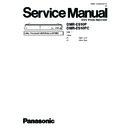Panasonic DMR-ES10P / DMR-ES10PC Service Manual ▷ View online
10.6. DVD-RAM Drive
1. Remove 3 Screws (A) to remove DVD-RAM Drive.
2. Lift up DVD-RAM Drive slightly and remove FFC and
2. Lift up DVD-RAM Drive slightly and remove FFC and
remove Cable between DVD-RAM Drive and Main P.C.B.
10.7. Power P.C.B.
1. Remove Screw (A).
2. Remove 2 Screws (B) and disconnect Connector (A) to
remove Power P.C.B.
10.8. Rear Panel
1. Remove 6 Screws (A).
2. Unlock 2 Locking Tabs (A) to remove Rear Panel.
21
DMR-ES10P / DMR-ES10PC
10.9. Front (L) P.C.B.
1. Remove a Screw (A) to remove Front (L) P.C.B.
10.10. Main P.C.B.
1. Disconnect Connector (A) for Front (L) P.C.B.
2. Remove 9 Screws (A),.2 Screws (B)
3. Remove Power P.C.B. Angle, Digital P.C.B. Angle and
2. Remove 9 Screws (A),.2 Screws (B)
3. Remove Power P.C.B. Angle, Digital P.C.B. Angle and
Front Shield Unit, and disconnect Connector (A) to remove
Main P.C.B.
Main P.C.B.
22
DMR-ES10P / DMR-ES10PC
11 Service Fixture and Tools
Part Number
Description
Compatibility
RFKZ0125
Extension FFC (Digital P.C.B. - DVD-RAM Drive / 40 Pin)
Same as E50/ E55 series
RFKZ0126
Extension Cable (MainP.C.B. - DVD-RAM Drive/ 4 Pin)
Same as E30/HS2 series
RFKZ0216
Extension Cable (MainP.C.B. - Power P.C.B. / 23 Pin)
Same as E55 series
RFKZ0260
Extension Cable (MainP.C.B. - Digital P.C.B. / 88 Pin)
New
12 Service Positions
Note:
For description of the disassembling procedure, see the section 10.
12.1. Checking and Repairing of Power P.C.B.
23
DMR-ES10P / DMR-ES10PC
12.2. Checking and Repairing of Digital P.C.B.
24
DMR-ES10P / DMR-ES10PC
Click on the first or last page to see other DMR-ES10P / DMR-ES10PC service manuals if exist.