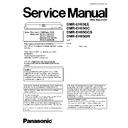Panasonic DMR-EH65EE / DMR-EH65GC / DMR-EH65GCS / DMR-EH65GN Service Manual ▷ View online
(2) Power Link
Power of DIGA is turned off linking to POWER OFF of
VIErA.
· Power of DIGA is not turned on linking to POWER ON
VIErA.
· Power of DIGA is not turned on linking to POWER ON
of VIErA.
· It is limited in following cases that DIGA links to POWER
OFF of VIErA.
1. During EE display (While Timer recording is being
executed/ Functions is being displayed are included.)
2. Case that DIGA is playing back (only North America/
Japan)
However except cases below.
· During EE display, but manual recording is being
· During EE display, but manual recording is being
executing/ during EXT_Link recording.
· During Tray is being opened.
· Case that DIGA is in status that power cannot turn off
· Case that DIGA is in status that power cannot turn off
(during dubbing, during finalize).
17
DMR-EH65EE / DMR-EH65GC / DMR-EH65GCS / DMR-EH65GN
6 Location of Controls and Components
Followings are the Location of Controls and Components for DMR-EH65GC/GCS/GN as a sample.
For other model, refer to each Operation Instructions.
For other model, refer to each Operation Instructions.
18
DMR-EH65EE / DMR-EH65GC / DMR-EH65GCS / DMR-EH65GN
19
DMR-EH65EE / DMR-EH65GC / DMR-EH65GCS / DMR-EH65GN
7 Operation Instructions
7.1. Taking out the Disc from DVD-Drive Unit when the Disc cannot be
ejected by OPEN/CLOSE button
7.1.1. Forcible Disc Eject
7.1.1.1. When the power can be turned off.
1. Turn off the power and press [STOP] [CH UP] keys on the front panel simultaneously for 5 seconds.
7.1.1.2. When the power can not be turned off.
1. Press [POWER] key on the front panel for over 10 seconds to turn off the power forcibly, and press [STOP] [CH UP] keys on
the front panel simultaneously for 5 seconds.
7.1.2. When the Forcible Disc Eject can not be done.
1. Turn off the power and pull out AC cord.
2. Remove the Top Case.
3. Put deck so that bottom can be seen.
4. Slide SLIDE CAM by Eject Pin (JZJ0484) or minus screw driver (small) in the direction of arrow to eject tray slightly.
2. Remove the Top Case.
3. Put deck so that bottom can be seen.
4. Slide SLIDE CAM by Eject Pin (JZJ0484) or minus screw driver (small) in the direction of arrow to eject tray slightly.
5. Put deck upward, and push out Tray by Eject Pin (JZS0484) or minus screw driver (small).
20
DMR-EH65EE / DMR-EH65GC / DMR-EH65GCS / DMR-EH65GN
Click on the first or last page to see other DMR-EH65EE / DMR-EH65GC / DMR-EH65GCS / DMR-EH65GN service manuals if exist.