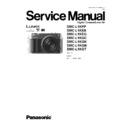Panasonic DMC-L1KPP / DMC-L1KEB / DMC-L1KEG / DMC-L1KGC / DMC-L1KGK / DMC-L1KGN / DMC-L1KGT Service Manual ▷ View online
17
DMC-L1KPP / DMC-L1KEB / DMC-L1KEG / DMC-L1KGC / DMC-L1KGK / DMC-L1KGN / DMC-L1KGT
9 ERROR CODE MEMORY FUNCTION
1. General description
This unit is equipped with history of error code memory function, and can be memorized 32 error codes in sequence from the
latest. When the error is occurred more than 32, oldest error is overwritten in sequence.
The error code is not memorized when the power supply is shut down forcibly (when the unit is powered on by the battery, the
battery is pulled out) because the error code is memorized to FLASH ROM when the unit is powered off.
latest. When the error is occurred more than 32, oldest error is overwritten in sequence.
The error code is not memorized when the power supply is shut down forcibly (when the unit is powered on by the battery, the
battery is pulled out) because the error code is memorized to FLASH ROM when the unit is powered off.
2. How to display
The error code can be displayed by the following procedure:
Before perform the error code memory function, connect the AC adaptor or insert the battery, and insert the SD card.
·1. The temporary cancellation of factory setting:
Before perform the error code memory function, connect the AC adaptor or insert the battery, and insert the SD card.
·1. The temporary cancellation of factory setting:
Set the shutter speed dial to “ 8 ”.
While pressing AFL/AEL
While pressing AFL/AEL
, then turn the Power on.
·2. The display of error code:
Press FUNC.2 , MENU/SET and “ LEFT of Cursor key” simultaneously with the step 1 condition.
The display is changed as shown below when the above buttons is pressed simultaneously.
Normal display
The display is changed as shown below when the above buttons is pressed simultaneously.
Normal display
o Error code display o Operation history display o Normal display o .....
Example of Error Code Display
·3. The change of display:
The error code can be memorized 32 error codes in sequence, however it is displayed 5 errors on the LCD.
Display can be changed by the following procedure:
" UP or DOWN of Cursor key": It can be scroll up or down one.
" LEFT or RIGHT of Cursor key": It can be display last 5 error or another 5 error.
Display can be changed by the following procedure:
" UP or DOWN of Cursor key": It can be scroll up or down one.
" LEFT or RIGHT of Cursor key": It can be display last 5 error or another 5 error.
·4. How to read the error code:
One error code is displayed for 8 bit, the contents of error codes is indicated the table as shown below.
18
DMC-L1KPP / DMC-L1KEB / DMC-L1KEG / DMC-L1KGC / DMC-L1KGK / DMC-L1KGN / DMC-L1KGT
Attribute
Main item
Sub item
Error code
Contents
High 4 bits Low 4 bits
LENS
Lens
communication
Communication
1800
0x01
Serial transmission error
0x02
Serial receive error
0x03
Before transmits L2B is not L
oH error
0x04
After transmits L2B is not H
oL error
0x05
Before recieves L2B is not L
oH error
0x06
After recieves L2B is not H
oL error
0x07
D data before recieves L2B is not L
oH error
0x08
B command before execute L2B is not L
oH error
0x09
B command while executing L2B is not H
oL error
0x0A
A command check sum error
0x0B
B command check sum error
0x0C
C command check sum error
0x0D
D command check sum error
0x0E
C command data check sum error
0x0F
Reply data number error (except type C)
0x10
Reply data number error (type C)
HARD
VENUS A/D
Flash
2800
0000
Flash capacitor charge is not completed in time (20 seconds)
FLASH ROM
(EEPROM
Area)
FLASH ROM
(EEPROM
Area)
2B00
0001
EEPROM breakdown (reading : power ON)
User setting and storage area of menu information are cannot be
normally read
User setting and storage area of menu information are cannot be
normally read
0002
EEPROM (writing : power OFF and adjustment)
SYSTEM
RTC
2C00
0001
Clock IC initialize failure error
SOFT
CPU
Reset
3000
0001
|
0007
NMI reset (30000001-30000007 are caused by factors)
EEP superscription error factor address is stored in 108-109
EEP superscription error factor address is stored in 108-109
Card
Card
3100
0001
Card logic error
0002
Card physical error
0004
Write error
3900
0005
Internal format error
CPU,
ASIC hard
Stop
3800
0001
Camera task finish process time out
0002
Camera task invalid code error
0003
AF time out error
Operation
Power on
3B00
0000
FLASH ROM processing camera initialization’s operating
Zoom
Zoom
3C00
0000
The camera side doesn´t do completion of processing after the fixed
time though the zoom stop is done from the sequence
time though the zoom stop is done from the sequence
3500
0000
The dummy processing is executed by the command from the sequence
to the camera processing (Illegal command issue)
to the camera processing (Illegal command issue)
3501
0000
The sequence side doesn´t respond though the record preprocessing is
necessary on the camera side
necessary on the camera side
3502
0000
The sequence shifted to the record without completing the record
preprocessing on the camera side
preprocessing on the camera side
·5. How to returned to Normal Display:
Turn the power off and on, to exit from Error code display mode.
NOTE:
NOTE:
The error code can not be initialized by the unit only.
19
DMC-L1KPP / DMC-L1KEB / DMC-L1KEG / DMC-L1KGC / DMC-L1KGK / DMC-L1KGN / DMC-L1KGT
10 CONFIRMATION OF FIRMWARE VERSION
The Firmware version can be confirmed by ordering the following steps:.
·Step 1. The temporary cancellation of factory setting:
·Step 1. The temporary cancellation of factory setting:
Insert the SD memory card which has a few photo data.
Set the shutter speed dial to “ 8 ”.
While keep pressing AFL/AEL , then turn the power on.
Set the shutter speed dial to “ 8 ”.
While keep pressing AFL/AEL , then turn the power on.
·Step 2. Confirm the version:
Press the “ Playback ” button to playback mode, and then press [DISPLAY] to switch to LCD with indication. (Fig. A)
Press FUNC.2 and “ DOWN of Cursor key” simultaneously. (No need to keep pressing.)
(The version information is displayed on the LCD with light blue colour letters.) (Fig. B)
Press FUNC.2 and “ DOWN of Cursor key” simultaneously. (No need to keep pressing.)
(The version information is displayed on the LCD with light blue colour letters.) (Fig. B)
CAUTION:
The version information does not display if the LCD has switched to LCD with indication already.
In this case, press DISPLAY to switch to LCD with indication.
In this case, press DISPLAY to switch to LCD with indication.
<Point>
·The firmware version and EEPROM version can be confirmed with the information (1).
·The information (2), (3) and (4) are just reference.
·The information (2), (3) and (4) are just reference.
20
DMC-L1KPP / DMC-L1KEB / DMC-L1KEG / DMC-L1KGC / DMC-L1KGK / DMC-L1KGN / DMC-L1KGT
Click on the first or last page to see other DMC-L1KPP / DMC-L1KEB / DMC-L1KEG / DMC-L1KGC / DMC-L1KGK / DMC-L1KGN / DMC-L1KGT service manuals if exist.