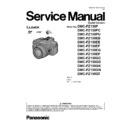Panasonic DMC-FZ150EE / DMC-FZ150EEK Service Manual ▷ View online
37
8.4.4.
Removal of the Cam Frame Unit
1. Remove the cam frame unit in the direction of arrow.
8.4.5.
Removal of the Focus Motor Unit
1. Detach the flex from 2 ribs.
2. Unscrew the 2 screws (D).
2. Unscrew the 2 screws (D).
38
8.4.6.
Removal of the 3rd Lens Frame
Unit and 4th Lens Frame Unit
Unit and 4th Lens Frame Unit
39
8.5.
Removal of the MOS SENSOR Unit
When remove the MOS SENSOR unit once (the screw(F) is
loosened even a little), the optical tilt adjustment is
required.
When loosen the screw(F), the optical tilt adjustment is
necessary at the end of assembling.
(Refer to item “9.3.2.”)
To prevent the MOS SENSOR unit from catching the dust
and dirt, do not remove the MOS SENSOR unit except
replacing it.
loosened even a little), the optical tilt adjustment is
required.
When loosen the screw(F), the optical tilt adjustment is
necessary at the end of assembling.
(Refer to item “9.3.2.”)
To prevent the MOS SENSOR unit from catching the dust
and dirt, do not remove the MOS SENSOR unit except
replacing it.
1. Unfix a locking tab.
2. Remove the screw(E).
3. Unfix 3 ribs.
4. Pull out the lens flex from the connector.
5. Pull up the lens flex in the direction of an arrow and
2. Remove the screw(E).
3. Unfix 3 ribs.
4. Pull out the lens flex from the connector.
5. Pull up the lens flex in the direction of an arrow and
remove the copper sheet.
6. Remove 3 screws(F).
7. Remove the MOS SENSOR unit.
7. Remove the MOS SENSOR unit.
40
Click on the first or last page to see other DMC-FZ150EE / DMC-FZ150EEK service manuals if exist.