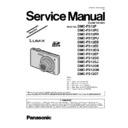Panasonic DMC-FS12P / DMC-FS12PC / DMC-FS12PR / DMC-FS12PU / DMC-FS12EB / DMC-FS12EE / DMC-FS12EG / DMC-FS12EP / DMC-FS12GC / DMC-FS12GJ / DMC-FS12GK / DMC-FS12GN / DMC-FS12GT Simplified Service Manual ▷ View online
5
[CASE 1. After replacing MAIN P.C.B.]
When MAIN P.C.B. has just been replaced, all of the model suffix is displayed as follows. (Four pages in total)
When MAIN P.C.B. has just been replaced, all of the model suffix is displayed as follows. (Four pages in total)
[CASE 2. Other than “After replacing MAIN P.C.B.”]
• Step 5. Chose the model suffix in “INITIAL SETTINGS”: (Refer to “CAUTION 1”)
[Caution: After replacing MAIN P.C.B.]
The model suffix can been chosen, JUST ONE TIME.
Once one of the model suffix have been chosen, the model suffix lists will not be displayed, thus, it can be changed.
Therefore, select the area carefully.
Once one of the model suffix have been chosen, the model suffix lists will not be displayed, thus, it can be changed.
Therefore, select the area carefully.
Select the area with pressing “[ UP ] / [ DOWN ] of Cursor buttons”.
• Step 6. Set the model suffix in “INITIAL SETTINGS”:
Press the “[ RIGHT ] of Cursor buttons”.
The only set area is displayed, and then press the “[ RIGHT ] of Cursor buttons” after confirmation.
(The unit is powered off automatically.)
The only set area is displayed, and then press the “[ RIGHT ] of Cursor buttons” after confirmation.
(The unit is powered off automatically.)
6
• Step 7. CONFIRMATION:
Confirm the display of “PLEASE SET THE CLOCK” in concernd language when the unit is turned on again.
When the unit is connected to PC with USB cable, it is detected as removable media.
When the unit is connected to PC with USB cable, it is detected as removable media.
1) As for your reference, major default setting condition is as shown in the following table.
• Default setting (After “INITIAL SETTINGS”)
MODEL
VIDEO OUTPUT
LANGUAGE
DATE
REMARKS
a)
DMC-FS12P
NTSC
English
Month/Date/Year
b)
DMC-FS12EG
PAL
English
Date/Month/Year
c)
DMC-FS12EP
PAL
English
Date/Month/Year
d)
DMC-FS12PU
NTSC
English
Month/Date/Year
e)
DMC-FS12GC
PAL
English
Date/Month/Year
f)
DMC-FS12GT
NTSC
Chinese (traditional)
Year/Month/Date
g)
DMC-FS12GK
PAL
Chinese (Simplified)
Year/Month/Date
h)
DMC-FS12EB
PAL
English
Date/Month/Year
i)
DMC-FS12EE
PAL
Russian
Date/Month/Year
j)
DMC-FS12GN
PAL
English
Date/Month/Year
k)
DMC-FS12PC
NTSC
English
Month/Date/Year
l)
DMC-FS12PR
PAL
English
Date/Month/Year
m)
DMC-FS12GJ
PAL
Thai
Date/Month/Year
7
3 Disassembly and Assembly Instructions
3.1.
Disassembly and Assembly
Instructions
Instructions
NOTE: When Disassembling and Assembling for the Lens
1. To minimize the possibility of the CCD being dirt, perform
disassemble and/or assemble under the condition of the
CCD is being mounted.
Disassembling procedures for the CCD unit, refer to item
3.3.
CCD is being mounted.
Disassembling procedures for the CCD unit, refer to item
3.3.
2. Take care that the dust and dirt are not entered into the
lens.
In case of the dust is putted on the lens, blow off them by
airbrush.
In case of the dust is putted on the lens, blow off them by
airbrush.
3. Do not touch the surface of lens.
4. Use lens cleaning KIT (BK)(VFK1900BK).
5. Apply the grease (RFKZ0472/VFK1850) to the point
4. Use lens cleaning KIT (BK)(VFK1900BK).
5. Apply the grease (RFKZ0472/VFK1850) to the point
where is shown to “Grease apply” in the figure.
When the grease is applied, use a toothpick and apply
thinly.
When the grease is applied, use a toothpick and apply
thinly.
6. When repair the fixed frame, drive frame and direct
frame, must be unit exchange.
3.1.1.
Removal of the Zoom Motor Unit
and Lens Flex P.C.B. Unit
and Lens Flex P.C.B. Unit
1. Remove the 1 solder (A).
2. Remove the 3 locks.
3. Unscrew the 2 screws (A).
4. Remove the zoom motor unit to the indicated by arrow.
5. Remove the 1 solder (B).
6. Unscrew the 1 screw (B).
7. Remove the lens flex to the indicated by arrow.
2. Remove the 3 locks.
3. Unscrew the 2 screws (A).
4. Remove the zoom motor unit to the indicated by arrow.
5. Remove the 1 solder (B).
6. Unscrew the 1 screw (B).
7. Remove the lens flex to the indicated by arrow.
8
3.1.2.
Removal of the Master Flange Unit
3.1.3.
Removal of the 1st Lens Frame/2nd
Lens Frame Move Unit
Lens Frame Move Unit
3.1.4.
Removal of the 2nd Lens Frame
Move Unit
Move Unit
Click on the first or last page to see other DMC-FS12P / DMC-FS12PC / DMC-FS12PR / DMC-FS12PU / DMC-FS12EB / DMC-FS12EE / DMC-FS12EG / DMC-FS12EP / DMC-FS12GC / DMC-FS12GJ / DMC-FS12GK / DMC-FS12GN / DMC-FS12GT service manuals if exist.