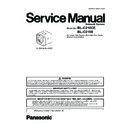Panasonic BL-C210CE / BL-C210E Service Manual ▷ View online
5
BL-C210CE/BL-C210E
1.3.1.
Suggested PbF Solder
There are several types of PbF solder available commercially. While this product is manufactured using Tin, Silver, and Copper,
(Sn+Ag+Cu), you can also use Tin and Copper, (Sn+Cu), or Tin, Zinc, and Bismuth, (Sn+Zn+Bi). Please check the manufac-
turer’s specific instructions for the melting points of their products and any precautions for using their product with other materi-
als. The following lead free (PbF) solder wire gauge are recommended for service of this product: 0.3mm, 0.6mm and 1.0mm.
(Sn+Ag+Cu), you can also use Tin and Copper, (Sn+Cu), or Tin, Zinc, and Bismuth, (Sn+Zn+Bi). Please check the manufac-
turer’s specific instructions for the melting points of their products and any precautions for using their product with other materi-
als. The following lead free (PbF) solder wire gauge are recommended for service of this product: 0.3mm, 0.6mm and 1.0mm.
1.3.2.
How to Recognise That Pb Free Solder is Used
MAIN BOARD
LENS BOARD
6
BL-C210CE/BL-C210E
IO BOARD
SENSOR BOARD
1.4.
For Service Technicians
Repair service shall be provided in accordance with repair technology information such as service manual so as to pre-
vent fires, injury or electric shock, which can be caused by improper repair work.
vent fires, injury or electric shock, which can be caused by improper repair work.
1. When repair services are provided, neither the products nor their parts or members shall be remodeled.
2. If a lead wire assembly is supplied as a repair part, the lead wire assembly shall be replaced.
3. FASTON terminals shall be plugged straight in and unplugged straight out.
2. If a lead wire assembly is supplied as a repair part, the lead wire assembly shall be replaced.
3. FASTON terminals shall be plugged straight in and unplugged straight out.
ICs and LSIs are vulnerable to static electricity.
When replacing, the following precautions will help to prevent recurring malfunctions.
When replacing, the following precautions will help to prevent recurring malfunctions.
1. Cover the plastic parts with aluminum foil.
2. Ground the soldering irons.
3. Use a conductive mat on the work-table.
4. Do not grasp IC or LSI pins with bare fingers.
2. Ground the soldering irons.
3. Use a conductive mat on the work-table.
4. Do not grasp IC or LSI pins with bare fingers.
7
BL-C210CE/BL-C210E
1.5.
Trademarks
• Microsoft, Windows, Windows Vista, Hotmail, ActiveX, Internet Explorer, and Windows Media are either registered trademarks or
trademarks of Microsoft Corporation in the United States and/or other countries.
• Screen shots reprinted with permission from Microsoft Corporation.
• All other trademarks identified herein are the property of their respective owners.
• All other trademarks identified herein are the property of their respective owners.
• All other trademarks identified herein are the property of their respective owners.
• All other trademarks identified herein are the property of their respective owners.
8
BL-C210CE/BL-C210E
2 Specifications
Camera Specifications
Other Specifications
*1) See 2.1. for details.
*2) Frame rate may decrease in the following situations.
-When buffering images
*2) Frame rate may decrease in the following situations.
-When buffering images
Items
Specifications
Zoom
3x (by length) ActiveX zoom
Pan/Tilt Angle
Pan: -41
° to +41°, Tilt: -32° to +10°
Number of Pixels
CMOS sensor, 320,000 pixels
Illuminance
5-10,000 lx (3-10,000 lx when in Color Night View mode)
White Balance
Auto/Manual/Hold
Lens Brightness
9 levels
Focus
Fixed, 0.3 m- Infinity
Minimum Object Distance
0.3 m (1 foot)
Aperture (F No.)
F2.8
Horizontal Viewing Angle
58
°
Vertical Viewing Angle
45
°
Exposure
Auto
Items
Specifications
Image Compression
JPEG (3 levels), MPEG-4, H.264
Image Resolution
640 x 480, 320 x 240, 192 x 144
Buffered Images
*1
About 1160 frames (320 x 240, standard image quality) with time display
Audio Communication
Camera to PC
Audio Compression Format
H.264: MPEG-2 AAC (AAC-LC) 64 Kbps
MPEG-4/MJPEG: ADPCM 32 kbps
MPEG-4/MJPEG: ADPCM 32 kbps
Audio Bandwidth
300 Hz-3.4 KHz
Audio Reception Method
ActiveX
Audio Reception Decoding
ActiveX
Audio Input
Built-in microphone
Audio Output
Built-in speaker
External Input Interface
External sensor input
× 2
Frame Rate
*2
Max. 30 frames/second (640 x 480, 320 x 240, 192 x 144)
Communication Protocols
IPv4/IPv6 Dual-Stack
IPv4:
TCP, UDP, IP, HTTP, FTP, SMTP, DHCP, DNS, ARP, ICMP, POP3, NTP, UPnP
IPv4:
TCP, UDP, IP, HTTP, FTP, SMTP, DHCP, DNS, ARP, ICMP, POP3, NTP, UPnP
TM
, SMTP Authentication,
RTP, RTSP, RTCP, HTTPS, Auto IP
IPv6:
TCP, UDP, IP, HTTP, FTP, SMTP, DNS, ICMPv6, POP3, NDP, NTP, RTP, RTSP, RTCP, HTTPS
IPv6:
TCP, UDP, IP, HTTP, FTP, SMTP, DNS, ICMPv6, POP3, NDP, NTP, RTP, RTSP, RTCP, HTTPS
Image Buffer/Transfer Triggers
Timer, Sensor, Alarm 1, Alarm 2, Motion Detection, Sound Detection
Image Transfer Method
SMTP
*3
, FTP, HTTP
LAN Interface
10Base-T/100Base-TX Ethernet RJ-45 connector
Sensor Detection Method
Pyroelectric Infrared Sensor
Sensor Detection Range
*4
Horizontal: About 28
°
Vertical: About 71
°
Distance: About 5 m (16 feet 5 inches) when in a 20
°C (68 °F) environment
POWER Indicator Display
Power
Camera Operation
Ethernet Link
Camera Operation
Ethernet Link
Dimensions (W x H x D)
74 mm x 74 mm x 91 mm
(2 15/16 inches x 2 15/16 inches x 3 9/16 inches)
(2 15/16 inches x 2 15/16 inches x 3 9/16 inches)
Weight (Main Unit Only)
230 g (0.51 lb.)
Power Supply
BL-C210CE:
AC adaptor (order no. PQLV206CEY)
Input 100-240 V AC, 50/60 Hz
Output 9 V DC, 750 mA
BL-C210E:
AC adaptor (order no. PQLV206EY)
Input 220-240 V AC, 50/60 Hz
Output 9 V DC, 750 mA
AC adaptor (order no. PQLV206CEY)
Input 100-240 V AC, 50/60 Hz
Output 9 V DC, 750 mA
BL-C210E:
AC adaptor (order no. PQLV206EY)
Input 220-240 V AC, 50/60 Hz
Output 9 V DC, 750 mA
Maximum Power Consumption
About 2.5 W (5.4 W during pan/tilt scan)
Operating Temperature
Operation: +0
°C (+32 °F) to +40 °C (+104 °F)
Storage: -10
°C (+14 °F) to +50 °C (+122 °F)
Operating Humidity
Operation: 20 %-80 % (no condensation)
Storage: 20 %-90 % (no condensation)
Storage: 20 %-90 % (no condensation)
Click on the first or last page to see other BL-C210CE / BL-C210E service manuals if exist.