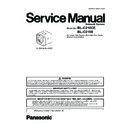Panasonic BL-C210CE / BL-C210E Service Manual ▷ View online
17
BL-C210CE/BL-C210E
4.1.11. Lens Control Circuit
Press the lens button (SW101) to hide the lens from view and protect your privacy.
CPU detects the status of the SW101.
CPU detects the status of the SW101.
4.1.12. Power Supply Block and Camera Detection Circuit
Power Supply Block provides the power that each block consumes.
Input is DC9 V/750 mA from AC adaptor. The circuit diagram and output voltage are shown as below.
Input is DC9 V/750 mA from AC adaptor. The circuit diagram and output voltage are shown as below.
18
BL-C210CE/BL-C210E
4.2.
Power Transfer Unit
Power is supplied to the camera side terminal (CN903) by inputting DC output (+9 V) of the AC adapter to the DC jack (CN901).
Ethernet signals are sent from the LAN terminal (CN902) and power is mixed and sent to the camera side connector (CN903).
Ethernet signals are sent from the LAN terminal (CN902) and power is mixed and sent to the camera side connector (CN903).
19
BL-C210CE/BL-C210E
5 Location of Controls and Components
5.1.
Understanding the Camera Indicators
The camera’s indicators light as follows according to the status of the camera. Understanding how and when the indicators light can
help you troubleshoot problems with the camera.
help you troubleshoot problems with the camera.
The POWER indicator
Camera Status or Operation
Indicator Color and Pattern
Normal Operation
Green
When power is turned on (camera is starting up)
Orange
→Flashing orange
Obtaining IP address via DHCP
Flashing green
LAN cable not connected or no LAN connection
Orange
Automatic Setup
Flashing green
→Green
Updating firmware
Flashing orange
Factory reset (by software or by pressing the FACTORY
DEFAULT RESET button)
DEFAULT RESET button)
Flashing orange
→Off→(The camera restarts)
UPnP™ port forwarding error
Flashing orange (2-second intervals)
Privacy mode activated
Red
Camera failure
Flashing red
20
BL-C210CE/BL-C210E
6 Installation Instructions
Click on the first or last page to see other BL-C210CE / BL-C210E service manuals if exist.