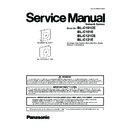Panasonic BL-C101CE / BL-C101E / BL-C121CE / BL-C121E Service Manual ▷ View online
17
BL-C101CE/BL-C101E/BL-C121CE/BL-C121E
Connections
Connect the camera to your router and to the power outlet as described below.
• Before proceeding, confirm that your PC is connected to your router and can access the Internet.
Also confirm that your router's UPnP™ feature is enabled. (Most routers have UPnP™ turned off by default.)
Refer to the operating instructions included with your router or to the Panasonic Network Camera website (http://panasonic.net/
pcc/support/netwkcam/) for more information.
Refer to the operating instructions included with your router or to the Panasonic Network Camera website (http://panasonic.net/
pcc/support/netwkcam/) for more information.
After the camera’s indicator turns green, you may set up the camera. Continue by following the procedure described
in the included Setup Guide.
If the indicator does not turn green, see 1.2 Camera Indicator Issues in the Troubleshooting Guide on the included CD-ROM.
18
BL-C101CE/BL-C101E/BL-C121CE/BL-C121E
19
BL-C101CE/BL-C101E/BL-C121CE/BL-C121E
20
BL-C101CE/BL-C101E/BL-C121CE/BL-C121E
6.2.
Setup Guide
Click on the first or last page to see other BL-C101CE / BL-C101E / BL-C121CE / BL-C121E service manuals if exist.