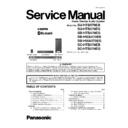Panasonic SU-HTB570EB / SU-HTB570EG / SB-HTB570EG / SB-HWA570EB / SB-HWA570EG / SC-HTB570EB / SC-HTB570EG / SC-HTB570EGS Service Manual ▷ View online
21
7.1.2.
Connection with other devices
7.1.3.
Speaker cable connection
A
B
You can direct the audio signal from the connected Blu-ray Disc player, DVD player, Set Top Box, etc. to
this system.
this system.
Preparation
Connect the main unit to the TV.
HDMI cable
Optical digital audio cable
Refer to the operating instructions of the connected HDMI compatible device for the necessary setting, to output the video
and audio signals.
and audio signals.
HDMI OUT
OPTICAL
OUT
AV IN
BD/DVD
BD/DVD
AV IN
BD/DVD
DIGITAL
AUDIO
IN
e.g., Set top box
e.g., Blu-ray Disc player
HDMI standby pass-through
Even if the main unit is in standby mode, the audio and/or video signal from the device connected to the HDMI IN terminal will
be sent to the TV connected to the HDMI OUT terminal (the sound will not be output from this system).
be sent to the TV connected to the HDMI OUT terminal (the sound will not be output from this system).
3D compatibility
Compatible with FULL HD 3D TV and Blu-ray Disc player.
The main unit can pass-through the 3D video signal from a 3D compatible Blu-ray Disc player to a FULL HD 3D TV.
A
B
Main unit
Match the connector shape and connect to the terminals of the same colour.
A
RED
Right speaker connector
B
WHITE
Left speaker connector
AV OUT
TV(ARC)
AV IN
BD/DVD
SPEAKERS
6
6
R
L
A
B
A
B
22
7.1.4.
AC mains lead connection
Active subwoofer
Connect only after all other connections are completed.
This system consumes a small amount of AC power even when it is turned off. In the interest
of power conservation, if you will not be using this system for a long time, unplug it from the household
mains socket.
of power conservation, if you will not be using this system for a long time, unplug it from the household
mains socket.
To a household mains socket
AC mains lead (supplied)
BE SURE TO READ THE CAUTION FOR THE AC MAINS LEAD ON OI BOOK BEFORE
CONNECTION.
CONNECTION.
Saving energy
The main unit is designed to conserve its power consumption and save energy.
The main unit is designed to conserve its power consumption and save energy.
The main unit will automatically switch to standby mode when no signal is input and no operation is
performed for approx. 2 hours. Refer to OI Book, “Auto standby function” to turn this function off.
performed for approx. 2 hours. Refer to OI Book, “Auto standby function” to turn this function off.
AV OUT
TV(ARC)
AV IN
BD/DVD
D
C
C
D
C
For customers in United Kingdom and Ireland
23
8 Service Mode
This unit is equipped with features of self-diagnostic & special mode setting for checking the functions & reliability of the
unit.
Special Note : Checking of the reliability (ageing) & operation must be carry out to ensure good working condition in unit.
unit.
Special Note : Checking of the reliability (ageing) & operation must be carry out to ensure good working condition in unit.
8.1.
Method to enter into Service Mode
Here are the procedures to enter into service mode:
Step 1 : Power up the unit.
Step 2 : Press & hold [VOL-] on the unit, follow by [SUB-] & [SUB+] on the remote control.
Note : All LEDs will blink 4 times followed by all LEDs off.
Step 3 : It enters into service mode.
Step 1 : Power up the unit.
Step 2 : Press & hold [VOL-] on the unit, follow by [SUB-] & [SUB+] on the remote control.
Note : All LEDs will blink 4 times followed by all LEDs off.
Step 3 : It enters into service mode.
8.2.
Model Display Details by LED Blinking Indicators
After entering into service mode, the following keys on the remote control can be pressed to determine:-
1. Microprocessor firmware version number
2. Model No.
3. Region setting
4. Wireless pairing
2. Model No.
3. Region setting
4. Wireless pairing
Note : The LED blinking process will stop when the unit is power off completely.
Table 8-1
24
8.2.1.
Firmware version
It is to indicate the firmware version no. (Refer to table 8-2 for more information).
The firmware version is represented by 5 bits.
Version number display are repeated every 64 releases.
The firmware version is represented by 5 bits.
Version number display are repeated every 64 releases.
Version No
Bit 5
Bit 4
Bit 3
Bit 2
Bit 1
Bit 0
01, 65 …
X
X
X
X
X
O
02, 66 …
X
X
X
X
O
X
03, 67 …
X
X
X
X
O
O
04, 68 …
X
X
X
O
X
X
05, 69 …
X
X
X
O
X
O
06, 70 …
X
X
X
O
O
X
07, 71 …
X
X
X
O
O
O
08, 72 …
X
X
O
X
X
X
09, 73 …
X
X
O
X
X
O
10, 74 …
X
X
O
X
O
X
11, 75 …
X
X
O
X
O
O
12, 76 …
X
X
O
O
X
X
13, 77 …
X
X
O
O
X
O
14, 78 …
X
X
O
O
O
X
15, 79 …
X
X
O
O
O
O
16, 80 ...
X
O
X
X
X
X
17, 81 …
X
O
X
X
X
O
18, 82 …
X
O
X
X
O
X
19, 83 …
X
O
X
X
O
O
20, 84 …
X
O
X
O
X
X
21, 85 …
X
O
X
O
X
O
22, 86 …
X
O
X
O
O
X
23, 87 …
X
O
X
O
O
O
24, 88 …
X
O
O
X
X
X
25, 89 …
X
O
O
X
X
O
26, 90 …
X
O
O
X
O
X
27, 91 …
X
O
O
X
O
O
28, 92 …
X
O
O
O
X
X
29, 93 …
X
O
O
O
X
O
30, 94 …
X
O
O
O
O
X
31, 95 …
X
O
O
O
O
O
32, 96 ...
O
X
X
X
X
X
33, 97 …
O
X
X
X
X
O
34, 98 …
O
X
X
X
O
X
35, 99 …
O
X
X
X
O
O
36, 100 …
O
X
X
O
X
X
37, 101 …
O
X
X
O
X
O
38, 102 …
O
X
X
O
O
X
39, 103 …
O
X
X
O
O
O
40, 104 …
O
X
O
X
X
X
41, 105 …
O
X
O
X
X
O
42, 106 …
O
X
O
X
O
X
43, 107 …
O
X
O
X
O
O
44, 108 …
O
X
O
O
X
X
45, 109 …
O
X
O
O
X
O
46, 110 …
O
X
O
O
O
X
47, 111 …
O
X
O
O
O
O
48, 112 ...
O
O
X
X
X
X
49, 113 …
O
O
X
X
X
O
50, 114 …
O
O
X
X
O
X
51, 115 …
O
O
X
X
O
O
52, 116 …
O
O
X
O
X
X
53, 117 …
O
O
X
O
X
O
54, 118 …
O
O
X
O
O
X
55, 119 …
O
O
X
O
O
O
56, 120 …
O
O
O
X
X
X
57, 121 …
O
O
O
X
X
O
58, 122 …
O
O
O
X
O
X
59, 123 …
O
O
O
X
O
O
60, 124 …
O
O
O
O
X
X
61, 125 …
O
O
O
O
X
O
Click on the first or last page to see other SU-HTB570EB / SU-HTB570EG / SB-HTB570EG / SB-HWA570EB / SB-HWA570EG / SC-HTB570EB / SC-HTB570EG / SC-HTB570EGS service manuals if exist.