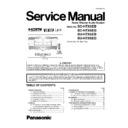Panasonic SC-HTX5EB / SC-HTX5EG / SU-HTX5EB / SU-HTX5EG Service Manual ▷ View online
37
10.3.4.
Disassembly of Net Frame Assembly (L)
• Follow the (Step 1) - (Step 2) of item 10.3.3.
Step 1 : Release the 6 Bosses by detaching Net Frame Assembly (L) at the 6 locations of the Bosses on the Rack Unit.
Caution : Do not exert strong force when pushing out the Net Frame Assembly (L).
Caution : Do not exert strong force when pushing out the Net Frame Assembly (L).
Step 2 : Lift Net Frame Assembly (L) forward until the Port of Net Frame Assembly (L) is fully withdrawn from its hole in the Rack
Unit.
Caution 1 : Ensure that the Port of Net Frame Assembly (L) is properly fitted during assembly.
Unit.
Caution 1 : Ensure that the Port of Net Frame Assembly (L) is properly fitted during assembly.
Caution 2 : Take extra care not to detach or damage the speaker cords during disassembly of Net Frame Assembly (L).
38
Step 3 : Turn Net Frame Assembly (L) around as arrow shown.
Step 4 : Place Net Frame Assembly (L) on a support block.
39
10.3.5.
Disassembly of Panel P.C.B. and Sensor P.C.B.
• Follow the (Step 1) - (Step 2) of item 10.3.3.
• Follow the (Step 1) - (Step 4) of item 10.3.4.
• Follow the (Step 1) - (Step 4) of item 10.3.4.
Step 1 : Remove 5 screws.
Step 2 : Lift up Panel P.C.B. slightly to detach 14P cable at the connector (CN4666) on the reverse side.
Step 3 : Remove Panel P.C.B. and Sensor P.C.B.
Caution : Ensure the Panel P.C.B. is properly fitted during assembling.
Step 2 : Lift up Panel P.C.B. slightly to detach 14P cable at the connector (CN4666) on the reverse side.
Step 3 : Remove Panel P.C.B. and Sensor P.C.B.
Caution : Ensure the Panel P.C.B. is properly fitted during assembling.
40
10.3.6.
Disassembly of Speaker Unit (SP1)
• Follow the (Step 1) - (Step 2) of item 10.3.3.
• Follow the (Step 1) - (Step 4) of item 10.3.4.
• Follow the (Step 1) - (Step 4) of item 10.3.4.
Step 1 : Remove 4 screws.
Click on the first or last page to see other SC-HTX5EB / SC-HTX5EG / SU-HTX5EB / SU-HTX5EG service manuals if exist.