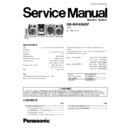Panasonic SB-WAK640P Service Manual ▷ View online
· Be sure to connect speaker cables before connecting the
AC power supply cord.
· The load impedance of any speaker used with this unit must
be 8
Ω.
· Be sure to connect the cable from the right speaker to the
right terminal and the cable from the left speaker to the left
terminal.
terminal.
1. Twist and pull off the vinyl tip of the speaker cords. If the
speaker cords do not have vinyl tips, connect them directly
to the terminals. Make sure the bare ends of the wires are
not unravelled.
to the terminals. Make sure the bare ends of the wires are
not unravelled.
2. Insert the wire to the rear panel of the unit and close the
lever.
Notes :
· To prevent damage to circuitry, never short-circuit positive
· To prevent damage to circuitry, never short-circuit positive
(+) and negative (-) speaker wires.
· Be sure to connect only positive (red) wires to positive (+)
terminals and negative (black) wires to negative (-)
terminals.
terminals.
Placement
Connection
Use only the supplied speakers
The combination of the main unit and speakers provide the
best sound. Using other speakers can damage the unit and
sound quality will be negatively affected.
The combination of the main unit and speakers provide the
best sound. Using other speakers can damage the unit and
sound quality will be negatively affected.
Note
· Keep your speakers at least 10 mm (13/32”) away from the
· Keep your speakers at least 10 mm (13/32”) away from the
system for proper ventilation.
· These speakers do not have magnetic shielding. Do not
place them near televisions, personal computers or other
devices easily influenced by magnetism.
devices easily influenced by magnetism.
· You can damage your speakers and shorten their useful life
if you play sound at high levels over extended periods.
· Reduce the volume in the following cases to avoid damage.
2 Connection of the Speaker Cables
5
SB-WAK640P
−
−
−
− When playing distorted sound.
−
−
−
− When adjusting the sound quality.
3 Connection of the Wiring Diagram
4 Exploded view
4.1. Cabinet Parts Location
6
SB-WAK640P
5 Replacement Parts List
Notes :
· Important safety notice :
· Important safety notice :
When replacing any of these components, be sure to use
only manufacturer’s specified parts shown in the parts list.
only manufacturer’s specified parts shown in the parts list.
· [M] markings in the Remarks columns indicates parts
supplied by PAVCSG.
Ref.
No.
Part No.
Part Name & Description
Remarks
CABINET AND CHASSIS
1
RYBX0127-S
FRONT PANEL ASS’Y
[M]
2
RYKX0313-S
SPEAKER CAB. ASS’Y
[M]
3
RKA0072-KJ
LEG CUSHION
[M]
4
RGNX0317-K
SPEC SHEET
[M]
5
XTB4+16AFJK
SCREW
[M]
6
XTB4+10GFJ
SCREW
[M]
PACKING MATERIALS
P1
RPNX0351
POLYFOAM SET
[M]
P2
RPFX0183
MIRAMAT
[M]
SPEAKER
SP1
L0AA16A00029
WOOFER
[M]
4.2. Packaging
7
SB-WAK640P
FLE0512W/S
5 Replacement Parts List
Notes :
· Important safety notice :
· Important safety notice :
When replacing any of these components, be sure to use
only manufacturer’s specified parts shown in the parts list.
only manufacturer’s specified parts shown in the parts list.
· [M] markings in the Remarks columns indicates parts
supplied by PAVCSG.
Ref.
No.
Part No.
Part Name & Description
Remarks
CABINET AND CHASSIS
1
RYBX0127-S
FRONT PANEL ASS’Y
[M]
2
RYKX0313-S
SPEAKER CAB. ASS’Y
[M]
3
RKA0072-KJ
LEG CUSHION
[M]
4
RGNX0317-K
SPEC SHEET
[M]
5
XTB4+16AFJK
SCREW
[M]
6
XTB4+10GFJ
SCREW
[M]
PACKING MATERIALS
P1
RPNX0351
POLYFOAM SET
[M]
P2
RPFX0183
MIRAMAT
[M]
SPEAKER
SP1
L0AA16A00029
WOOFER
[M]
4.2. Packaging
7
SB-WAK640P
FLE0512W/S
Display