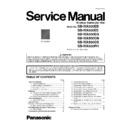Panasonic SB-WA500EB / SB-WA500EE / SB-WA500EG / SB-WA500GN / SB-WA500GS / SB-WA500PH Service Manual ▷ View online
9
5 Location of Controls and Components
5.1.
Main Unit Key Button Operations
10
6 Self diagnostic and special mode setting
This unit is equipped with features of self-diagnostic & special mode setting for checking the functions & reliability.
Special Note : Checking of the reliability (ageing) & changer operation must be carry out to ensure good working condi-
tion in unit.
Special Note : Checking of the reliability (ageing) & changer operation must be carry out to ensure good working condi-
tion in unit.
6.1.
Service Mode
Service Mode Table 1
To pair Transmitter Unit & Wireless Subwoofer Unit
To pair Transmitter Unit & Wireless Subwoofer Unit
Item
Main Unit LED Display
Key Operation
Mode Name
Description
Main Unit
Remote Control
Service Mode
1. Power on both Main Unit & Wireless
Subwoofer Unit
Subwoofer Unit
2. Press & hold [VOL +],[VOL -] follow
by [POWER] simultaneously on the
Main Unit.
by [POWER] simultaneously on the
Main Unit.
[DTS] LED (Red) will light up.
[VOL +] [VOL -]
[POWER]
Pairing Mode
1. Enter into Service Mode.
2. Press [SUBW -] for 2 secs on the
Remote Control.
2. Press [SUBW -] for 2 secs on the
Remote Control.
Note:
Unit will go into "Pairing Mode" for only
1 min.
After 1 min, it will return to Service
Mode.
Unit will go into "Pairing Mode" for only
1 min.
After 1 min, it will return to Service
Mode.
No Link Condition:
Link Condition:
[SUBW -]
During Pairing
Mode
Mode
No Link Condition:
[BD/DVD] LED will light up & other 4
LEDs ([CLEAR-MODE DIALOG],
[SOUND EFFECT], [DVS], [DD]) will
run 1 by 1 shifting for 1 min & return to
Service Mode.
[BD/DVD] LED will light up & other 4
LEDs ([CLEAR-MODE DIALOG],
[SOUND EFFECT], [DVS], [DD]) will
run 1 by 1 shifting for 1 min & return to
Service Mode.
Link Condition:
[TV] LED will light up & other 4 LEDs
([CLEARMODE DIALOG], [SOUND
EFFECT], [DVS], [DD]) will run 1 by 1
shifting for 1 min & return to Service
Mode.
[TV] LED will light up & other 4 LEDs
([CLEARMODE DIALOG], [SOUND
EFFECT], [DVS], [DD]) will run 1 by 1
shifting for 1 min & return to Service
Mode.
Note:
Pairing is auto configured.
If auto configuration failed, press [ID]
button on the Wireless Subwoofer Unit
during the "Under Pairing Mode".
Pairing is auto configured.
If auto configuration failed, press [ID]
button on the Wireless Subwoofer Unit
during the "Under Pairing Mode".
No Link Condition:
Link Condition:
4 Green LEDs running will be same as
above.
above.
Exit Mode
1. Press [POWER] on the Main Unit.
11
7 Disassembly and Assembly Instructions
Caution Note:
• This section describes the disassembly and/or assembly procedures for all major printed circuit boards & main components for
the unit. (You may refer to the section of “Main components and P.C.B Locations” as described in the service manual)
• Before carrying out the disassembly process, please ensure all the safety precautions & procedures are followed.
• During the disassembly and/or assembly process, please handle with care as there may be chassis components with
• During the disassembly and/or assembly process, please handle with care as there may be chassis components with
sharp edges.
• Avoid touching heatsinks due to its high temperature after prolong use. (See caution as described below)
• During disassembly and assembly, please ensure proper service tools, equipments or jigs is being used.
• During replacement of component parts, please refer to the section of “Replacement Parts List” as described in the
• During replacement of component parts, please refer to the section of “Replacement Parts List” as described in the
service manual.
• Select items from the following indexes when disassembly or replacement are required.
• Disassembly of Side Panel Unit
• Disassembly of Passive Radiator
• Disassembly of Woofer Speaker (SP61)
• Disassembly of Amp Module Assembly
• Disassembly of AC Inlet P.C.B.
• Disassembly of SMPS Module P.C.B.
• Disassembly of Digital Receiver (RX) Module P.C.B.
• Disassembly of ID Switch P.C.B. and D-Amp P.C.B.
• Replacement of Switch Regulator IC (IC5200)
• Disassembly of Side Panel Unit
• Disassembly of Passive Radiator
• Disassembly of Woofer Speaker (SP61)
• Disassembly of Amp Module Assembly
• Disassembly of AC Inlet P.C.B.
• Disassembly of SMPS Module P.C.B.
• Disassembly of Digital Receiver (RX) Module P.C.B.
• Disassembly of ID Switch P.C.B. and D-Amp P.C.B.
• Replacement of Switch Regulator IC (IC5200)
12
7.1.
Disassembly flow chart
The following chart is the procedure for disassembling the casing and inside parts for internal inspection when carrying out the ser-
vicing.
To assemble the unit, reverse the steps shown in the chart below.
vicing.
To assemble the unit, reverse the steps shown in the chart below.
7.2.
Main Parts Location Diagram
Click on the first or last page to see other SB-WA500EB / SB-WA500EE / SB-WA500EG / SB-WA500GN / SB-WA500GS / SB-WA500PH service manuals if exist.