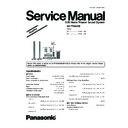Panasonic SA-PT560EE / SC-PT560EE / SC-PT560EE Simplified Service Manual ▷ View online
9 Service Position
9.1. Checking & Repairing Main
P.C.B.
Step 1 Remove the top cabinet to service Main P.C.B.
9.2. Checking & Repairing D-Amp
P.C.B.
Step 1 Remove the top cabinet.
Step 2 Remove 3 screws at the rear panel.
Step 3 Remove 2 screws on Main P.C.B.
Step 4 Detach 17P cable at the connector (CN2007) on Main
P.C.B.
P.C.B.
Step 5 Detach 4P cable at the connector (CN2013) on Main
P.C.B.
P.C.B.
Step 6 Detach 13P cable at the connector (CN2016) on Power
Supply P.C.B.
Supply P.C.B.
Step 7 Detach 28P cable at the connector (CN6001) on Power
Supply P.C.B.
Supply P.C.B.
Step 8 Detach Main P.C.B. from the rear panel and position it
according to the diagram show.
according to the diagram show.
Step 9 Attach original cable with extension cable REEX0815
(17P cable from CN2009 to CN5050).
(17P cable from CN2009 to CN5050).
Step 10 Remove 2 screws then remove the AC Inlet shield
plate unit.
plate unit.
Step 12 Remove the P.C.B. bracket.
Caution Note: Keep the P.C.B. bracket in safe place. Avoid
denting it. Place it back during assembling.
denting it. Place it back during assembling.
Step 13 Remove 2 screws on D-Amp P.C.B.
Step 14 Remove the wire clamper to detach 3P cable at the
connector (CN5501) on D-Amp P.C.B.
connector (CN5501) on D-Amp P.C.B.
41
SA-PT560EE
Step 15 Remove 5 screws at the rear panel.
Step 16 Release the catches and remove the fan unit.
Step 17 Release the tab of the rear panel in the direction of
arrow.
arrow.
Step 18 Detach D-Amp P.C.B. from the bottom chassis and flip
it vertically.
it vertically.
Step 19 Position Main P.C.B. according to the diagram shown.
Step 20 Attach original cable with extension cable REXX0651.
(8P cable from H5801 to CN5500).
(8P cable from H5801 to CN5500).
Caution Note: Ensure the cable is attached properly.
Step 21 Connect 13P cable at the connector (CN2016) on
Power Supply P.C.B.
Power Supply P.C.B.
Step 22 Connect 28P cable at the connector (CN6001) on
Power Supply P.C.B.
Power Supply P.C.B.
Step 23 Connect 17P cable at the connector (CN2007) on
Main P.C.B.
Main P.C.B.
Step 24 Connect 4P cable at the connector (CN2013) on Main
P.C.B.
P.C.B.
Step 25 Connect the fan unit at the connector (CN5501) on D-
Amp P.C.B.
Amp P.C.B.
Step 26 Connect 12P cable at the connector (CN7000) on Mic
P.C.B.
P.C.B.
Step 27 Position D-Amp P.C.B. with insulated material
according to the diagram shown.
according to the diagram shown.
42
SA-PT560EE
9.3. Checking & Repairing SMPS
P.C.B.
•
•
•
•
Follow (Step 1) to (Step 9) of Item 4.2.
Step 1 Remove the 8P cable (SMPS P.C.B. to D-Amp P.C.B.)
from the small wire holder.
from the small wire holder.
Step 2 Remove the 11P cable (SMPS P.C.B. to Power Supply
P.C.B.) from the big wire holder.
P.C.B.) from the big wire holder.
Step 3 Remove 4 screws on SMPS P.C.B.
Step 4 Detach SMPS P.C.B. from the bottom chassis and flip
it vertically.
it vertically.
Step 5 Position Main P.C.B. according to the diagram shown.
Step 6 Connect 13P cable at the connector (CN2016) on
Power Supply P.C.B.
Power Supply P.C.B.
Step 7 Connect 28P cable at the connector (CN6001) on
Power Supply P.C.B.
Power Supply P.C.B.
Step 8 Connect 17P cable at the connector (CN2007) on Main
P.C.B.
P.C.B.
Step 9 Connect 4P cable at the connector (CN2013) on Main
P.C.B.
P.C.B.
Step 10 Position SMPS P.C.B. according to the diagram
shown.
9.4. Checking & Repairing Power
Supply P.C.B.
Step 1 Remove the top cabinet.
Step 2 Remove the front panel.
Step 3 Remove Panel P.C.B.
Step 4 Remove Power Button P.C.B.
Step 5 Remove 3 screws at rear panel.
Step 6 Remove 2 screws on Main P.C.B.
Step 7 Detach 13P cable at the connector (CN2016) on Power
Supply P.C.B.
Supply P.C.B.
Step 8 Detach 28P cable at the connector (CN6001) on Power
Supply P.C.B.
Supply P.C.B.
43
SA-PT560EE
Step 9 Detach Main P.C.B. from the rear panel and position it
according to the diagram shown.
according to the diagram shown.
Step 10 Remove 5P USB cable (USB P.C.B. to DVD Module
P.C.B.) from the small wire holder.
P.C.B.) from the small wire holder.
Step 11 Remove 8P cable (SMPS P.C.B. to D-Amp P.C.B.)
from the big wire holder.
from the big wire holder.
Step 12 Remove 2 screws on Power Supply P.C.B.
Step 13 Detach Power Supply P.C.B. from the bottom chassis
and flip it vertically.
and flip it vertically.
Step 14 Position Main P.C.B. according to the diagram shown.
Step 15 Attach original cable with extension cable REXX0653-
J (13P cable from CN2015 to CN2016)
J (13P cable from CN2015 to CN2016)
Step 16 Connect 13P cable at the connector (CN2016) on
Power Supply P.C.B.
Power Supply P.C.B.
Step 17 Connect 28P cable at the connector (CN6001) on
Power Supply P.C.B.
Power Supply P.C.B.
Step 18 Connect 17P cable at the connector (CN2007) on
Main P.C.B.
Main P.C.B.
Step 19 Connect 4P cable at the connector (CN2013) on Main
P.C.B.
P.C.B.
Step 20 Position Power Supply P.C.B. according to the
diagram shown.
diagram shown.
9.5. Checking & Repairing DVD
Module P.C.B.
•
•
•
•
Servicing Side A of DVD Module P.C.B.
Step 1 Remove the top cabinet.
Step 2 Remove the rear panel.(Remove all rear panel screws)
Step 3 Release the catches and remove the fan unit.
44
SA-PT560EE
Click on the first or last page to see other SA-PT560EE / SC-PT560EE / SC-PT560EE service manuals if exist.