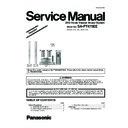Panasonic SA-PT475EE Service Manual / Other ▷ View online
21
5.6.
Speaker Connection
Setup example
Pay attention to the type of speaker and the connector colour when you place the speakers.
Connect to the terminals of the same colour.
Use of the speaker cable stickers is convenient when making cable connections.
1
Speaker connections
CENTER
SUBWOOFER
FRONT
6
5
2
1
4
3
L
R
L
R
SURROUND
SPEAKERS
Y
P
B
P
R
L
R
AV OUT
COMPONENT
VIDEO OUT
VIDEO OUT
OPTICAL
IN
AUX
FM ANT
(75 )
(75 )
1
Main unit
CENTER
SUBWOOFER
FRONT
6
5
2
1
4
3
L
R
L
R
SURROUND
Lch
SURROUND
3
WHITE
FRONT
(L)
BLUE
SURROUND
(L)
(L)
GREY
SURROUND
(R)
RED
FRONT
(R)
GREEN
CENTER
PURPLE
SUBWOOFER
DO
NOT
Be careful not to cross
(short circuit) or reverse
the polarity of the speaker
wires as doing so may
damage the speakers.
(short circuit) or reverse
the polarity of the speaker
wires as doing so may
damage the speakers.
Insert the wire fully, taking
care not to insert beyond
the wire insulation.
care not to insert beyond
the wire insulation.
: White
: Blue
: Blue
e.g. Surround speaker (L)
Speaker cable sticker (included)
Speaker cable sticker (included)
Main unit
Push!
22
5.7.
Disc Information
5.7.1.
Disc Playability (Media)
Commercial discs
Recorded discs ( : Playable,
: Not playable)
This unit can play CD-R/RW recorded with CD-DA or Video CD format.
Discs recorded on DVD recorders or DVD video cameras, etc. using Version 1.1 of the Video Recording Format (a
unified video recording standard).
Discs recorded on DVD recorders or DVD video cameras using Version 1.2 of the Video Recording Format (a
unified video recording standard).
Discs recorded on DVD recorders or DVD video cameras using DVD-Video Format.
Recorded using a format different from DVD-Video Format, therefore some functions cannot be used.
A process that allows play on compatible equipment. To play a disc that is indicated as "Necessary", the disc must
first be finalized on the device it was recorded on.
Closing the session will also work.
Discs recorded on DVD recorders or DVD video cameras, etc. using Version 1.1 of the Video Recording Format (a
unified video recording standard).
Discs recorded on DVD recorders or DVD video cameras using Version 1.2 of the Video Recording Format (a
unified video recording standard).
Discs recorded on DVD recorders or DVD video cameras using DVD-Video Format.
Recorded using a format different from DVD-Video Format, therefore some functions cannot be used.
A process that allows play on compatible equipment. To play a disc that is indicated as "Necessary", the disc must
first be finalized on the device it was recorded on.
Closing the session will also work.
Disc
Logo
Indicated in these
instructions by
Remarks
DVD-Video
High quality movie and music discs
Video CD
Music discs with video
Including SVCD (Conforming to IEC62107)
Including SVCD (Conforming to IEC62107)
CD
Music discs
Discs that cannot be played
Blu-ray, HD DVD, AVCHD discs, DVD-RW version
1.0, DVD-Audio, DVD-ROM, CD-ROM, CDV, CD-G,
SACD, DivX Video Discs and Photo CD, DVD-RAM
that cannot be removed from their cartridge, 2.6 GB
and 5.2 GB DVD-RAM, and "Chaoji VCD" available
on the market including CVD, DVCD and SVCD that
do not conform to IEC62107.
1.0, DVD-Audio, DVD-ROM, CD-ROM, CDV, CD-G,
SACD, DivX Video Discs and Photo CD, DVD-RAM
that cannot be removed from their cartridge, 2.6 GB
and 5.2 GB DVD-RAM, and "Chaoji VCD" available
on the market including CVD, DVCD and SVCD that
do not conform to IEC62107.
Video systems
This unit can play PAL and NTSC, but your TV must
match the system used on the disc.
PAL discs cannot be correctly viewed on an NTSC
TV.
This unit can convert NTSC signals to PAL 60 for
viewing on a PAL TV
match the system used on the disc.
PAL discs cannot be correctly viewed on an NTSC
TV.
This unit can convert NTSC signals to PAL 60 for
viewing on a PAL TV
DVD-V
VCD
CD
1
2
3
4
5
6
7
It may not be possible to play all the above-mentioned discs in some cases due to the type of disc, the condition of
the recording, the recording method, or how the files were created. [ Refer to Section 5.7.2. File Extension Type Support
WMA/MP3/JPEG/MPEG4/DIVX)]
Disc
Logo
Recorded on a
DVD video
recorder, etc.
Recorded on a personal
computer, etc.
Finalizing
DVD-RAM
—
—
Not necessary
Necessary
Necessary
Necessary
Necessary
DVD-R/RW
—
DVD-R DL
—
—
—
—
+ R/+
+ RW
—
—
( )
—
—
—
—
—
+ R DL
—
—
( )
—
—
—
—
—
CD-R/RW
—
—
—
3
5
5
1
DVD-VR
2
WMA
MP3
JPEG
DivX
MPEG4
4
6
Necessary
7
DVD-V
Note about using a DualDisc
The digital audio content side of a DualDisc does not meet the technical specifications of the Compact Disc Digital Audio
(CD-DA) format so playback may not be possible.
The digital audio content side of a DualDisc does not meet the technical specifications of the Compact Disc Digital Audio
(CD-DA) format so playback may not be possible.
23
5.7.2.
File Extension Type Support (WMA/MP3/JPEG/MPEG4/DivX)
There may be differences in the display order on the menu screen and computer screen.
This unit cannot play files recorded using packet write.
This unit cannot play files recorded using packet write.
DVD-RAM
Discs must conform to UDF 2.0.
DVD-R/RW
Discs must conform to UDF bridge (UDF 1.02/ISO9660).
This unit does not support multi-session. Only the default session is played.
This unit does not support multi-session. Only the default session is played.
CD-R/RW
Discs must conform to ISO9660 level 1 or 2 (except for extended formats).
This unit supports multi-session but if there are many sessions it takes more time for play to start. Keep the number
This unit supports multi-session but if there are many sessions it takes more time for play to start. Keep the number
of sessions to a minimum to avoid this.
Format
Disc
Extension
Reference
WMA
CD-R/RW
Compatible compression rate: between 48 kbps and 320 kbps
You cannot play WMA files that are copy-protected.
This unit does not support Multiple Bit Rate (MBR: an encoding process for audio content that
produces an audio file encoded at several different bit rates).
You cannot play WMA files that are copy-protected.
This unit does not support Multiple Bit Rate (MBR: an encoding process for audio content that
produces an audio file encoded at several different bit rates).
MP3
DVD-RAM
DVD-R/RW
CD-R/RW
DVD-R/RW
CD-R/RW
This unit does not support ID3 tags.
Sampling frequency and compression rate:
Sampling frequency and compression rate:
DVD-RAM, DVD-R/RW: 11.02, 12, 22.05, 24 kHz (8 to 160 kbps), 44.1 and 48 kHz (32 to 320 kbps)
CD-R/RW: 8, 11.02, 12, 16, 22.05, 24 kHz (8 to 160 kbps), 32, 44.1 and 48 kHz (32 to 320 kbps)
CD-R/RW: 8, 11.02, 12, 16, 22.05, 24 kHz (8 to 160 kbps), 32, 44.1 and 48 kHz (32 to 320 kbps)
JPEG
DVD-RAM
DVD-R/RW
CD-R/RW
DVD-R/RW
CD-R/RW
JPEG files taken on a digital camera that conform to DCF Standard (Design rule for Camera File
system) Version 1.0 are displayed.
system) Version 1.0 are displayed.
Files that have been altered, edited or saved with computer picture editing software may not be
displayed.
displayed.
This unit cannot display moving pictures, MOTION JPEG and other such formats, still pictures other
than JPEG (e.g. TIFF), or play pictures with attached audio.
than JPEG (e.g. TIFF), or play pictures with attached audio.
MPEG4
DVD-RAM
DVD-R/RW
CD-R/RW
DVD-R/RW
CD-R/RW
You can play MPEG4 data [conforming to SD VIDEO specifications (ASF standard)/MPEG4 (Simple
Profile) video system/G.726 audio system] recorded with Panasonic SD multi cameras or DVD
recorders with this unit.
The recording date may differ from that of the actual date.
Profile) video system/G.726 audio system] recorded with Panasonic SD multi cameras or DVD
recorders with this unit.
The recording date may differ from that of the actual date.
DivX
DVD-RAM
DVD-R/RW
CD-R/RW
DVD-R/RW
CD-R/RW
Plays all versions of DivX
fi
video (including DivX
fi
6) [DivX video system/MP3, Dolby Digital or MPEG
audio system] with standard playback of DivX
fi
media files. Functions added with DivX Ultra are not
supported.
DivX files greater than 2 GB or have no index may not be played properly on this unit.
This unit supports all resolutions up to maximum of 720 x 480 (NTSC)/720 x 576 (PAL).
You can select up to 8 types of audio and subtitles on this unit.
DivX files greater than 2 GB or have no index may not be played properly on this unit.
This unit supports all resolutions up to maximum of 720 x 480 (NTSC)/720 x 576 (PAL).
You can select up to 8 types of audio and subtitles on this unit.
24
6 Disassembly and Assembly Instructions
“ATTENTION SERVICER”
Be careful when disassembling and servicing.
Some chassis components may have sharp edges.
Be careful when disassembling and servicing.
Some chassis components may have sharp edges.
Special Note:
1. This section describes the disassembly procedures for all the major printed circuit boards and main components.
2. Before the disassembly process was carried out, do take special note that all safety precautions are to be carried
2. Before the disassembly process was carried out, do take special note that all safety precautions are to be carried
out.
(Ensure that no AC power supply is connected during disassembling.)
(Ensure that no AC power supply is connected during disassembling.)
3. For assembly after operation checks or replacement, reverse the respective procedures.
Special reassembly procedures are described only when required.
4. Do take note of the locators on each printed circuit board during reassembling procedures.
5. The Switch Regulator IC may have high temperature after prolonged use.
6. Use caution when removing the top cabinet and avoid touching heat sinks located in the unit.
5. The Switch Regulator IC may have high temperature after prolonged use.
6. Use caution when removing the top cabinet and avoid touching heat sinks located in the unit.
7. Select items from the following index when checks or replacement are reqItem 5.uired.
• Disassembly of Top Cabinet
• Disassembly of Rear Panel
• Disassembly of DVD Mechanism Unit (DLS6)
• Disassembly of Front Panel Assembly
• Disassembly of Panel, Power Button P.C.B.
• Disassembly of Auto Setup Speaker P.C.B.
• Disassembly of Mic P.C.B.
• Disassembly of DVD Lid
• Disassembly of iPod P.C.B.
• Disassembly of AC Inlet P.C.B.
• Disassembly of Main P.C.B.
• Disassembly of Co-processor P.C.B.
• Disassembly of D-Amp P.C.B.
• Replacement of Audio Digital Power Amp IC (IC5000)
• Replacement of Audio Digital Power Amp IC (IC5200)
• Replacement of Audio Digital Power Amp IC (IC5300)
• Replacement of Audio Digital Power Amp IC (IC5400)
• Disassembly of SMPS P.C.B.
• Replacement of Switching Regulator IC (IC2903)
• Replacement of Switching Regulator IC (IC5701)
• Replacement of Rectifier Diode (D5702)
• Replacement of Regulator Diode (D5801)
• Replacement of Regulator Diode (D5802)
• Replacement of Regulator Diode (D5803)
• Disassembly of DVD Module P.C.B.
• Assembling & Disassembling of Traverse Unit
• Disassembly of Rear Panel
• Disassembly of DVD Mechanism Unit (DLS6)
• Disassembly of Front Panel Assembly
• Disassembly of Panel, Power Button P.C.B.
• Disassembly of Auto Setup Speaker P.C.B.
• Disassembly of Mic P.C.B.
• Disassembly of DVD Lid
• Disassembly of iPod P.C.B.
• Disassembly of AC Inlet P.C.B.
• Disassembly of Main P.C.B.
• Disassembly of Co-processor P.C.B.
• Disassembly of D-Amp P.C.B.
• Replacement of Audio Digital Power Amp IC (IC5000)
• Replacement of Audio Digital Power Amp IC (IC5200)
• Replacement of Audio Digital Power Amp IC (IC5300)
• Replacement of Audio Digital Power Amp IC (IC5400)
• Disassembly of SMPS P.C.B.
• Replacement of Switching Regulator IC (IC2903)
• Replacement of Switching Regulator IC (IC5701)
• Replacement of Rectifier Diode (D5702)
• Replacement of Regulator Diode (D5801)
• Replacement of Regulator Diode (D5802)
• Replacement of Regulator Diode (D5803)
• Disassembly of DVD Module P.C.B.
• Assembling & Disassembling of Traverse Unit
Click on the first or last page to see other SA-PT475EE service manuals if exist.