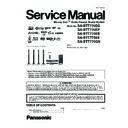Panasonic SA-BTT770EG / SA-BTT770EP / SA-BTT775EB / SA-BTT775EE / SA-BTT775GN / SC-BTT775EEK Service Manual ▷ View online
41
7.1.3.
Special Mode Table 3
Pro
gressive initialization
The pro
gressive setting is initialized to Inter-
l
ace.
The displ
ay before execution
le
aves.
When the po
wer is on (SS mode),
press [
STOP] and [PLAY] simulta-
neously
for 5 seconds.
Ite
m
FL displ
ay
Key oper
ation
Mode n
ame
Description
Front Key
When the po
wer is on, press &
hold [
SKIP REV] on remote control
follow by [POWER] on main unit.
Micro-P version chec
k
To chec
k for main & sub firmware version
no.,
model no. & date of production.
FL Displ
ay
(i)
(ii)
(iv)
M-XXXX
YYYSUB
B99
(v)
M
ain Firmware Version
Sub Firmware Version
(vi)
AA/BB/CC
D
ate
(iii)
BZZZ
Driver Version
Model Code
Area
42
7.2.
Self-Diagnostic Function - Error Code
Self-Diagnostic Function provides information for error to service personnel by Self-Diagnostic Display when any error has
occurred.
U**, H** and F** are stored in my memory and held.
occurred.
U**, H** and F** are stored in my memory and held.
• You can check latest error code by transmitting [0] [1] of Remote Control in Service Mode.
Automatic Display on FL will be cancelled when the power is turned off or AC input is turned off during self-diagnostic display is
ON.
ON.
7.2.1.
Error Code Table 1 (For BD)
43
7.2.2.
Error Code Table 2 (For BD)
44
7.2.3.
Error Code Table 3 (For BD)
7.2.4.
Error Code Table 3 (Power Supply & Digital Amplifier)
SELF
CHECK
CHECK
Restoration operation
Since the power cord fell out during a power
failure or operation, it is under restoration
operation.
*It will OK, if a display disappears automati-
cally. If a display does not disappear, there is
the possibility that defective Digital P.C.B. /
DVD drive.
failure or operation, it is under restoration
operation.
*It will OK, if a display disappears automati-
cally. If a display does not disappear, there is
the possibility that defective Digital P.C.B. /
DVD drive.
No display
PLEASE
WAIT
WAIT
Unit is in termination process
Unit is in termination process now.
BYE
is displayed and power will be turned off.
No display
UNFOR-
MAT
MAT
Unformatted disc error
You have inserted an unformatted DVD-RAM
or DVD-RW that is unformatted or recorded
on other equipment.
or DVD-RW that is unformatted or recorded
on other equipment.
The disc is not
formatted properly.
formatted properly.
No PLAY
When there is a viewing restric-
tion on a BD-Video or DVD-
Video.
tion on a BD-Video or DVD-
Video.
Rating password is set.
No display
Error Code
Diagnosis contents
Description
Monitor Display
Automatic FL display
SELF CHECK
PLEASE WAIT
UNFORMAT
No PLAY
The character indication flows
sideways.
sideways.
Error
Code
F61
The abnormalities
In normal operation, when DCDET2 goes
Press [ STOP] on main
in an output or power
to "L" (Low) (Not during POWER OFF
unit for next error.
supply circuit of
condition), F61 appears on FLDisplay
POWER AMP
Fan unit & its circuitries
for 1 second and PCONT goes to
"L" (Low).This is due to speaker output
has DC voltage or fan is not working.
F76
F76
Abnormality in the
In normal operation when DCDET1 is
Press [ STOP] on main
output voltage of
detected "L" (Low) for two consecutive
unit for next error.
stabilized power
times, F76 is displayed on FL for
supply
1 second and after that PCONT will be
turned to "L" (Low). This is due to any of
the DC voltages (+9V, +7V, -7V, +5V,
+5.3V etc.) C22 not available.
Diagnosis Contents
Description of error
Automatic FL Display
Remarks
Click on the first or last page to see other SA-BTT770EG / SA-BTT770EP / SA-BTT775EB / SA-BTT775EE / SA-BTT775GN / SC-BTT775EEK service manuals if exist.