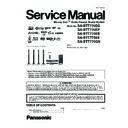Panasonic SA-BTT770EG / SA-BTT770EP / SA-BTT775EB / SA-BTT775EE / SA-BTT775GN / SC-BTT775EEK Service Manual ▷ View online
13
3.3.1.
Disclosure mode (Combination of multiple pressing: [OK] [BLUE] [YELLOW])
Press and hold [OK] [BLUE] [YELLOW] on the remote control simultaneously for 5sec., then “00 RET” is displayed on FL display
window.
window.
3.3.2.
Nondisclosure mode 1 (Combination of multiple pressing: [6] [7] [Yellow])
Press and hold [6] [7] [Yellow] on the remote control simultaneously for 5sec., then “50 RET” is displayed on FL display window.
Remarks
14
Remarks
15
3.3.3.
Nondisclosure mode 2 (Combination of multiple pressing: [5] [9] [Red])
Press and hold [5] [9] [Red] on the remote control simultaneously for about 5sec., then “70 RET” is displayed on FL display window.
Remarks
16
3.4.
Caution during Replacing Parts
3.4.1.
Items that should be done after replacement of parts
3.4.2.
Standard Inspection Specifications after Making Repairs
After making repairs, we recommend performing the following inspection, to check for normal operation.
No.
Procedure
Item to Check
1
Turn on the power, and confirm items pointed out.
Items pointed out should reappear.
2
Insert RAM disc.
The Panasonic RAM disc should be recognized.
4
Perform playback for one minute using the RAM disc.
No abnormality should be seen in the picture, sound or operation.
*Panasonic DVD-RAM disc should be used when recording and play-
back.
*Panasonic DVD-RAM disc should be used when recording and play-
back.
5
Perform playback for one minute using the BD-Video disc.
No abnormality should be seen in the picture, sound or operation.
6
If a problem is caused by a BD-Video disc, VCD, DVD-R, DVD-
Video, Audio-CD, or MP3, playback the test disc.
Video, Audio-CD, or MP3, playback the test disc.
No abnormality should be seen in the picture, sound or operation.
7
After checking and making repairs, upgrade the firmware to the
latest version.
latest version.
Make sure that [UPD OK] appears in the FL displays.
*[UNSUPPORT] display means the unit is already updated to newest
same version. Then version up is not necessary.
*[UNSUPPORT] display means the unit is already updated to newest
same version. Then version up is not necessary.
8
Transfer [9][9] in the service mode setting, and initialize the ser-
vice settings (return various settings and error information to
their default values. The laser time is not included in this initial-
ization).
vice settings (return various settings and error information to
their default values. The laser time is not included in this initial-
ization).
Make sure that [CLR] appears in the FL display.
After checking it, turn the power off.
After checking it, turn the power off.
Click on the first or last page to see other SA-BTT770EG / SA-BTT770EP / SA-BTT775EB / SA-BTT775EE / SA-BTT775GN / SC-BTT775EEK service manuals if exist.