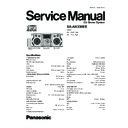Panasonic SA-AK330EE (serv.man4) Service Manual ▷ View online
Step 1 Remove 2 screws at each side and 5 screws at rear
panel.
panel.
Step 2 Lift up both sides of the top cabinet, push the top
cabinet towards the rear and remove the top cabinet.
cabinet towards the rear and remove the top cabinet.
· Opening the disc tray automatically (Using Power
Supply)
Step 1 Connect the AC power cord.
Step 2 Press the POWER button to power up the main unit.
Step 2 Press the POWER button to power up the main unit.
Step 3 Press the OPEN/CLOSE button, the disc tray will open
automatically .
automatically .
Step 4 Release the 2 claws, and then remove the CD Lid.
Step 5 Press the OPEN/CLOSE button, the disc tray will close.
Step 5 Press the OPEN/CLOSE button, the disc tray will close.
9.3. Disassembly of Top Cabinet
9.4. Disassembly of CD Lid
(The CD changer unit can be removed after the CD Lid is removed)
· Follow the (Step 1) - (Step 2) of Item 9.3 - Disassembly of Top Cabinet
· Follow the (Step 1) - (Step 2) of Item 9.3 - Disassembly of Top Cabinet
13
SA-AK330EE
Step 6 Press the POWER button to turn the power off.
· [Opening the disc tray manually (Using service tools)]
· [Opening the disc tray manually (Using service tools)]
Step 1 Insert the gear tool into the hole on the underside of CD
chassis and then rotate in the direction of arrow. The disc tray
will be opened.
chassis and then rotate in the direction of arrow. The disc tray
will be opened.
Step 2 Release the 2 claws, and then remove the CD lid cover.
Step 3 Repeat Step 2 but rotate the gear tools in anti-clockwise
direction.
direction.
Step 4 The disc tray will be closed.
14
SA-AK330EE
Step 1 Remove 7 screws and disconnect wire CN2810 (Fan) at
rear cabinet as shown.
rear cabinet as shown.
Step 1 Remove one screw at rear panel.
Step 2 Detach the FFC wires (CN2801 & CN2805).
Step 2 Detach the FFC wires (CN2801 & CN2805).
Step 3 Release the claws of both ends, and then lift up the CD
Mechanism Unit.
Mechanism Unit.
Step 4 Remove 4 screws.
Step 5 Remove the CD chassis.
Step 6 Lay the CD mechanism unit as shown.
· For disassembly of CD mechanism unit, please refer to
Step 5 Remove the CD chassis.
Step 6 Lay the CD mechanism unit as shown.
· For disassembly of CD mechanism unit, please refer to
Section 9.12 of this manual.
9.5. Disassembly of Rear Panel
· Follow the (Step 1) - (Step 2) of Item 9.3 - Disassembly of Top Cabinet
9.6. Disassembly of CD Mechanism Unit
· Follow the (Step 1) - (Step 2) of Item 9.3 - Disassembly of Top Cabinet
15
SA-AK330EE
Step 1 Disconnect FFC wires CN2803 & CN2806 from Main
P.C.B.
P.C.B.
Step 1 Remove the 2 screws fixed at heat sink and 1 screw
fixed at Power P.C.B..
fixed at Power P.C.B..
Step 2 Lift up Main P.C.B. by disconnecting connectors
CN5800 & CN5801 as arrow shown above.
CN5800 & CN5801 as arrow shown above.
Note:
Insulate the Power P.C.B. with insulation material to avoid short
circuit.
Insulate the Power P.C.B. with insulation material to avoid short
circuit.
9.7. Disassembly of Main P.C.B.
· Follow the (Step 1) - (Step 2) of Item 9.3 - Disassembly of Top Cabinet
· Follow the (Step 1) - (Step 6) of Item 9.4 - Disassembly of CD Lid
· Follow the (Step 1) of Item 9.5 - Disassembly of Rear Panel
· Follow the (Step 1) - (Step 3) of Item 9.6 - Disassembly of CD Mechanism Unit
· Follow the (Step 1) - (Step 6) of Item 9.4 - Disassembly of CD Lid
· Follow the (Step 1) of Item 9.5 - Disassembly of Rear Panel
· Follow the (Step 1) - (Step 3) of Item 9.6 - Disassembly of CD Mechanism Unit
9.8. Disassembly of Power P.C.B.
· Follow the (Step 1) - (Step 2) of Item 9.3 - Disassembly of Top Cabinet
· Follow the (Step 1) - (Step 6) of Item 9.4 - Disassembly of CD Lid
· Follow the (Step 1) of Item 9.5 - Disassembly of Rear Panel
· Follow the (Step 1) - (Step 3) of Item 9.6 - Disassembly of CD Mechanism Unit
· Follow the (Step 1) - (Step 2) of Item 9.7 - Disassembly of Main P.C.B.
· Follow the (Step 1) - (Step 6) of Item 9.4 - Disassembly of CD Lid
· Follow the (Step 1) of Item 9.5 - Disassembly of Rear Panel
· Follow the (Step 1) - (Step 3) of Item 9.6 - Disassembly of CD Mechanism Unit
· Follow the (Step 1) - (Step 2) of Item 9.7 - Disassembly of Main P.C.B.
16
SA-AK330EE
Click on the first or last page to see other SA-AK330EE (serv.man4) service manuals if exist.