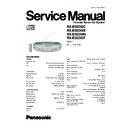Panasonic RX-ES23GC / RX-ES23GS / RX-ES23GN / RX-ES23GT Service Manual ▷ View online
12.2.1. Disassembly of Top Cabinet Unit.
Step 1: Remove 10 screws.
Step 2: Remove 2 screws.
Step 3: Flip up the handle as arrow direction shown.
Step 4: Use a screw driver and insert into the hole. Slide the
screw driver to the direction shown to open the cassette panel.
Note: Be careful not to exert strong force as it may cause
damage to the chassis.
screw driver to the direction shown to open the cassette panel.
Note: Be careful not to exert strong force as it may cause
damage to the chassis.
12.2. Checking Procedure for each major P.C.B.
13
RX-ES23GC / RX-ES23GS / RX-ES23GN / RX-ES23GT
Step 5: Cassette panel will automatically open.
Step 6: Remove 2 screws.
Step 7: Lift up the Top Cabinet as arrow shown.
Step 8: Flip the Top Cabinet over as arrow shown.
Step 9: Detach the FFC wire (CP401).
Step 9: Detach the FFC wire (CP401).
12.2.2. Disassembly of Panel P.C.B.
Follow (step 1) to (step 9) of item 12.2.1.
Step 1: Lift the upper section of the front panel slightly towards
you as arrow shown.
Step 2: While lifting, push the lower section of the front panel
in the direction shown by the arrow to release the catches.
you as arrow shown.
Step 2: While lifting, push the lower section of the front panel
in the direction shown by the arrow to release the catches.
14
RX-ES23GC / RX-ES23GS / RX-ES23GN / RX-ES23GT
Step 3: Remove the Front Panel from Top Cabinet as arrow
shown.
shown.
Step 4: Remove 6 screws.
Step 5: Release 2 catches.
Step 6: Flip over the Control Button Unit with the Panel P.C.B.
as arrow shown.
as arrow shown.
Step 7: Remove the Jog Knob using a screwdriver as arrow
shown.
Caution: Do not exert strong force as it may cause damage to
the top cabinet.
shown.
Caution: Do not exert strong force as it may cause damage to
the top cabinet.
15
RX-ES23GC / RX-ES23GS / RX-ES23GN / RX-ES23GT
Step 8: Release 6 catches.
Step 9: Remove the Panel P.C.B. as arrow shown.
Step 10: Flip the Panel P.C.B. over.
12.2.3. Disassembly of Speakers.
Follow (step 1) to (step 9) of item 12.2.1.
Follow (step 1) to (step 10) of item 12.2.2.
Follow (step 1) to (step 10) of item 12.2.2.
Step 1: Remove 8 screws.
Step 2: Flip the both side speakers as arrow shown.
Step 3: Desolder the wire at speaker terminal to remove
speaker.
Step 3: Desolder the wire at speaker terminal to remove
speaker.
12.2.4. Disassembly of Deck Mechanism.
Follow (step 1) to (step 9) of item 12.2.1.
16
RX-ES23GC / RX-ES23GS / RX-ES23GN / RX-ES23GT
Click on the first or last page to see other RX-ES23GC / RX-ES23GS / RX-ES23GN / RX-ES23GT service manuals if exist.