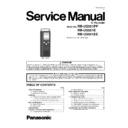Panasonic RR-US551PP / RR-US551E / RR-US551EE Service Manual ▷ View online
29
8.7.2.
Assembly of Main P.C.B.
Step 1 : Insert the USB Port into the hole of Front Cabinet
Assembly.
Caution : Ensure the Battery Terminal + is slot into the
groove.
Assembly.
Caution : Ensure the Battery Terminal + is slot into the
groove.
Step 2 : Connect Main P.C.B. connector P502 to LCD P.C.B.
connector P3.
Caution 1 : Ensure the connectors are fully catched. A
“Click” sound will be heard.
connector P3.
Caution 1 : Ensure the connectors are fully catched. A
“Click” sound will be heard.
Caution 2 : Ensure the Battery Terminal - is properly seated
into the groove.
into the groove.
Step 3 : Connect the Speaker Unit Wire to connector P301 on
Main P.C.B.
Caution : Twist the Speaker Unit Wire one round in clock-
wise direction, press it down to the left side as shown.
Main P.C.B.
Caution : Twist the Speaker Unit Wire one round in clock-
wise direction, press it down to the left side as shown.
30
8.8.
Disassembly of LCD P.C.B.
• Follow the (Step 1) - (Step 2) of item 8.3.1.
• Follow the (Step 1) - (Step 8) of item 8.4.
• Follow the (Step 1) of item 8.6.1.
• Follow the (Step 1) - (Step 4) of item 8.7.1.
• Follow the (Step 1) - (Step 8) of item 8.4.
• Follow the (Step 1) of item 8.6.1.
• Follow the (Step 1) - (Step 4) of item 8.7.1.
Step 1 : Remove the LCD P.C.B.
Caution : Keep the Earth Spring in safe place if it falls off.
Avoid denting it. Place it back during assembly.
Caution : Keep the Earth Spring in safe place if it falls off.
Avoid denting it. Place it back during assembly.
Caution : Ensure the LCD P.C.B. is seated properly
8.9.
Disassembly of Rec Button
• Follow the (Step 1) - (Step 2) of item 8.3.1.
• Follow the (Step 1) - (Step 8) of item 8.4.
• Follow the (Step 1) of item 8.6.1.
• Follow the (Step 1) - (Step 4) of item 8.7.1.
• Follow the (Step 1) of item 8.8.
• Follow the (Step 1) - (Step 8) of item 8.4.
• Follow the (Step 1) of item 8.6.1.
• Follow the (Step 1) - (Step 4) of item 8.7.1.
• Follow the (Step 1) of item 8.8.
Step 1 : Remove the Rec Button.
Caution : Ensure the Rec Button is fixed exactly onto the
guides during assembly.
Caution : Ensure the Rec Button is fixed exactly onto the
guides during assembly.
31
8.10. Disassembly of Up Down But-
ton Unit and Play Button
• Follow the (Step 1) - (Step 2) of item 8.3.1.
• Follow the (Step 1) - (Step 8) of item 8.4.
• Follow the (Step 1) of item 8.6.1.
• Follow the (Step 1) - (Step 4) of item 8.7.1.
• Follow the (Step 1) of item 8.8.
• Follow the (Step 1) - (Step 8) of item 8.4.
• Follow the (Step 1) of item 8.6.1.
• Follow the (Step 1) - (Step 4) of item 8.7.1.
• Follow the (Step 1) of item 8.8.
8.10.1.
Disassembly of Up Down Button
Unit
Unit
Step 1 : Use Tweezers gently pull one side of the Up Down
Button Unit as shown.
Button Unit as shown.
Step 2 : Use Tweezers gently pull the other side of the Up
Down Button Unit as shown.
Down Button Unit as shown.
Step 3 : Remove the Up Down Button Unit.
Caution : Ensure the Up Down Button Unit is fixed exactly
onto the guides duirng assembly.
Caution : Ensure the Up Down Button Unit is fixed exactly
onto the guides duirng assembly.
8.10.2.
Disassembly of Play Button
Step 1 : Use a Tweezers to lift up the Play Button.
32
Step 2 : Remove the Play Button.
Caution : Ensure the Play Button is fixed exactly onto the
guides duirng assembly.
Caution : Ensure the Play Button is fixed exactly onto the
guides duirng assembly.
8.11. Disassembly of Menu Button
• Follow the (Step 1) - (Step 2) of item 8.3.1.
• Follow the (Step 1) - (Step 8) of item 8.4.
• Follow the (Step 1) of item 8.6.1.
• Follow the (Step 1) - (Step 4) of item 8.7.1.
• Follow the (Step 1) of item 8.8.
• Follow the (Step 1) - (Step 3) of item 8.10.1.
• Follow the (Step 1) - (Step 8) of item 8.4.
• Follow the (Step 1) of item 8.6.1.
• Follow the (Step 1) - (Step 4) of item 8.7.1.
• Follow the (Step 1) of item 8.8.
• Follow the (Step 1) - (Step 3) of item 8.10.1.
Step 1 : Use a Tweezers to remove the Menu Button.
Caution : Ensure the Menu Button is fixed exactly onto the
guides during assembly.
guides during assembly.
Click on the first or last page to see other RR-US551PP / RR-US551E / RR-US551EE service manuals if exist.