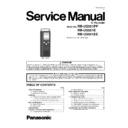Panasonic RR-US551PP / RR-US551E / RR-US551EE Service Manual ▷ View online
13
Error Code :
There are three types of the error
1 : Normal Log Error, 8 : Physical Error, C : Logical Error
There are three types of the error
1 : Normal Log Error, 8 : Physical Error, C : Logical Error
6.1.9.
Makes The Error Log File Function
Purpose: To make the error log file in order to become more efficient the error analysis.
Procedures:
Procedures:
1. Enter the Test Mode, check all segments of LCD light up.
2. Set the Recording position switch to “WIDE”.
3. Press and hold the [VOL+] for 10 seconds and the unit will enter into the make error log file mode.
2. Set the Recording position switch to “WIDE”.
3. Press and hold the [VOL+] for 10 seconds and the unit will enter into the make error log file mode.
Caution:
Any keys are no efficient while in this mode.
4. “ErrorLog.dat” is made in the root folder of the unit.
5. Remove the batteries to end this mode.
5. Remove the batteries to end this mode.
Error Code
Error Content
Display
(Upper 7-segment)
Display
(Lower 7-segment)
0x10001000
F/W start of update
1
0001000
0x10001001
F/W update success
1
0001001
0x1000100F
F/W failure of update
1
000100F
0x10002000
F/W start of recovery
1
0002000
0x10002001
F/W recovery success
1
0002001
0x1000200F
F/W failure of recovery
1
000200F
0x10003000
IPL2 start of recovery
1
0003000
0x10003001
IPL2 recovery success
1
0003001
0x1000300F
IPL2 failure of recovery
1
000300F
0x81100001
IPL2 summation check error
8
1100001
0x81100002
F/W 1 surface summation check error
8
1100002
0x81700001
PLST : Folder creation error
8
1700001
0xC1700002
PLST : Memory acquisition error
C
1700002
0x81700003
PLST : NAND READ error
8
1700003
0x81700004
PLST : NAND WRITE error
8
1700004
0x84100001
FAT error
8
4100001
0x82500001
NAND task: READ error
8
2500001
0x82500002
NAND task: WRITE error
8
2500002
0x8220000
REC MD: Application buffer error
(nfmem_CheckFullAplBuf)
(nfmem_CheckFullAplBuf)
8
2200001
0x82200002
REC MD: Application WRITE buffer error
(nfmem_WriteAplBuf)
(nfmem_WriteAplBuf)
8
2200002
0x82200003
REC MD: Encoding data timeout
8
2200003
0xC2200001
REC MD: Mailbox error
C
2200001
0xC2200002
REC MD: Memory acquisition error
C
2200002
0xC2100001
AUD MD: Mailbox error
C
2100001
0xC2100002
AUD MD: Memory acquisition error
C
2100002
14
6.2.
Firmware Update
6.2.1.
Update Firmware and check its Version Number
• Updating the firmware
1. Insert battery with sufficient battery charge.
2. Connect IC-recorder to PC using USB cable.
3. Copy "XXXXXXXX.ebn" file to IC-recorder root folder.
4. Terminate PC to IC-recorder connection safely
2. Connect IC-recorder to PC using USB cable.
3. Copy "XXXXXXXX.ebn" file to IC-recorder root folder.
4. Terminate PC to IC-recorder connection safely
(refer to icon at bottom right side of the monitor – "Unplug, Eject or Safely Remove Hardware").
5. Let IC-recorder perform system update, "UP" and "[F] ACCESS" will display on LCD.
6. Upon completing update, perform "FORMAT" function to erase all files in the IC-recorder.
6. Upon completing update, perform "FORMAT" function to erase all files in the IC-recorder.
– Press ERASE key
– Select the display which [FORMAT] is flashing in file erasing mode
– Select [YES] in the [YES no] display
– Select the display which [FORMAT] is flashing in file erasing mode
– Select [YES] in the [YES no] display
– Press [
]
• Checking Firmware Version
1. Press and hold [STOP] key for 10 seconds, LCD will display the firmware number.
Note: Firmware file and Firmware Version Number, please kindly obtain from TSN website.
15
7 Troubleshooting Guide
7.1.
System start circuit confirmation
System doesn't start even if the power button pushes.
Power-supply voltage
OK?
Start
IC1101 clock OK?
IC1101
PIN (82)
PIN (82)
X1101 NG
YES
CL10 Voltage 2.8V?
Refer to the power-supply voltage table
YES
IC102 or IC103 or IC1101 NG.
NRES confirmation
R525 or Q525 NG.
YES
The power button is pushed.
While pushing
CL29 Voltage GND?
CL28 Voltage 2.8V?
YES
NO
NO
NO
NO
NO
NO
IC512 (PIN2) or peripheral parts
YES
S620 NG
R525-R526 Voltage
2.8V?
YES
R526 or IC1101 NG.
PCNT confirmation
12MHz
Power OFF
Record mode
Play mode
2.8V
2.8V
2.8V
3.2V
0V
0V
0V
3.2V
0V
1.2V
1.2V
1.5V
0V
2.8V
2.8V
3.2V
0V
2.5V
0V
0V
0V
0V
0V
2.5V(At the zoom stereo)
0V
2.5V(At the stereo)
0V
0V
0V
2.8V - 2.4V
2.8V - 2.4V
3.2V - 2.8V
0V
2.8V
2.8V
3.2V
Speaker amplifier power supply
Flash memory power supply
Microcomputer power supply 2
Power supply for recording
Zoom stereo power supply
Stereo power supply
Power-supply voltage table
Main source of electrical power
USB power supply
Microcomputer power supply 1
C312
CL26
Measurement point
CL28
C473
QR470 (collector)
LB300
CL28
C531
LB701
IC504
IC503 / IC502
IC508 / IC509 / D502 / D503 / QR522 / QR526 / Q524
QR471
C701
QR471 (collector)
The main faulty point
Q520 / QR522 / QR526
IC405
QR470
USB communicate mode
16
7.2.
Speaker output circuit confirmation
7.3.
Earphone output circuit confirmation
Start
CL115 and CL116
Is there an output signal? (*2)
QR304 collector
2.8V
The speaker NG.
YES
QR304 or QR305 NG.
NO
NO
Digital amplifier standby release
YES
Between IC301(PIN15) & R325
Between IC301(PIN16) & R323
Between IC301(PIN16) & R323
Is there an output signal? (*3)
IC304 or C313 or C314 NG.
YES
Power-supply voltage
OK?
NO
NO
YES
IC301 or IC1101 is NG.
(or R323 or R325 NG)
Refer to the voltage table.
MP3 file play
(*3) GND shape confirmation
(*2) CL115,CL116 Please confirm the wave shape at both terminal
Note : The shape of waves is a digital amp output.
Note : The shape of waves is a digital amp output.
The low pass filter is necessary for the measurement.
Power-supply voltage
OK?
NO
YES
Refer to the voltage table.
Start
CL113,CL114
Is there an output signal?
(*4)
Inner phone or JK301 NG.
YES
NO
Between R307/LB316
and R308/LB317
Is there an output signal?
(*5)
LB316 or LB317 or LB315 NG.
YES
NO
(*4)
CL113:Rch
CL113:Rch
䡠CL114:Lch
7KHGXPP\UHVLVWDQFHȍLVSXWEHWZHHQ&/&/DQG
&/&/
The shape of waves at both ends of resistance is confirmed.
&/&/
The shape of waves at both ends of resistance is confirmed.
IC301 or IC1101 is NG.
(or R307 or R308 or
&RU&1*
(*6) When the sound is sounded from the speaker though the inner
phone is used, LB318 or QR301 is NG
phone is used, LB318 or QR301 is NG
MP3 file play
Wavy confirmation
Click on the first or last page to see other RR-US551PP / RR-US551E / RR-US551EE service manuals if exist.