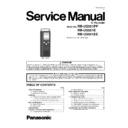Panasonic RR-US551PP / RR-US551E / RR-US551EE Service Manual ▷ View online
25
Step 2 : Flip open the Battery Cover.
Step 3 : Slightly push out the Battery Cover and remove the
Battery Cover.
Battery Cover.
Caution : Ensure the Battery Cover is fixed exaclty into the
slots during assembly.
slots during assembly.
26
8.6.
Replacement of Side Orna-
ment, Mode Knob and Hold
Knob
ment, Mode Knob and Hold
Knob
• Follow the (Step 1) - (Step 2) of item 8.3.1.
• Follow the (Step 1) - (Step 8) of item 8.4.
• Follow the (Step 1) - (Step 8) of item 8.4.
8.6.1.
Disassembly of Side Ornament
Step 1 : Slide out the Side Ornament.
Caution : Ensure the guide is fixed exactly onto the Front
Cabinet Assembly during assembly.
Cabinet Assembly during assembly.
27
8.6.2.
Assembly of Side Ornament
Step 1 : Push Hold switch and Mode switch to the extreme
right.
Step 2 : Push Hold Knob and Mode Knob to the extreme right.
Step 3 : Slide in the Side Ornament.
Caution : Ensure Hold Switch and Mode Switch are prop-
erly seated in the Hold Knob and Mode Knob.
right.
Step 2 : Push Hold Knob and Mode Knob to the extreme right.
Step 3 : Slide in the Side Ornament.
Caution : Ensure Hold Switch and Mode Switch are prop-
erly seated in the Hold Knob and Mode Knob.
8.6.3.
Disassembly of Mode Knob and
Hold Knob
Hold Knob
Refer to “Diassembly of Side Ornament”
Step 1 : Release the catch to remove the Mode Knob.
Step 2 : Release the catch to remove the Hold Knob.
Caution 1 : Do not apply strong force in releasing the catch
to avoid damage of the catch.
Step 2 : Release the catch to remove the Hold Knob.
Caution 1 : Do not apply strong force in releasing the catch
to avoid damage of the catch.
Caution 2 : Ensure that Mode Knob and Hold Knob are
fixed at the correct location during assembly.
fixed at the correct location during assembly.
28
8.7.
Replacement of Main P.C.B.
• Follow the (Step 1) - (Step 2) of item 8.3.1.
• Follow the (Step 1) - (Step 8) of item 8.4.
• Follow the (Step 1) of item 8.6.1.
• Follow the (Step 1) - (Step 8) of item 8.4.
• Follow the (Step 1) of item 8.6.1.
8.7.1.
Disassembly of Main P.C.B.
Step 1 : Detach Speaker Unit Wire at connector P301 on Main
P.C.B.
P.C.B.
Step 2 : Use a Tweezers to hold down the LCD P.C.B. and lift
up the Main P.C.B.
Caution : Main P.C.B. connector P502 and LCD P.C.B. con-
nector P3 will be disconnected.
up the Main P.C.B.
Caution : Main P.C.B. connector P502 and LCD P.C.B. con-
nector P3 will be disconnected.
Step 3 : Slide out the Main P.C.B. slightly to release the USB
Port from the Front Cabinet Assembly.
Port from the Front Cabinet Assembly.
Step 4 : Remove the Main P.C.B.
Caution : Ensure the Battery Terminal + is release from the
groove when removing the Main P.C.B.
Caution : Ensure the Battery Terminal + is release from the
groove when removing the Main P.C.B.
Click on the first or last page to see other RR-US551PP / RR-US551E / RR-US551EE service manuals if exist.