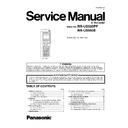Panasonic RR-US550PP / RR-US550E Service Manual ▷ View online
13
6.2.
Firmware Update
6.2.1.
Update Firmware and check its Version Number
• Updating the firmware
1. Insert battery with sufficient battery charge.
2. Connect IC-recorder to PC using USB cable.
3. Copy "XXXXXXXX.ebn" file to IC-recorder root folder.
4. Terminate PC to IC-recorder connection safely
2. Connect IC-recorder to PC using USB cable.
3. Copy "XXXXXXXX.ebn" file to IC-recorder root folder.
4. Terminate PC to IC-recorder connection safely
(refer to icon at bottom right side of the monitor – "Unplug, Eject or Safely Remove Hardware").
5. Let IC-recorder perform system update, "UP" and "[F] ACCESS" will display on LCD.
6. Upon completing update, perform "FORMAT" function to erase all files in the IC-recorder.
6. Upon completing update, perform "FORMAT" function to erase all files in the IC-recorder.
– Press ERASE key
– Select the display which [FORMAT] is flashing in file erasing mode
– Select [YES] in the [YES no] display
– Press [
– Select the display which [FORMAT] is flashing in file erasing mode
– Select [YES] in the [YES no] display
– Press [
]
• Checking Firmware Version
1. Press and hold [STOP] key for 10 seconds, LCD will display the firmware number.
Note: Firmware file and Firmware Version Number, please kindly obtain from TSN website.
14
7 Troubleshooting Guide
15
16
Click on the first or last page to see other RR-US550PP / RR-US550E service manuals if exist.