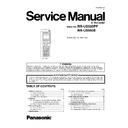Panasonic RR-US550PP / RR-US550E Service Manual ▷ View online
33
8.12. Disassembly of Speaker Unit
• Follow the (Step 1) - (Step 2) of item 8.4.
• Follow the (Step 1) - (Step 8) of item 8.5.1.
• Follow the (Step 1) - (Step 2) of item 8.6.1.
• Follow the (Step 1) - (Step 5) of item 8.7.1.
• Follow the (Step 1) of item 8.8.
• Follow the (Step 1) - (Step 8) of item 8.5.1.
• Follow the (Step 1) - (Step 2) of item 8.6.1.
• Follow the (Step 1) - (Step 5) of item 8.7.1.
• Follow the (Step 1) of item 8.8.
Step 1 : Remove 2 screws.
Step 2 : Remove the Speaker Plate.
Step 3 : Remove the Speaker Unit.
Caution : Ensure the Black Solder of the Speaker Unit is
positioned in between the 2 Ribs.
34
8.13. Replacement of Front Orna-
ment
• Follow the (Step 1) - (Step 2) of item 8.3.1.
• Follow the (Step 1) - (Step 8) of item 8.4.
• Follow the (Step 1) of item 8.6.1.
• Follow the (Step 1) - (Step 4) of item 8.7.1.
• Follow the (Step 1) of item 8.8.
• Follow the (Step 1) - (Step 8) of item 8.4.
• Follow the (Step 1) of item 8.6.1.
• Follow the (Step 1) - (Step 4) of item 8.7.1.
• Follow the (Step 1) of item 8.8.
8.13.1. Disassembly of Front Ornament
Step 1 : Flip over the Front Cabinet Assembly.
Step 2 : Push the Front Ornament upwards.
Step 3 : Push out the Front Ornament to remove it.
Step 2 : Push the Front Ornament upwards.
Step 3 : Push out the Front Ornament to remove it.
8.13.2. Assembly of Front Ornament
Step 1 : Fix the Front Ornament.
Step 2 : Use a Tweezers push downwards to fix the Front
Ornament.
Ornament.
35
8.14. Disassembly of LCD Holder
Unit
• Follow the (Step 1) - (Step 2) of item 8.3.1.
• Follow the (Step 1) - (Step 8) of item 8.4.
• Follow the (Step 1) of item 8.6.1
• Follow the (Step 1) - (Step 4) of item 8.7.1.
• Follow the (Step 1) of item 8.8.
• Follow the (Step 1) - (Step 8) of item 8.4.
• Follow the (Step 1) of item 8.6.1
• Follow the (Step 1) - (Step 4) of item 8.7.1.
• Follow the (Step 1) of item 8.8.
Step 1 : Remove 4 screws.
Step 2 : Release 2 catches.
Step 3 : Remove the LCD Holder Unit.
Caution 1 : LCD Display and Zebra Connectors can easily
fall off.
36
Caution 2 : Ensure the LCD Holder Unit guides and catches
are fixed exactly onto the LCD P.C.B. during assembly.
Click on the first or last page to see other RR-US550PP / RR-US550E service manuals if exist.