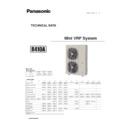Panasonic U-4LE1E5 / U-4LE1E8 / U-5LE1E5 / U-5LE1E8 / U-6LE1E5 / U-6LE1E8 (serv.man2) Service Manual ▷ View online
1
2
3
4
5
6
7
8
9
1. Outdoor Unit Control PCB
PCB and Functions
7 - 7
•
•
•
•
•
•
•
•
•
•
AP
STOP
RUN
Power LED
(D514)
(D514)
LED 1 (D302)
LED 2 (D303)
LED 2 (D303)
MODE
TEST
CHK
LED (red × 2)
LED 1 and 2 blink alternately while automatic address setting is in progress.
Display the alarm contents for alarms that are detected by the outdoor unit.
Display the alarm contents for alarms that are detected by the outdoor unit.
LED (green): Power indicator
Indicates the DC 5V power on the outdoor unit control PCB.
2P plug : Start pin
Short-circuit this pin and apply a pulse signal to start all indoor units in that
refrigerant system.
refrigerant system.
Short-circuit this pin and apply a pulse signal to stop all indoor units in that
refrigerant system.
refrigerant system.
2P plug : Vacuuming pin
To perform vacuuming of the outdoor unit, short-circuit this pin and then turn
the power ON. All solenoid valves turn ON and vacuuming begins smoothly.
(Do not perform automatic address setting at this time.)
Release the short-circuit to return the unit to normal status.
the power ON. All solenoid valves turn ON and vacuuming begins smoothly.
(Do not perform automatic address setting at this time.)
Release the short-circuit to return the unit to normal status.
3P plug : Indoor unit Heating/Cooling mode change pin
When operating the compressors to perform automatic address setting,
operation in Heating mode can be normally used. However, short-circuiting this
pin performs operation in Cooling mode. (Static signal)
operation in Heating mode can be normally used. However, short-circuiting this
pin performs operation in Cooling mode. (Static signal)
Short-circuiting this pin during ordinary operation changes the mode from
Cooling to Heating (if the current mode is Cooling) or from Heating to Cooling
(if the current mode is Heating).
Cooling to Heating (if the current mode is Cooling) or from Heating to Cooling
(if the current mode is Heating).
2P plug
2P plug (black)
This pin is used to test the PCB at the factory.
Short-circuit during the test run operation.
Open the circuit after the test run.
Open the circuit after the test run.
When the power is turned ON after this pin has been short-circuited, all output
signals will be output in sequence. (Sequential output does not occur if this pin
is short-circuited when the power is already ON.) Releasing this pin returns the
unit to normal control.
signals will be output in sequence. (Sequential output does not occur if this pin
is short-circuited when the power is already ON.) Releasing this pin returns the
unit to normal control.
2P plug : Stop pin
SILENT
2P plug (White) : Socket for silent mode
CN-OPTION 1, 2
Plug for Demand Terminal (optional CZ-CAPDC3)
Used for installing the external timer for the silent mode.
(Refer to the section 1-14. Servicing and Maintenance Functions in service manual.)
(Refer to the section 1-14. Servicing and Maintenance Functions in service manual.)
(CN-SILENT)
TD831155-04_MINI VRF.indb 7
TD831155-04_MINI VRF.indb 7
2014/01/07 11:47:23
2014/01/07 11:47:23
1
2
3
4
5
6
7
8
9
PCB and Functions
1. Outdoor Unit Control PCB
7 - 8
1
OFF
OFF
1
2
3
4
5
6
7
8
9
2
3
4
5
6
7
8
9
10
11
12
13
14
15
16
17
18
19
20
21
22
23
24
25
26
27
28
29
30
11
12
13
14
15
16
17
18
19
20
21
22
23
24
25
26
27
28
29
30
1
2
3
4
5
6
7
8
9
0
1
2
3
4
5
6
7
8
9
0
1
2
3
4
5
6
7
8
9
0
2
3
4
5
6
7
8
9
0
1
2
3
4
5
6
7
8
9
0
1
2
3
4
5
6
7
8
9
0
OFF
OFF
OFF
OFF
OFF
OFF
OFF
OFF
OFF
OFF
OFF
OFF
OFF
OFF
OFF
OFF
OFF
ON
ON
ON
ON
ON
ON
ON
ON
ON
ON
ON
ON
ON
ON
ON
ON
ON
ON
ON
OFF
OFF
OFF
OFF
OFF
OFF
OFF
OFF
OFF
OFF
OFF
OFF
OFF
OFF
OFF
OFF
OFF
OFF
OFF
ON
OFF
OFF
OFF
OFF
OFF
OFF
OFF
OFF
OFF
OFF
OFF
OFF
OFF
OFF
OFF
OFF
OFF
OFF
OFF
OFF
OFF
OFF
OFF
OFF
OFF
OFF
OFF
OFF
OFF
OFF
OFF
OFF
OFF
OFF
OFF
OFF
OFF
ON
ON
ON
ON
ON
ON
ON
ON
ON
ON
ON
ON
ON
ON
ON
ON
ON
ON
ON
ON
ON
Table 2. Setting the Number of Indoor Units
[S004: Rotary switch (gray)]
Table 1. Setting the System Address [S002: Rotary switch (yellow), S003: 2P DIP (black)]
S004 Setting
1
2
3
2
3
9
10
11
12
13
14
13
14
1
2
3
2
3
9
A
B
B
C
D
D
E
F
5
1
Outdoor system address No.
1 refrigerant
system only
system only
Link wiring
Number of
Indoor Units
2P (20s digit)
1P (10s digit)
S002 setting (system
address switch)
address switch)
S003 setting
0
TD831155-04_MINI VRF.indb 8
TD831155-04_MINI VRF.indb 8
2014/01/07 11:47:23
2014/01/07 11:47:23
1
2
3
4
5
6
7
8
9
1. Outdoor Unit Control PCB
PCB and Functions
7 - 9
•
Causes and corrections in instances when automatic address setting cannot be started.
•
Causes and corrections in instances when automatic address setting starts, but cannot be completed successfully.
•
If alarm E15, E16, or E20 appears after automatic address setting is started, check the following items.
The power LED on the outdoor unit control PCB does not turn ON.
Trouble
Trouble
Cause and correction
Cause and correction
LED 1 and 2 on the outdoor unit control PCB do not turn OFF when
the outdoor unit power is turned ON, and automatic address setting
cannot be started.
the outdoor unit power is turned ON, and automatic address setting
cannot be started.
Check for any errors in the power wiring to
the outdoor unit, and check for a missing
phase.
the outdoor unit, and check for a missing
phase.
Check the "Alarm Displays" table and
correct the problem.
correct the problem.
Check that the remote controller wiring
and the inter-unit control wiring are
connected correctly.
Check that the indoor unit power is ON.
and the inter-unit control wiring are
connected correctly.
Check that the indoor unit power is ON.
An alarm appears on the remote controller sometime from several
seconds to several minutes after automatic address setting is started.
seconds to several minutes after automatic address setting is started.
LED 1 and 2 on the outdoor unit control PCB indicate that automatic
address setting is in progress (the LEDs blink alternately) for several
minutes after automatic address setting is started (the compressors
may also start and stop several times), however LED 1 and 2 never
indicate that automatic address setting is completed (turn OFF).
address setting is in progress (the LEDs blink alternately) for several
minutes after automatic address setting is started (the compressors
may also start and stop several times), however LED 1 and 2 never
indicate that automatic address setting is completed (turn OFF).
Check the "Alarm Displays" table and
correct the problem.
correct the problem.
Check the alarm details on the "Outdoor
Unit Control PCB LED 1 and 2 Alarms"
table, then check the "Alarm Displays"
table and correct the problem.
Unit Control PCB LED 1 and 2 Alarms"
table, then check the "Alarm Displays"
table and correct the problem.
E15
E16
E20
The number of indoor units detected during automatic address setting was smaller than the
number of indoor units which was set with switch S004 on the outdoor unit PCB.
number of indoor units which was set with switch S004 on the outdoor unit PCB.
The number of indoor units detected during automatic address setting was larger than the
number of indoor units which was set with switch S004 on the outdoor unit PCB.
number of indoor units which was set with switch S004 on the outdoor unit PCB.
The outdoor unit received no serial signals from indoor units within 90 seconds after automatic
address setting was started.
address setting was started.
1-4. Self-Diagnostics Function Table
Alarm description
Alarm display
An alarm appears immediately when automatic address setting is
started from the remote controller.
started from the remote controller.
Nothing happens when the operator attempts to start automatic
address setting from the remote controller.
address setting from the remote controller.
TD831155-04_MINI VRF.indb 9
TD831155-04_MINI VRF.indb 9
2014/01/07 11:47:23
2014/01/07 11:47:23
1
2
3
4
5
6
7
8
9
PCB and Functions
1. Outdoor Unit Control PCB
7 - 10
5
1
E
6
1
E
0
2
E
Check items
Check that the indoor unit power is turned ON.
Check that the inter-unit control wiring is connected correctly. (Check that there are no open
circuits, short circuits, terminal plugs, incorrect wiring to the remote controller terminals, or
similar problems.)
circuits, short circuits, terminal plugs, incorrect wiring to the remote controller terminals, or
similar problems.)
Check that the remote controller wiring is connected correctly. (Check that there are no open
circuits, short circuits, incorrect wiring to the inter-unit control wiring terminals, control wiring
for group control, or similar problems.)
circuits, short circuits, incorrect wiring to the inter-unit control wiring terminals, control wiring
for group control, or similar problems.)
Check that the number of indoor units has been set correctly using switch S004 on the
outdoor unit control PCB.
outdoor unit control PCB.
Check that the amount of additional refrigerant charge is correct (if automatic address setting
is performed with the compressors ON).
is performed with the compressors ON).
Check that the refrigerant tubing connections are correct (if automatic address setting is
performed with the compressors ON).
performed with the compressors ON).
Check that there are no problems with indoor unit sensors E1 and E3 (if automatic address
setting is performed with the compressors ON).
setting is performed with the compressors ON).
Check that there are no indoor units where the system address was already incorrectly set
by manual or automatic address setting.
by manual or automatic address setting.
•
•
•
• If one of the below alarms appears when the remote controller is operated after automatic address setting was
completed (LED 1 and 2 on the outdoor unit control PCB are turned OFF), follow the instructions in the table
below and correct the problem location.
below and correct the problem location.
Cause
E01
E02
E09
Remote controller
display
Nothing is
displayed.
displayed.
The remote controller is not connected correctly (remote controller receiving trouble).
The remote controller of an indoor unit where the indoor unit address is not set is inadvertently
operated. (Communications with the outdoor unit are not possible.)
The remote controller of an indoor unit where the indoor unit address is not set is inadvertently
operated. (Communications with the outdoor unit are not possible.)
The remote controller is not connected correctly (trouble with sending of the signal from the
remote controller to the indoor unit).
remote controller to the indoor unit).
The indoor unit ceiling panel connector is not connected correctly.
Even if alarm E15 or E16 appears, addresses are set at those indoor units which could be verified. The set
addresses can be checked using the remote controller.
addresses can be checked using the remote controller.
In the case of indoor unit group control, if there is a mistake in the remote controller inter-unit control wiring for
group control, addresses may not be set even if (SETTING) appears.
group control, addresses may not be set even if (SETTING) appears.
When automatic address setting is started from the outdoor unit control PCB or from the remote controller,
(SETTING) appears on the remote controller at units where the inter-unit control wiring and remote con-
troller wiring are connected correctly. LED 1 and 2 on the outdoor unit control PCB blink alternately.
(SETTING) appears on the remote controller at units where the inter-unit control wiring and remote con-
troller wiring are connected correctly. LED 1 and 2 on the outdoor unit control PCB blink alternately.
The remote controller is not connected correctly (power trouble).
The indoor unit power was cut off after automatic address setting was completed.
The indoor unit power was cut off after automatic address setting was completed.
TD831155-04_MINI VRF.indb 10
TD831155-04_MINI VRF.indb 10
2014/01/07 11:47:24
2014/01/07 11:47:24
Click on the first or last page to see other U-4LE1E5 / U-4LE1E8 / U-5LE1E5 / U-5LE1E8 / U-6LE1E5 / U-6LE1E8 (serv.man2) service manuals if exist.