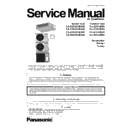Panasonic CS-Z25UD3EAW / CS-Z35UD3EAW / CS-Z50UD3EAW / CS-Z60UD3EAW / CU-Z25UBEA / CU-Z35UBEA / CU-Z50UBEA / CU-Z60UBEA Service Manual ▷ View online
41
Dimension of the indoor unit
640
692 (Flange for air outlet duct)
Flange f
or air outlet duct
564 (Suspension bolt pitch)
Suspension lug
824 (Suspension bolt pitch)
W
ater inlet
194
38
126
155
23
15
22
40
14
14
23
23
2
3
1
2
3
1
220
704
* Filter Uninstalled
10-ø3.1(Hole)
220
200
150
120
5-ø3.1(Hole)
640 (160x4)
29
96
66
26
26
750
37
33
81
30
30
238
44
143
80
10
84
2-ø3.1(Hole)
28
153
150
680
27
145
Inspection access
(450x450)
(Field supply)
14
In case of Bottom Intake
1 Remove the frame filter assy as shown in
diagram 1
2 Remove cover plate as shown in diagram 1
3 Fix frame filter assy as shown in diagram 2
4 Fix cover plate as shown in diagram 2 with
3 Fix frame filter assy as shown in diagram 2
4 Fix cover plate as shown in diagram 2 with
the dummy hole downward.
1
2
Dummy hole
Dummy hole
Air intake
Air intake
Frame
Filter
Assy
Filter
Assy
Air
discharge
Air discharge
Cover plate
Cover plate
Frame Filter
Assy
Assy
Fixing Frame Filter Assy
* Attach the frame fi lter assy to
the main unit while pushing the
tip of the latches in the direction
of the arrow.
tip of the latches in the direction
of the arrow.
In case of bottom side
Main unit
Filter Assy
In case of back side
42
Ceiling Opening
Install inspection opening (450 mm x 450 mm) on the control box side where maintenance and inspection of the
control box and drain pump are easy. Install another inspection opening (800 mm x 700 mm) also at the lower
part of the unit.
part of the unit.
700
800
Allow view A
Inspection access
(Field supply)
Air intake
Air
discharge
Ceiling
A
Securing the Hanging Bolts
Wooden of other structure
(Hanging bolt pitch)
40
t = 2
30
C channel
Hanging fi xture
Hanging bolt
Appro
x.
114
Hanging
bolt M10
bolt M10
Ceiling surface
Roof beam
Reinforcing materials
(60 to 90 mm
2
)
Hanging
bolt M10
bolt M10
Appro
x.
114
Ceiling surface
Insert hole-in
anchor, etc.
anchor, etc.
Reinforced concrete
Secure the hanging bolts (M10, locally purchased) firmly in a manner capable of supporting the unit weight.
Consult your construction or interior contractor for details on finishing the ceiling opening.
Installing an Intake and Discharge Duct Type
Ensure the range of unit external static pressure is not exceeded. Refer technical manual for the range of
external static pressure setting.
Connect the duct as shown.
When attaching duct to the intake side, remove the product filter frame assy and replace with locally purchase
intake-side flange by using flange by using 10 - Ø 3.1(hole) screws.
Wrap the flange and duct connection area with aluminium tape or similar to prevent air leak.
Insulation material
(locally purchased)
(locally purchased)
Connection screw (x10)
Rectangular solic duct
Flange
(locally purchase)
Flange
Main unit
Air outlet side
Air inlet side
CAUTION
When attaching a duct to the intake-side, be sure to attach
an air filter inside the air passage on the intake-side.
(Use an air filter with dust collecting efficiency at least 50%
in a gravimetric technique.)
an air filter inside the air passage on the intake-side.
(Use an air filter with dust collecting efficiency at least 50%
in a gravimetric technique.)
43
Installation into the Ceiling
Attach the nuts and washers to the hanging bolts, then lift up and hook the main unit onto the hanging fixtures.
Check if the unit is leveled using a level or a vinyl hose filled partially with water.
Hanging bolt (M10)
(locally purchased)
(locally purchased)
Flat
washer
5
Hexagonal nut (M10)
(locally purchased)
(locally purchased)
Level
Remote Controller Installation
1 Remove the remote controller 1 lower case.
(Insert a flat-tipped screw driver or similar tool
2 to 3 mm into one of the gaps at the bottom
of the case, and twist to open. Refer to the
illustration at right.) Be careful not to damage
the lower case.
2 to 3 mm into one of the gaps at the bottom
of the case, and twist to open. Refer to the
illustration at right.) Be careful not to damage
the lower case.
2 Do not remove the protective tape which is
affixed to the upper case circuit board when
remove the remote controller lower case.
remove the remote controller lower case.
3 Secure the lower case to an outlet box or wall.
Refer to (A) or (B) instructions below
depending on your choice of cable installation.
depending on your choice of cable installation.
4 Be sure to use only the screws provided.
5 Do not over tighten the screws, as it may
5 Do not over tighten the screws, as it may
result in damage to the lower case.
6 Connect the indoor unit and the remote
controller 1. (Refer to the illustration)
7 Insert firmly the connector of remote controller
cable 2 to connector at control box of indoor
unit.
unit.
8 Fix the green wire from remote controller
cable 2 to the grounding location provided
inside control board.
inside control board.
Upper case
Lower
case
case
Screws
3
or Screws
4
Gaps
Screw
driver
driver
Remote controller
1
Remote controller cable
2
Connector
Control box
44
A. IF REMOTE CONTROLLER CABLE IS EMBEDDED
1 Embed an outlet box (JIS C 8336) into the wall. Outlet box maybe purchased separately. Medium size
square outlet box (obtain locally) Part No. DS3744 (Panasonic Co., Ltd.) or equivalent.
2 Secure the remote controller lower case to the outlet box with the two accessory screws 3. Make sure that
the lower case is flat againts the wall at this time, with no bending.
3 Pass the remote controller cable 2 into the box.
4 Route the remote controller cable 2 inside the lower case through rear feeding-out direction.
5 Insert firmly the connector of remote controller cable 2 to connector (CON1) in the upper case circuit board.
6 Secure the remote controller upper case to the lower case with the tabs provided.
4 Route the remote controller cable 2 inside the lower case through rear feeding-out direction.
5 Insert firmly the connector of remote controller cable 2 to connector (CON1) in the upper case circuit board.
6 Secure the remote controller upper case to the lower case with the tabs provided.
CAUTION
When the wall is hollow, please be sure to use the sleeve for remote controller cable to prevent dangers caused by mice biting the cable.
Outlet box (JIS C 8336)
Wall
Upper case
Upper tab
Connector
(CON1)
Lower case
Screws
3
Lower tab
Remote
controller
cable
2
Remote controller cable
2
Rear feeding-
out position
out position
Lower
case
case
Connector
(CON1)
(CON1)
Tabs
Upper
case
case
Upper case
Lower case
B. IF REMOTE CONTROLLER CABLE IS EXPOSED
1 Install the remote controller lower case to the wall with the two accessory screws 4.
2 Fasten the screws properly until screw head is lower than the rib and reach the base of remote controller
2 Fasten the screws properly until screw head is lower than the rib and reach the base of remote controller
lower case to ensure they do not damage the PCB inside the remote controller 1.
3 The feeding-out direction for the remote controller cable can be either via top, left or right side.
4 Use nipper to cut a notch at the upper case. (Select the intended feeding-out position)
5 Route the remote controller cable 2 inside the lower case in accordance with the intended feeding-out
4 Use nipper to cut a notch at the upper case. (Select the intended feeding-out position)
5 Route the remote controller cable 2 inside the lower case in accordance with the intended feeding-out
direction. (Refer to the illustration at below).
6 Insert firmly the connector of remote controller cable 2 to connector (CON1) in the upper case circuit board.
(Refer to the illustration)
7 Secure the remote controller upper case to the lower case with the tabs provided.
Rib
Screws
4
Remote
controller
lower case
controller
lower case
Wall
Wall
Remote controller cable
2
Upper case
Upper tab
Connector
(CON1)
Lower case
Screws
4
Lower tab
Upper
case
case
Lower
case
case
Connector
(CON1)
(CON1)
Upper
case
case
Tabs
Lower case
Right feeding-out position
Remote
controller
cable
controller
cable
2
Left feeding-
out position
out position
Top feeding-out position
Notches
Click on the first or last page to see other CS-Z25UD3EAW / CS-Z35UD3EAW / CS-Z50UD3EAW / CS-Z60UD3EAW / CU-Z25UBEA / CU-Z35UBEA / CU-Z50UBEA / CU-Z60UBEA service manuals if exist.