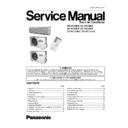Panasonic CS-VC75KE / CS-VC95KE / CS-VC125KE / CU-VC75KE / CU-VC95KE / CU-VC125KE Service Manual ▷ View online
■
When the back cover is opened
■
How to use the remote control
•
Maximum distance : 10 m
•
Make sure it is not obstructed.
OPEN
Notes
• Do not throw or drop
• Do not get it wet
• Certain type of flourescent lamps may affect
• Do not get it wet
• Certain type of flourescent lamps may affect
signal reception. Consult your dealer.
Signal receptor
•
•
Signal received sound.
One short beep or one long beep.
One short beep or one long beep.
Reset points
•
•
short to clear
the memory
the memory
•
Aim at the signal receptor.
POWER
ECONOMY
POWERFUL
SLEEP
TIMER
33
CS-VC75KE CU-VC75KE / CS-VC95KE CU-VC95KE / CS-VC125KE CU-VC125KE
PREPARATION BEFORE OPERATION
!
Warning
■
Ensure the power plug is securely inserted.
A loose plug may cause a fire or an electric shock.
A loose plug may cause a fire or an electric shock.
5
Insert the air filters
4
Insert the air purifying filters
6
Close the front panel
■
Notes
DBT: Dry Bulb Temp
WBT: Wet Bulb Temp
Maximum Temperature
Minimum Temperature
DBT
32
16
WBT
23
11
DBT
43
16
WBT
26
11
Indoor
Outdoor
(Unit in °C)
Use under the following conditions
●
Indoor Unit
•
If the unit is not going to be used for an extended
period of time, turn off the main Power supply. If it is
left at the ON position, approximately 2.5 W of
electricity will be used even if the indoor unit has been
turned off with the remote control.
period of time, turn off the main Power supply. If it is
left at the ON position, approximately 2.5 W of
electricity will be used even if the indoor unit has been
turned off with the remote control.
•
If operation is stopped, then restart immediately, the
unit will resume operation only after 3 minutes.
unit will resume operation only after 3 minutes.
POWER
ECONOMY
POWERFUL
SLEEP
TIMER
1
Connect the power
supply cord to an
independent power
supply.
supply cord to an
independent power
supply.
3
Remove the air filters
2
Open the front panel
34
CS-VC75KE CU-VC75KE / CS-VC95KE CU-VC95KE / CS-VC125KE CU-VC125KE
1
Press the clock button
2
Press to set the current time
Press continuously for fast forwarding.
Press continuously for fast reversing.
3
Press the clock button
•
Can be used for approximately one year.
Observe the following when replacing the batteries
•
•
Replace with new batteries of the same type .
•
Do not use rechargeable batteries (Ni-Cd).
•
Remove the batteries if the unit is not going to be used for a long period.
←
lights up
PM
PM
1
OPEN
Slide the cover to open
2
Be sure the directions are correct
•
Open the remote control
cover and confirm the
display 12:00 PM
is flashing.
cover and confirm the
display 12:00 PM
is flashing.
PM
■
Setting the clock
■
About the batteries
*
Set the current time (Clock) immediately to prevent battery exhaustion.
←
flashes
←
lights up
←
lights up
●
Remote Control
■
Inserting batteries
AIR SWING
TIMER
CLOCK
1
2
3
COOL
PM
MO
DE
ECONOMY
FAN SPEED
AUTO
MANUAL
ON
OFF
SET
CANCE
L
SLEEP
OPEN
35
CS-VC75KE CU-VC75KE / CS-VC95KE CU-VC95KE / CS-VC125KE CU-VC125KE
AIR SW
ING
TIMER
CLOCK
1
2
3
COOL
MODE
ECONOMY
FAN SPEED
AUTO
MANUAL
ON
OFF
CANCEL
SLEEP
SET
POWERFUL
OFF/ON
COOL
TEMP
HOW TO OPERATE
●
Automatic, Cooling, Soft Dry, Fan
Display
Close the Cover
a
FAN
DRY
COOL
HI
AUTO
AUTO
LO
AUTO
a
– Automatic Operation
•
Once the Automatic Operation is selected, the indoor
temperature sensor operates automatically to select
the desired operation mode with Cooling or Soft Dry.
temperature sensor operates automatically to select
the desired operation mode with Cooling or Soft Dry.
•
After the operation mode have been selected, the
mode does not change.
mode does not change.
•
Temperature is not displayed on remote control during
Auto mode operation
Auto mode operation
■
Operation details
COOLING
SOFT DRY
25°C
22°C
Operation
Standard temperature
TEMPERATURE
23°C
Cooling Operation
•
•
To set room temperature to your preference of cooling
comfort.
comfort.
Setting
temperature
temperature
Soft Dry operation airflow with
10 mins. ON and 6 mins. OFF
alternately.
10 mins. ON and 6 mins. OFF
alternately.
Switch to Soft Dry when setting temperature is
reached.
reached.
Cooling
Operation
Operation
DRY
COOL
COOL
– Soft Dry Operation
•
•
A very gentle Cooling Operation. Consisting primarily of
dehumidifying. It does not lower the room temperature.
dehumidifying. It does not lower the room temperature.
•
During Soft Dry operation, the indoor fan operates at Low fan
speed.
speed.
DRY
1
Press to select the desired operation mode
When pressed, the display changes in this order.
When pressed, the display changes in this order.
2
Press to start the operation
POWER indicator LED (Green) on indoor unit will light up.
Press once more to stop operation.
POWER indicator LED (Green) on indoor unit will light up.
Press once more to stop operation.
3
Press to select room temperature
•
•
a
Automatic Operation
Display
- Operation with 2°C higher than standard temperature.
- Operation with standard temperature.
- Operation with 2°C lower than standard temperature.
•
Cooling, Soft Dry operation
Press to increase temperature by 1°C.
Press to decrease temperature by 1°C.
–
The temperature can be set between 16°C and 30°C.
–
Recommended temperature
For Cooling: 26°C - 28°C.
For Soft Dry: 1°C - 2°C lower than room temperature.
For Cooling: 26°C - 28°C.
For Soft Dry: 1°C - 2°C lower than room temperature.
36
CS-VC75KE CU-VC75KE / CS-VC95KE CU-VC95KE / CS-VC125KE CU-VC125KE
Click on the first or last page to see other CS-VC75KE / CS-VC95KE / CS-VC125KE / CU-VC75KE / CU-VC95KE / CU-VC125KE service manuals if exist.