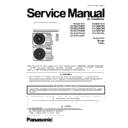Panasonic CS-TZ20TKEW / CS-TZ25TKEW / CS-TZ35TKEW / CS-TZ42TKEW / CS-MTZ16TKE / CU-TZ20TKE / CU-TZ25TKE / CU-TZ35TKE / CU-TZ42TKE Service Manual ▷ View online
89
4 REMOTE CONTROL RECEIVING SOUND OFF/ON MODE
The Remote Control Receiving Sound OFF/ON Mode will be activated if the Auto OFF/ON button is pressed
continuously for more than 16 seconds (4 “beep” sounds will occur at 16th seconds to identify the Remote
Control Receiving Sound Off/On Mode is in standby condition) and press “AC Reset” button at remote
control.
Press “Auto OFF/ON button” to toggle remote control receiving sound.
continuously for more than 16 seconds (4 “beep” sounds will occur at 16th seconds to identify the Remote
Control Receiving Sound Off/On Mode is in standby condition) and press “AC Reset” button at remote
control.
Press “Auto OFF/ON button” to toggle remote control receiving sound.
o
Short “beep”: Turn OFF remote control receiving sound.
o
Long “beep”: Turn ON remote control receiving sound.
After Auto OFF/ON Button is pressed, the 20 seconds counter for Remote Control Receiving Sound OFF/ON
Mode is restarted.
17.2 Heat Only Operation
17.2.1 How
to
Activate/Deactivate Heat only Operation
AUTO SW
is pressed
Emergency
Operation
Operation
Forced
Cooling
Operation
Cooling
Operation
Forced
Cooling
Operation
Cooling
Operation
Forced
Heating
Operation
Heating
Operation
Remote
Control
Number
Switch
Mode
Control
Number
Switch
Mode
Remote
Control
Receiving
Sound
OFF/ON
Control
Receiving
Sound
OFF/ON
*Operation
Time Check
Mode
Time Check
Mode
No
Setting
Mode
Setting
Mode
Heat Only
Mode
Enable/
Disable
Mode
Enable/
Disable
AC reset code
AC reset code
AC reset code
AC reset code
AC reset code
CHECK
code
Beep
5s
8s
11s
16s
21s
26s
36s
BeepBeep
BeepBeepBeep BeepBeepBeepBeep
Beep
No
The unit will operate under forced cooling
mode continuously if “AC reset” code is
not pressed to activate standby
To enable the “Heat Only” mode, press the AUTO OFF/ON SW for more than 8s and less than 11s, “Beep Beep”
sound will be heard, then release the AUTO OFF/ON SW and press remote controller CHECK button. A short
“Beep” sound will be heard. “Heat Only” mode is now enable.
“Beep” sound will be heard. “Heat Only” mode is now enable.
To disable the “Heat Only” mode, press the AUTO OFF/ON SW for more than 8s and less than 11s, “Beep Beep”
sound will be heard, then release the AUTO OFF/ON SW and press remote controller CHECK button. A long
“Beep” sound will be heard. “Heat Only” mode is now disable.
“Beep” sound will be heard. “Heat Only” mode is now disable.
To pump down the unit during Heat Only Operation press AUTO switch for 5 seconds.
90
17.2.2 Operation
mode
during Heating Only Operation
The table below shows the operation mode comparison when Heating Only Operation Mode Activated and
Deactivated.
Operation
Mode
Heating Only Operation Mode Activated
Heating Only Operation Mode Deactivated
AUTO
After 30s sampling, regardless of the indoor intake or
outdoor intake temperature judgment, the unit will run
Heating operation.
outdoor intake temperature judgment, the unit will run
Heating operation.
After 30s sampling, the unit will judge the operation
mode base on remote controller temperature setting and
Indoor Intake Sensor (New Auto Mode) or Outdoor
Intake Sensor (Old Auto Mode).
mode base on remote controller temperature setting and
Indoor Intake Sensor (New Auto Mode) or Outdoor
Intake Sensor (Old Auto Mode).
HEAT
The unit will run Heating operation.
The unit will run Heating operation.
COOL
The unit will stop and Power LED blinking.
The unit will run Cooling operation.
DRY
The unit will stop and Power LED blinking.
The unit will run Cooling Dry operation.
NANOE-G
Stand-alone
The unit will stop and Power LED blinking.
The unit will run Nanoe-G Stand-alone operation.
Force Cooling
The unit will run Force Cooling Operation for
X_CTRYTM [15] minutes
X_CTRYTM [15] minutes
The unit will run Force Cooling operation.
Force Heating
The unit will run Force Heating operation.
The unit will run Force Heating operation.
AUTO
(with Timer)
The unit will turn ON by the timer and run Auto
Operation. After 30s sampling, regardless of the indoor
intake or outdoor intake temperature judgment, the unit
will run Heating operation.
Operation. After 30s sampling, regardless of the indoor
intake or outdoor intake temperature judgment, the unit
will run Heating operation.
The unit will turn ON by the timer and run Auto
Operation. After 30s sampling, the unit will judge the
operation mode base on remote controller temperature
setting and Indoor Intake Sensor (New Auto Mode) or
Outdoor Intake Sensor (Old Auto Mode).
Operation. After 30s sampling, the unit will judge the
operation mode base on remote controller temperature
setting and Indoor Intake Sensor (New Auto Mode) or
Outdoor Intake Sensor (Old Auto Mode).
HEAT
(with Timer)
The unit will turn ON by the timer and run Heating
Operation.
Operation.
The unit will turn ON by the timer and run Heating
Operation.
Operation.
COOL
(with Timer)
The unit will not turn ON by the timer. Power LED
blinking.
blinking.
The unit will turn ON by the timer and run Cooling
Operation.
Operation.
DRY
(with Timer)
The unit will not turn ON by the timer. Power LED
blinking.
blinking.
The unit will turn ON by the timer and run Cooling Dry
Operation.
Operation.
Cooling
Test Mode
The unit will stop and Power LED blinking.
The unit will operate according to specify Cooling test
mode operation parameter.
mode operation parameter.
Heating
Test Mode
The unit will operate according to specify Heating test
mode operation parameter.
mode operation parameter.
The unit will operate according to specify Heating test
mode operation parameter.
mode operation parameter.
17.3 Remote Control Button
17.3.1 SET
Button
To check remote control transmission code and store the transmission code to EEPROM:
o Press “Set” button by using pointer.
o Press “Timer Set” button until a “beep” sound is heard as confirmation of transmission code changed.
o Press “Timer Set” button until a “beep” sound is heard as confirmation of transmission code changed.
To limit set temperature range for COOL & DRY, HEAT mode.
o Press “Set” button by using pointer.
o Press TEMP increment or decrement button to choose No. 3.
o Press Timer increment or decrement button to select desired temperature low limit of set temperature for
o Press TEMP increment or decrement button to choose No. 3.
o Press Timer increment or decrement button to select desired temperature low limit of set temperature for
COOL & DRY mode.
o Press Timer Set button to confirm low limit selection.
o Press TEMP increment or decrement button to choose No. 4.
o Press Timer decrement or increment button to select desired temperature high limit of set temperature for
o Press TEMP increment or decrement button to choose No. 4.
o Press Timer decrement or increment button to select desired temperature high limit of set temperature for
COOL & DRY mode.
o Press Timer Set button to confirm high limit selection.
o Press TEMP increment or decrement button to choose No. 5.
o Press Timer increment or decrement button to select desired temperature low limit of set temperature for
o Press TEMP increment or decrement button to choose No. 5.
o Press Timer increment or decrement button to select desired temperature low limit of set temperature for
HEAT mode.
o Press Timer Set button to confirm low limit selection.
o Press TEMP increment or decrement button to choose No. 6.
o Press Timer decrement or increment button to select desired temperature high limit of set temperature for
o Press TEMP increment or decrement button to choose No. 6.
o Press Timer decrement or increment button to select desired temperature high limit of set temperature for
HEAT mode.
o Press Timer Set button to confirm high limit selection.
o LCD returns to original display if remote control does not operate for 30 seconds or press Timer Cancel
o LCD returns to original display if remote control does not operate for 30 seconds or press Timer Cancel
button.
91
17.3.2 RESET
(RC)
To clear and restore the remote control setting to factory default.
o Press once to clear the memory.
17.3.3 RESET
(AC)
To restore the unit’s setting to factory default.
o Press once to restore the unit’s setting.
17.3.4 TIMER
▲
To change indoor unit indicator’s LED intensity.
o Press continuously for 5 seconds.
17.3.5 TIMER
▼
To change remote control display from Degree Celsius (°C) to Degree Fahrenheit (°F).
o Press continuously for 10 seconds.
17.3.6 Special
Setting
mode
1 LCD display area:
Special setting display area
(highlighted in color)
Function
No.
Options
(If any)
2 Cannot enter this special setting mode under the following conditions:
1
Operation ON.
2
Under [Real/ON/OFF] time setting mode.
3 To enter zone 1 area:
Enter Zone1
[range (1~49)]
Normal display
mode
92
4 To enter zone 2 area: (Press
continuously for T ≥ 5 secs)
Once T ≥ 5secs
Enter Zone2
[range (50~99)]
Enter Zone1
Normal display
mode
5 Function & Options list:
Note: The functions described in the table may not be applicable to the model and may subject to change without
further notice.
Function
Options Remark
No Name
Zone 1
1
Remote control number selection
A, B, C, D
2
Solar radiation sensitivity level adjustment
1, 2, 3, 4, 5
3
[iAUTO-X/iAUTO/iCOMF, Cool & Dry] mode set temperature [Low2]
selection
selection
16°C ~ [High2]
4
[iAUTO-X/iAUTO/iCOMF, Cool & Dry] mode set temperature [High2]
selection
selection
[Low2] ~ 30°C
5
Heat mode set temperature Low1 selection
16°C ~ [High1]
6
Heat mode set temperature High1 selection
[Low1] ~ 30°C
7
Filter cleaning enable/disable selection
00 / 01
8
nanoe-G default ON enable/disable selection
00 / 01
9
Dust sensor monitoring & LED enable/disable selection
00 / 01
10
Auto restart enable/disable selection
00 / 01
11
Dust sensor sensitivity level adjustment
1, 2, 3
12 ~ 49 Reserve
Zone 2
50
ECO demo ON
None (No display)
51
Light sensor check
None (No display)
52
nanoe-G / ECO sensor check
None (No display)
53
DOA check
None (No display)
54
Odor cut control selection [Enable (01) / Disable (00)]
00 / 01
55
Frequency tolerance selection [±3Hz (03) / ±7Hz (07)]
03 / 07
56
Fixed fan speed selection during heat mode compressor OFF
00/01
57
nanoe check
None (No display)
58
Heat mode thermo shift adjustment
-3°C ~ 3°C
59
Others (Cool & Dry) mode thermo shift adjustment
-3°C ~ 3°C
60
Deice start determination judgment temperature switching
00/01
61
Cool mode disable selection [Yes (01) / No (00)]
00/01
62
Heat mode disable selection [Yes (01) / No (00)]
00/01
63
Base pan heater selection [A / b]
A / b
64
Fan speed reduction during cool mode thermo-Off [Enable (01) /
Disable (00)]
Disable (00)]
00/01
65 ~ 99 Reserve
Click on the first or last page to see other CS-TZ20TKEW / CS-TZ25TKEW / CS-TZ35TKEW / CS-TZ42TKEW / CS-MTZ16TKE / CU-TZ20TKE / CU-TZ25TKE / CU-TZ35TKE / CU-TZ42TKE service manuals if exist.