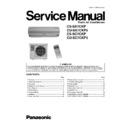Panasonic CS-SA7CKP / CU-SA7CKP5 / CS-SC7CKP / CU-SC7CKP5 Service Manual ▷ View online
8.7.2. Connecting the Indoor/Outdoor
connecting cable
It does not need to remove the front grille when connecting the
indoor/outdour connecting cable.
indoor/outdour connecting cable.
1. Open the front grille.
2. Open the cover of the control board by loosening the fixing
screw.
3. Connect the indoor/outdoor unit connecting cable to the
terminals of the indoor unit.
8.7.3. Connect the cable to the indoor
unit
Connect the locally approved cable (indicated in the table) to
the terminals on the control board individually according to the
outdoor connection.
•
the terminals on the control board individually according to the
outdoor connection.
•
•
•
• Ensure the colour of wires of outdoor unit and the terminal
No are the same to the indoors respectively.
•
•
•
• Secure the cable onto the board with the holder (clamp).
•
•
•
• Both the unit and the power supply socket should be
properly grounded.
Improper grounding may lead to electric shock or fire.
CS-SA7CKP
CS-SC7CKP
Specification of the connecting cables
41
CS-SA7CKP / CU-SA7CKP5 / CS-SC7CKP / CU-SC7CKP5
8.7.4. Form the pipings
Wrap the connecting portion of indoor unit with the insulation
material and secure it with two kinds of vinyl tapes.
material and secure it with two kinds of vinyl tapes.
If you may connect an additional drain hose, the end of the
drain-outlet should keep distance from the ground. (Do not dip
it into water, and fix it on the wall to avoid swinging in the wind.)
drain-outlet should keep distance from the ground. (Do not dip
it into water, and fix it on the wall to avoid swinging in the wind.)
1. In case of the indoor unit installed upper position of the
outdoor unit.
a. Tape the pipings drain hose and connecting cable from
down to up.
b. From the pipings gathered by taping along the exterior
wall and fix it onto the wall by saddle or equivalent.
2. In case of the outdoor unit installed upper position of the
indoor unit.
a. Tape the pipings drain hose and connecting cable from
down to up.
b. In order to prevent water from entering into the room
from a trap with the piping by taping the piping along the
exterior wall.
exterior wall.
c.
Fix the piping onto the wall with saddle or bracket.
42
CS-SA7CKP / CU-SA7CKP5 / CS-SC7CKP / CU-SC7CKP5
8.8. Test Running
8.8.1. Connect the power supply
1. Connect the power supply cord to independent power
supply.
•
•
•
• Circuit breaker is necessary.
2. Prepare the remote control
•
•
•
• Insert two batteries
•
•
•
• Remove the cover from the back of the remote control.
Insert two batteries
•
•
•
• Be sure that the (+) and (-) directions are correct.
•
•
•
• Be sure that both batteries are new.
•
•
•
• Re-attach the cover.
•
•
•
• Slide the cover back into position.
3. Operate the unit at cooling mode operation for 15 minutes
or more.
8.8.2. Evaluation of the performance
1. Operate the air conditioner for 15 minutes.
2. Measure the temperature of the intake and discharge air.
3. Ensure the difference of temperature between the intake
and discharge air is more than 8°C, in cooling operation, or
more than 14°C in heating operation.
more than 14°C in heating operation.
43
CS-SA7CKP / CU-SA7CKP5 / CS-SC7CKP / CU-SC7CKP5
9 2-way, 3-way Valve
2-way Valve (Liquid Side)
3-way Valve (Gas Side)
Works
Shaft Position
Shaft Position
Service Port
Shipping
Close
Closed
Closed
(With valve cap)
(With valve cap)
(With cap)
Air purging (Installation and Re-
installation)
Open
Closed
Open
(Counter-clockwise)
(clockwise)
(Push-pin)
Operation
Open
Open
Closed
(Counter-clockwise)
(With valve cap)
(With cap)
Pumping down
Closed
Open
Open
(transfering)
(clockwise)
(counter-clockwise)
(Connected manifold
gauge)
Evacuation
Open
Open
Open
(Servicing)
With vacuum pump
Charging
Open
Open
Open
(servicing)
(With charging cylinder)
Pressure check
Open
(Servicing)
Open
Open
(Connected manifold
gauge)
Gas releasing
Open
(Servicing)
Open
Open
(Connected manifold
gauge)
44
CS-SA7CKP / CU-SA7CKP5 / CS-SC7CKP / CU-SC7CKP5
Click on the first or last page to see other CS-SA7CKP / CU-SA7CKP5 / CS-SC7CKP / CU-SC7CKP5 service manuals if exist.