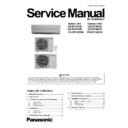Panasonic CS-PC7KKD / CS-PC9KKD / CS-PC12KKD / CU-PC7KKD / CU-PC9KKD / CU-PC12KKD Service Manual ▷ View online
13
6. Block Diagram
14
7. Wiring Connection Diagram
15
8. Installation Instruction
8.1 Select The Best Location
8.1.1 Indoor
Unit
• There should not be any heat source or steam near the unit.
• There should not be any obstacles blocking the air
circulation.
• A place where air circulation in the room is good.
• A place where drainage can be easily done.
• A place where noise prevention is taken into consideration.
• Do not install the unit near the door way.
• Ensure the spaces indicated by arrows from the wall, ceiling,
fence or other obstacles.
• Recommended installation height for indoor unit shall be at
least 2.5m.
8.1.2 Outdoor
Unit
• If an awning is built over the unit to prevent direct sunlight or
rain, be careful that heat radiation from the condenser is not
obstructed.
obstructed.
• There should not be any animal or plant which could be
affected by hot air discharged.
• Keep the spaces indicated by arrows from wall, ceiling, fence
or other obstacles.
• Do not place any obstacles which may cause a short circuit
of the discharged air.
• If piping length is over the rated length, additional refrigerant
should be added as shown in the table below:
Example: For PC12KKD
If the unit is installed at a 10m distance, the quantity
of additional refrigerant should be 60 g.
…… (10-7) m x 20g/m = 60 g
Piping size
Model
Gas Liquid
Rated
Length
(m)
Length
(m)
Max
Elevati
on (m)
Elevati
on (m)
Min
Piping
Length
(m)
Piping
Length
(m)
Max
Piping
Length
(m)
Piping
Length
(m)
Additional
Refrigera
nt (g/m)
Refrigera
nt (g/m)
CS/CU-PC7KKD
3/8”
1/4"
- 5 3
7 -
CS/CU-PC9KKD
3/8”
1/4”
- 5 3
7 -
CS/CU-PC12KKD
1/2”
1/4”
7 5 3
10
20
8.1.3 Indoor/Outdoor Unit
*This illustration is for explanation
purposes only.
The indoor unit will actually face a
different way.
purposes only.
The indoor unit will actually face a
different way.
16
Wall
Indoor
Outdoor
15 mm
Sleeve for
tube ass’y
tube ass’y
Approx. 5 - 7 mm
Bushing for tube ass’y
Putty or caulking compound
Ø 70 through hole
8.2 Indoor
Unit
8.2.1
How to Fix Installation Plate
The mounting wall is strong and solid enough to prevent if from the vibration.
The centre of installation plate should be at more
than 450 mm at right and left of the wall.
The distance from installation plate edge to
ceiling should more than 75mm.
From installation plate left edge to unit’s left side
is 62 mm.
From installation plate right edge to unit’s right
side is 79 mm.
The centre of installation plate should be at more
than 450 mm at right and left of the wall.
The distance from installation plate edge to
ceiling should more than 75mm.
From installation plate left edge to unit’s left side
is 62 mm.
From installation plate right edge to unit’s right
side is 79 mm.
○
B
: For left side piping, piping connection for gas should be about 45 mm from this line.
: For left side piping, piping connection cable should be about 785 mm from this line.
1 Mount the installation plate on the wall with 5 screws or more. (If mounting the unit on the wall, consider
using anchor bolts.) Always mount the installation plate horizontally by aligning the marking-off line with
the thread and using a level gauge.
the thread and using a level gauge.
2 Drill the piping plate hole with ø70 mm hole-core drill.
z Put measuring tape at position as shown in the diagram above. The hole centre is
obtained by measuring the distance namely 115 mm and 120 mm for left and right hole
respectively.
respectively.
z Drill the piping plate hole at either the right or left and the hole should be slightly slanted
to the outdoor side.
8.2.2
To Drill a Hole in the Wall and Install a Sleeve of
Piping
Piping
1
Insert the piping sleeve to the hole.
2
Fix the busing to the sleeve.
3
Cut the sleeve until it extrudes about 15mm from the wall
4
Finish by sealing the sleeve with putty or caulking compound at the final
stage.
stage.
Caution
When the wall is hollow, please be sure to use the sleeve for tube
ass’y to prevent dangers caused by mice biting the connecting
cable.
ass’y to prevent dangers caused by mice biting the connecting
cable.
Click on the first or last page to see other CS-PC7KKD / CS-PC9KKD / CS-PC12KKD / CU-PC7KKD / CU-PC9KKD / CU-PC12KKD service manuals if exist.