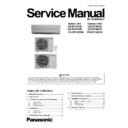Panasonic CS-PC7KKD / CS-PC9KKD / CS-PC12KKD / CU-PC7KKD / CU-PC9KKD / CU-PC12KKD Service Manual ▷ View online
25
10. Protection Control
10.1 Restart Control (Time Delay Safety Control)
• When the thermo-off temperature is reach during Cooling operation, the compressor stops for 3 minutes
(minimum) before resume operation.
• When the thermo-off temperature is reach during Soft Dry operation, the compressor stops for 6 minutes
(minimum) before resume operation.
• This control is not applicable if the power supply is cut off and on again.
• This phenomenon is to balance the pressure inside the refrigerant cycle.
10.2 7 minutes Time Save Control
z
The compressor will automatically operate if it has stopped for 7 minutes even if the room temperature Is not
reached the Thermo-ON point.
reached the Thermo-ON point.
z
This phenomenon is to prevent the room humidity raising.
10.3 60 seconds Forced Operation
z
Once the air conditioner is turned on, the compressor will not stop within 60 seconds in normal operation even if
the intake air temperature has reached the thermo-off point. However, forced stop by pressing the OFF/ON
operation button at the remote control is permitted.
the intake air temperature has reached the thermo-off point. However, forced stop by pressing the OFF/ON
operation button at the remote control is permitted.
z
This phenomenon is to allow the refrigerant oil run in a full cycle and return back to the outdoor unit.
10.4 30 Seconds Forced Operation
• Once the air conditioner is turned on, the compressor will not stop within 30 seconds in a normal operation
although the intake air temperature has reached the thermo-off temperature. However, force stop by pressing the
OFF/ON button at the remote control is permitted or the Auto OFF/ON button at indoor unit.
OFF/ON button at the remote control is permitted or the Auto OFF/ON button at indoor unit.
• The reason for the compressor to force operation for minimum 30 seconds is to allow the refrigerant oil run in a
full cycle and return back to the outdoor unit.
10.5 Anti-Freezing Control
z
If the temperature of evaporator is lower than 2℃ continuously for 4 minutes, the compressor will cease to
prevent the evaporator from freezing. Fan Speed setting will not be changed.
prevent the evaporator from freezing. Fan Speed setting will not be changed.
z
When temperature of evaporator reach 10℃, compressor will restart.
z
During Cooling and soft Dry operation, the Time Delay Safety Control will be applied if the recovery time is too
short.
short.
10.6 Compressor Reverse Rotation Protection Control
If the compressor has been continuously running for 5 minutes or longer, and the difference of temperature between
intake air and evaporator is continuously lower than 2.5℃ or below for 2 minutes, the compressor will stop, and then
restart 3 minutes later. (Time Delay Safety Control is effective.)
intake air and evaporator is continuously lower than 2.5℃ or below for 2 minutes, the compressor will stop, and then
restart 3 minutes later. (Time Delay Safety Control is effective.)
△ T= Intake air temperature – Indoor heat exchanger temperature
Compressor runs ≥ 5 min
△T≤ 2.5℃ for 2 min
△T≤ 2.5℃ for 2 min
Compressor stops
Compressor restarts 3 minutes later
26
10.7 Dew Prevention Control
z
To prevent dew formation at indoor unit discharge area, the horizontal air vane is automatically set at position 2
(refer to 9.6).
(refer to 9.6).
z
This control is activated when:-
*Compressor runs continuously for 60 minutes.
*Horizontal air vane is at position 4 or 5 (refer to 9.6).
*Actual fan speed is lower than Lo level.
*Intake air temperature is lower than 29℃
*Intake air temperature changes within 2℃ for more than 30 minutes.
*Horizontal air vane is at position 4 or 5 (refer to 9.6).
*Actual fan speed is lower than Lo level.
*Intake air temperature is lower than 29℃
*Intake air temperature changes within 2℃ for more than 30 minutes.
z
Dew prevention stops when:-
z
Any of the above condition is out of the range described above.
z
Operation stops.
z
Power OFF.
27
11. Servicing
Mode
11.1 Auto Off/On Button
1
AUTO OPERATION MODE
Auto Operation will be activated immediately once the Auto OFF/ON button is pressed. This operation can be
used to operate air conditioner with limited function if remote control is misplaced or malfunction.
Auto Operation will be activated immediately once the Auto OFF/ON button is pressed. This operation can be
used to operate air conditioner with limited function if remote control is misplaced or malfunction.
2
TEST RUN OPERATION (FOR PUMP DOWN/SERVICING PURPOSE)
The Test Run Operation will be activated if the Auto OFF/ON button is pressed continuously for more than 5
seconds. A “beep” sound will be heard at the fifth seconds, in order to identify the starting of this operation.
The Test Run Operation will be activated if the Auto OFF/ON button is pressed continuously for more than 5
seconds. A “beep” sound will be heard at the fifth seconds, in order to identify the starting of this operation.
3
REMOTE CONTROL RECEIVING SOUND OFF/ON MODE
z
To switch OFF the remote control receiving sound, press and hold "AUTO OFF/ON"
button for approximately 10 seconds until you hear 2 “beep” sounds. Release you hand
and then press this button again for 10 seconds until you hear 2 “beep” sounds again,
setting complete.
button for approximately 10 seconds until you hear 2 “beep” sounds. Release you hand
and then press this button again for 10 seconds until you hear 2 “beep” sounds again,
setting complete.
z
To switch ON the sounds, repeat above operation.
4
Random Auto Restart Function OFF/ON
z
Factory setting is ON.
z
To close this function, press and hold “AUTO OFF/ON” button for approximately 15
seconds until you hear 3 “beep” sounds. Release you hand and then press this button
again for 15 seconds until you hear 3 “beep” sounds again, setting complete.
seconds until you hear 3 “beep” sounds. Release you hand and then press this button
again for 15 seconds until you hear 3 “beep” sounds again, setting complete.
z
To recover this function, repeat above operation.
11.2 Remote Control Button
11.2.1 Mode selecting button
z
AUTO, COOL, DRY, Fan can be selected by pressing “MODE” button.
11.2.2
Temperature adjusting button
Temperature adjusting range is between 16 ℃~30 ℃
11.2.3
Fan speed button
There are 3 speed levels other than AUTO can be selected. The display on the remote controller changes as follows by pressing
the AIR SWING button.
the AIR SWING button.
11.2.4
AIR SWING button
To adjust vertical airflow directions by pressing AIR SWING button (5 options and AUTO)
Auto Operation
Test Run Operation
(Forced Cooling Operation)
Remote Control
Receiving Sound
OFF/ON
Random Auto Restart
OFF/ON
5 sec
10 sec
15 sec
ON
Beep
Beep x 2
Beep x 3
28
12. Troubleshooting
Guide
12.1 Refrigeration Cycle System
In order to diagnose malfunctions, ensure the air conditioner is free
from electrical problems before inspecting the refrigeration cycle.
Such problems include insufficient insulation, problem with the
power source, malfunction of a compressor and a fan. The normal
outlet air temperature and pressure of the refrigeration cycle
depends on various conditions, the standard values for them are
shown in the table to the right.
from electrical problems before inspecting the refrigeration cycle.
Such problems include insufficient insulation, problem with the
power source, malfunction of a compressor and a fan. The normal
outlet air temperature and pressure of the refrigeration cycle
depends on various conditions, the standard values for them are
shown in the table to the right.
Normal Pressure and Outlet Air Temperature (Standard)
Gas Pressure
Mpa
(kg/cm
2
G)
Outlet air
Temperature
(°C)
Cooling Mode
0.4 ~ 0.6 (4 ~ 6)
12 ~ 16
Condition: Indoor fan speed = High
Outdoor temperature = 35°C at cooling mode.
Compressor operate at rated frequency
Different in the intake
and outlet
air temperatures
Normal
Value of electric current
during operation
Dusty condenser
preventing heat radiation
Excessive amount
of refrigerant
Gas side pressure
Inefficient compressor
Insufficient refrigerant
Clogged strainer or
capillary cube
• Measuring the air
temperature different
• Measuring electric current
during operation
• Measuring gas side
pressure
More than 8°C
(15 minutes after an
operation is started) at
cooling mode.
Less than 8°C at the cooling mode
Higher than specified
Cooling
Mode
High
Low
Low
Lower than specified
Click on the first or last page to see other CS-PC7KKD / CS-PC9KKD / CS-PC12KKD / CU-PC7KKD / CU-PC9KKD / CU-PC12KKD service manuals if exist.