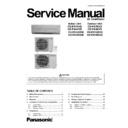Panasonic CS-PA7KKD / CS-PA9KKD / CS-PA12KKD / CS-PA16KKD / CU-PA7KKD / CU-PA9KKD / CU-PA12KKD / CU-PA16KKD Service Manual ▷ View online
25
z Overload Deice Operation
During heating operation, if the accumulative stopping time of outdoor fan reaches 60 minutes, deicing operation
starts 1 minutes after compressor starts.
[Time Graph]
During heating operation, if the accumulative stopping time of outdoor fan reaches 60 minutes, deicing operation
starts 1 minutes after compressor starts.
[Time Graph]
26
10.4 Automatic Operation
z Automatic operation can be set using remote control.
z Operation mode is determined by set temperature of remote control, indoor intake temperature.
z This operation starts to operate with indoor fan at SLo speed for 25 seconds to judge the intake air temperature.
z After judged the temperature, the operation mode is determined by referring below standard.
z Automatic set temperature
z Operation mode is determined by set temperature of remote control, indoor intake temperature.
z This operation starts to operate with indoor fan at SLo speed for 25 seconds to judge the intake air temperature.
z After judged the temperature, the operation mode is determined by referring below standard.
z Automatic set temperature
For each operation, set temperature will automatically set as shown below.
z Second judgment: Operation mode will be determine again for judgment after 1 hour of operation, if the room
temperature reaches to set temperature and compressor off time is over 7 minutes 30 seconds continuously.
z The setting temperature of all the operations can be changed one level up or one level down from the standard
temperature as shown in below table by pressing on the temperature up or down button at remote control.
10.5 Indoor Fan Speed Control
Indoor fan speed can be set using remote control.
10.5.1 Fan Speed rotation Chart
speed
Model
Shi(heat) Hi(cool) Me(Heat)
Me(Cool)
Lo(heat) Lo(cool) Slo
CS-PA7KKD
1090
1010
930
860
780
730
500
CS-PA9KKD
1010
1060
950
930
800
800
500
CS-PA12KKD
1140
1090
980
1000
850
920
500
CS-PA16KKD
1150
1180
1060
1090
980
1000
500
10.5.2 Automatic Fan Speed Control
z
When set to Auto Fan Speed, the fan speed is adjusted between maximum and minimum setting as shown in
the table.
the table.
Shi Hi
Me
Lo
Lo-
SLo
SSLo
Auto
o
o
o
Cooling
Manual
o
o
o
Auto
o
o
Soft Dry
Area
Area
Manual
o
o
Auto
o
o
o
o
o
Heating
Manual o
o
o
27
z
Auto Fan Speed during cooling operation:-
1. At the beginning of each compressor starts operation, indoor fan speed increases gradually for deodorizing
purpose.
2. Indoor fan will rotate alternately between off and on as shown in below diagram.
*1. Fan speed will be at Hi till the compressors ceases when set temperature is reached.
*2. Fan Speed will be at Me when the compressor restarts.
*2. Fan Speed will be at Me when the compressor restarts.
z
Auto Fan Speed during soft Dry operation.
1. Indoor fan will rotate alternately between OFF and Lo-.
2. At the beginning of each compressor starts operation, indoor fan will increase fan speed gradually for deodorizing
2. At the beginning of each compressor starts operation, indoor fan will increase fan speed gradually for deodorizing
purpose.
z
Auto Fan Speed during heating operation
Indoor fan will rotate in the range of Slo
Æ Me according to the heat exchanger temperature.
10.5.3 Manual Fan Speed Control
z
Manual fan speed can be set with Fan Speed selection button at the remote control
z
There are 3 level of fan speed setting : Lo, Me, Hi
28
10.6 Outdoor Fan Speed Control
z
There is only one speed for outdoor fan motor.
z
When compressor stops, outdoor fan will continue running for 30 seconds.
10.7 Vertical Airflow Direction Control.
z
The louver can be adjusted by pressing the button at remote control to the desired position.
z
When operation stops using remote control, the discharge vent is reset ,and stop at the closing position..
Operation mode
Manual 15
°
26
°
36
°
45
°
55
°
Cooling/ Soft Dry
Auto 15
°
~ 55
°
Manual 15
°
27
°
39
°
52
°
65
°
Heating
Auto 15
°
- 65
°
Manual
Depending on remote control setting
During judgment
Auto 15
°
10.8 Horizontal Airflow Direction Control
z
Horizontal airflow direction louver can be adjusted manually by hand.
10.9 Timer Control
z
Timer can be set using remote control (12-hour timer setting). When Timer- ON is set for cooling and Soft Dry
operation, the unit with timer set will start operate earlier than the setting time. This is to provide a comfortable
environment when reaching the set ON time.
operation, the unit with timer set will start operate earlier than the setting time. This is to provide a comfortable
environment when reaching the set ON time.
z
For Cooling and Soft Dry operation, the operation will start 15 minutes before the set time.
z
For Heating operation, the operation will start 30 minutes before the set time.
z
For Automatic operation, the indoor fan will operate at Slo speed for 25 seconds, 30 minutes before the set time
to detect the intake air temperature to determine the operation mode. The power LED will blink during detection.
to detect the intake air temperature to determine the operation mode. The power LED will blink during detection.
z
If main power supply is switched off or encounter power failure, timer setting will be cancel. Timer needs to be
reset.
reset.
z
The ON timer or OFF timer will be cancel by pressing CANCEL button.
z
The ON timer or OFF timer will be cancel is ON/OFF operation button is pressed.
z
Each timer setting is effective only once.
10.10 Random Auto Restart Control
z
If there is a power failure during operation, the air conditioner will automatically restart after 2 minutes when the
power is resumed.
power is resumed.
z
It will start with previous operation mode and airflow direction.
z
If timer is set, timer setting will be cancel. The timer needs to be reset after the power is resumed.
Click on the first or last page to see other CS-PA7KKD / CS-PA9KKD / CS-PA12KKD / CS-PA16KKD / CU-PA7KKD / CU-PA9KKD / CU-PA12KKD / CU-PA16KKD service manuals if exist.