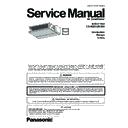Panasonic CS-MZ20UD3EA Service Manual ▷ View online
94
16.4.26 F97 (Compressor Overheating)
Malfunction Decision Conditions
During operation of cooling and heating, when compressor tank temperature data (112°C) is detected by the
compressor tank temperature sensor.
Malfunction Caused
Faulty compressor tank temperature sensor
2/3 way valve closed
Refrigerant
shortage
(refrigerant leakage)
Faulty outdoor unit PCB
Faulty
compressor
Troubleshooting
95
16.4.27 F98 (Input Over Current Detection)
Malfunction Decision Conditions
During operation of cooling and heating, when an input over-current (X value in Total Running Current Control) is
detected by checking the input current value being detected by current transformer (CT) with the compressor
running.
running.
Malfunction Caused
Excessive
refrigerant.
Faulty outdoor unit PCB.
Troubleshooting
96
16.4.28 F99 (DC Peak Detection)
Malfunction Decision Conditions
During startup and operation of cooling and heating, when inverter DC peak data is received by the outdoor internal
DC Peak sensing circuitry.
Malfunction Caused
During startup and operation of cooling and heating, when inverter DC peak data is received by the outdoor internal
DC Peak sensing circuitry.
Malfunction Caused
DC current peak due to compressor failure.
DC current peak due to defective power transistor(s).
DC current peak due to defective outdoor unit PCB.
DC current peak due to short circuit.
Troubleshooting
97
17. Disassembly and Assembly Instructions
WARNING
High Voltage is generated in the electrical parts area by the capacitor. Ensure that the capacitor has discharged sufficiently before proceeding
with repair work. Failure to heed this caution may result in electric shocks.
with repair work. Failure to heed this caution may result in electric shocks.
17.1 Indoor Electronic Controller, Blower Fan, Fan Motor & Drain Motor
Removal Procedure.
17.1.1 To Remove Cabinet Bottom Plate
1 Unscrew 14 screws on the cabinet bottom plate, 10 screws on the cabinet top plate and detach cabinet
bottom plate and cabinet top plate from unit.
17.1.2 To Remove Electronic Controller
1 Unscrew the 2 screws on the Control Board and open the Control Board Cover.
2 Detach all connectors as labeled from the electronic controller. Then pull out main controller gently.
Remove 14 Screw
Cabinet top plate
Cabinet bottom plate
Remove 10 Screw
Remove Screw
CN-T1
CN-T2
CN-FM
CN-TH
CN-DISP
CN-FSW
CN-DRMTR1
CN-AC
Click on the first or last page to see other CS-MZ20UD3EA service manuals if exist.