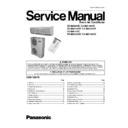Panasonic CS-MA75KE / CS-MA95KE / CS-MA125KE / CU-MA185KE / CU-MA195KE / CU-MA245KE Service Manual ▷ View online
(After Evacuation)
Procedure:
1. Connect the charge hose to the charging cylinder.
•
Connect the charge hose which you disconnected from
the vacuum pump to the valve at the bottom of the
cylinder.
the vacuum pump to the valve at the bottom of the
cylinder.
2. Purge the air from the charge hose.
•
Open the valve at the bottom of the cylinder and press
the check valve on the charge set to purge the air (be
careful of the liquid refrigerant).
the check valve on the charge set to purge the air (be
careful of the liquid refrigerant).
3. Open the valve (Low side) on the charge set and charge
the system with liquid refrigerant.
•
If the system cannot be charged with the specified
amount of refrigerant, it can be charged with a little at a
time (approximately 150 g each time) while operating
the air conditioner in the cooling cycle; however, one
time is not sufficient, wait approximately 1 minute and
then repeat the procedure. (pumping down-pin)
amount of refrigerant, it can be charged with a little at a
time (approximately 150 g each time) while operating
the air conditioner in the cooling cycle; however, one
time is not sufficient, wait approximately 1 minute and
then repeat the procedure. (pumping down-pin)
This is different from previous procedures. Because you are
charging with liquid refrigerant from the gas side, absolutely do
no attempt to charge with large amount of liquid refrigerant
while operating the air conditioner.
charging with liquid refrigerant from the gas side, absolutely do
no attempt to charge with large amount of liquid refrigerant
while operating the air conditioner.
4. Immediately disconnect the charge hose from the 3-
way valve’s service port.
•
Stopping partway will allow the refrigerant to be
discharged.
discharged.
•
If the system has been charged with liquid refrigerant
while operating the air conditioner, turn off the air
conditioner before disconnecting the hose.
while operating the air conditioner, turn off the air
conditioner before disconnecting the hose.
5. Mount the valve stem caps and the service port cap.
•
Use torque wrench to tighten the service port cap to a
torque of 18 N.m.
torque of 18 N.m.
•
Be sure to check for gas leakage.
11.6. Gas charging
73
CS-MA95KE CU-MA185KE / CS-MA125KE CU-MA245KE / CS-MA75KE / CS-MA125KE CU-MA195KE
•
Inspection points for the Indoor Electronic Controller
1. The Electronic Controller, a signal Receiver and an
Indicator (Fig. 2) can be seen by the below steps:
−
Remove the 2 caps and 2 screws at the bottom of
the front grille. (Fig. 1)
the front grille. (Fig. 1)
−
Remove the front grille by releasing the 2 hooks at
the top of the front grille. (Fig. 1)
the top of the front grille. (Fig. 1)
−
Remove the control board cover by releasing the 2
tabs at left, 1 tab on top and 2 more tabs at right side
of the control board cover. (Fig. 1)
tabs at left, 1 tab on top and 2 more tabs at right side
of the control board cover. (Fig. 1)
2. To remove the Electronic Controller, release the hook
that holding the electronic controller. (Fig. 2)
•
Indoor Fan Motor removal procedure:-
1. Remove the control board by:-
−
Releasing CN-C (GRN) connector. (Fig. 2)
−
Releasing CN-FM (GRN) connector. (Fig. 2)
−
Releasing CN-STM connector. (Fig. 2)
−
Remove the earth wire screw. (Fig. 2)
−
Release the intake air sensor. (Fig. 2)
−
Release the piping sensor. (Fig. 2)
−
Unhook and release the terminal board. (Fig. 3)
−
Remove the right and left screws. (Fig. 3)
−
Then remove the control board by pressing down the
hook at the left and press up the right hook. (Fig. 3)
hook at the left and press up the right hook. (Fig. 3)
2. Remove the Fan Motor by:-
−
Release the Fan motor leadwire by pressing the
hook at the center of the connector. (Fig. 4)
hook at the center of the connector. (Fig. 4)
−
Then remove the particular piece that holding the
fan motor by pressing the tab. (Fig. 4)
fan motor by pressing the tab. (Fig. 4)
−
Remove the discharge grille and then the drain
hose. (Fig. 4)
hose. (Fig. 4)
Fig. 1
Fig. 2
Fig. 3
Fig. 4
12 Servicing Information
74
CS-MA95KE CU-MA185KE / CS-MA125KE CU-MA245KE / CS-MA75KE / CS-MA125KE CU-MA195KE
−
Finally remove the fan motor by removing the screw.
(Fig. 5)
(Fig. 5)
−
REMINDER - To reinstall the fan motor, adjust the
connector of the fan motor as Fig. 5.
connector of the fan motor as Fig. 5.
•
Cross Flow Fan Removal Procedure.
1. Remove the control board and the fan motor by referring
to the “Indoor Fan Motor Removal Procedure”.
2. Remove the evaporator screw. (Fig. 6)
3. Press the particular piece to loosen the evaporator. (Fig.
7)
4. Remove the bearing. (Fig. 7)
5. Push up the evaporator and take out the cross-flow Fan.
(Fig. 7)
Fig. 5
Fig. 6
Fig. 7
75
CS-MA95KE CU-MA185KE / CS-MA125KE CU-MA245KE / CS-MA75KE / CS-MA125KE CU-MA195KE
•
Remote Control Reset
When the batteries are inserted for the first time, or the
batteries are replaced, all the indications will blink and the
remote control might not work.
batteries are replaced, all the indications will blink and the
remote control might not work.
If this happen, remove the back cover of the remote control
and you will find a resetting terminal, and by shorting it with
a minus screwdriver, it will return to normal.
and you will find a resetting terminal, and by shorting it with
a minus screwdriver, it will return to normal.
•
Changing the wireless remote control transmission
code
code
When two indoor units are installed in the same room, in
order to prevent operating errors caused by using two
remote controls, add a jumper wire to the remote control
side (J-B) and a carbon resistor (1/4 W, 10 kW) to the
indoor printed circuit (RX-1) board, it is possible to select
from 2 types of transmission codes including one at time of
delivery condition (1).
order to prevent operating errors caused by using two
remote controls, add a jumper wire to the remote control
side (J-B) and a carbon resistor (1/4 W, 10 kW) to the
indoor printed circuit (RX-1) board, it is possible to select
from 2 types of transmission codes including one at time of
delivery condition (1).
76
CS-MA95KE CU-MA185KE / CS-MA125KE CU-MA245KE / CS-MA75KE / CS-MA125KE CU-MA195KE
Click on the first or last page to see other CS-MA75KE / CS-MA95KE / CS-MA125KE / CU-MA185KE / CU-MA195KE / CU-MA245KE service manuals if exist.