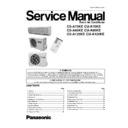Panasonic CS-A75KE / CS-A95KE / CS-A125KE / CU-A75KE / CU-A95KE / CU-A125KE Service Manual ▷ View online
•
Water or foreign material gets
into the remote control by
mistake.
into the remote control by
mistake.
The air conditioner does not operate.
•
•
Has a circuit breaker been tripped?
•
Has the power plug been removed
from the wall outlet?
from the wall outlet?
•
Is the timer being used correctly?
Air conditioner operation noise too loud.
•
•
Is the installation work slanted?
•
Is the front grille closed properly?
•
Power supply cord and plug
become unusually warm.
become unusually warm.
•
Switches or buttons do not
operate properly.
operate properly.
•
The circuit breaker switches off
frequently.
frequently.
•
Abnormal noise is heard during
operation.
operation.
•
Water leaks from the indoor
unit.
unit.
●
Abnormal Operation
●
Call the Dealer Immediately
The air conditioner does not cool effectively.
•
•
Has the temperature been set incorrectly?
•
Are the filters dirty?
•
Are the intake or outlet vents of the outdoor unit obstructed?
•
Are all windows and doors closed?
POWER
ECONOMY
POWERFUL
SLEEP
TIMER
Hmmm!
If the following conditions occur, immediately turn off the main power supply and unplug.
53
CS-A75KE CU-A75KE / CS-A95KE CU-A95KE / CS-A125KE CU-A125KE
HELPFUL INFORMATION
Auto Operation Button
■
Automatic Operation
•
•
If the remote control fails to function or misplaced,
press Auto Operation button for Automatic operation.
press Auto Operation button for Automatic operation.
•
The Automatic operation will be activated immediately once the Auto
operation button is pressed. However, temperature cannot be adjusted
in this operation.
operation button is pressed. However, temperature cannot be adjusted
in this operation.
•
The power LED on the indoor unit blinks until the operation mode is
selected automatically.
selected automatically.
•
To cancel this operation, press once more.
■
Remote Control Signal Receiving Sound
•
To switch off the beep (Signal Receiving Sound),
press this Auto Operation button for 10 seconds continuously or longer.
“Beep”, “beep” sound will be heard at the tenth seconds.
Note:
press this Auto Operation button for 10 seconds continuously or longer.
“Beep”, “beep” sound will be heard at the tenth seconds.
Note:
“Beep” sound will be heard at the fifth seconds;
However please press continuously until you
heard “beep” , “beep” sound.
However please press continuously until you
heard “beep” , “beep” sound.
•
Repeat this, if you want to switch on the Signal Receiving Sound.
*
Note: If you press this button continuously for 5 to 10 seconds, Test Run
operation will be performed. A “beep” sound will be heard at the fifth
seconds, to identify the starting of Test Run operation.
(This is for Servicing purpose only.)
operation will be performed. A “beep” sound will be heard at the fifth
seconds, to identify the starting of Test Run operation.
(This is for Servicing purpose only.)
Auto Restart Control
•
If power is resumed after a power failure, the operation will restart
automatically after 3 - 5 1/2 minutes.
automatically after 3 - 5 1/2 minutes.
•
Operation will be automatically restart under the previous operation mode
and airflow direction when power is resumed as the operation is not stopped
by remote control.
and airflow direction when power is resumed as the operation is not stopped
by remote control.
Timer Setting
•
When power failure occurs, the timer setting is cancelled. Once power is
resumed, reset the timer.
resumed, reset the timer.
Thunder and Lightning
•
This air conditioner is equipped with a built-in surge
protective device. However, in order to further protect your
air conditioner from being damaged by abnormally strong
lightning activity, you may switch off the main power supply
and unplug from power socket.
protective device. However, in order to further protect your
air conditioner from being damaged by abnormally strong
lightning activity, you may switch off the main power supply
and unplug from power socket.
POWER FAILURE
POWER
ECONOMY
POWERFUL
SLEEP
TIMER
54
S-A75KE CU-A75KE / CS-A95KE CU-A95KE / CS-A125KE CU-A125KE
ENERGY SAVING AND OPERATION HINTS
Timer and Sleep Mode
To prevent wastage of
electricity, use sleep mode when
sleeping or Timer when going out
to save electricity cost.
To prevent wastage of
electricity, use sleep mode when
sleeping or Timer when going out
to save electricity cost.
Avoid Direct Sunlight
Keep curtains or drapes closed to keep
out direct sunlight during cooling
operation.
Keep curtains or drapes closed to keep
out direct sunlight during cooling
operation.
Outdoor Unit
Do not block the air outlet vents.
Otherwise, it will lower the
cooling or heating performance.
Do not block the air outlet vents.
Otherwise, it will lower the
cooling or heating performance.
Keep All Doors and Windows Closed
Otherwise, cooling and heating
performance will be reduced and
electricity costs is wasted.
Otherwise, cooling and heating
performance will be reduced and
electricity costs is wasted.
Setting Temperature
Set the temperature 1°C higher
(Cooling operation) or 2°C
lower (Heating operation) than
actually desired.
Approximately 10% of electricity
costs can be saved.
Set the temperature 1°C higher
(Cooling operation) or 2°C
lower (Heating operation) than
actually desired.
Approximately 10% of electricity
costs can be saved.
Air Filter and Air Purifying Filter
Clean the air filter every 2 weeks and
change the Air Purifying Filter every 3
months. Dirty filter may reduces cooling
or heating efficiency.
Clean the air filter every 2 weeks and
change the Air Purifying Filter every 3
months. Dirty filter may reduces cooling
or heating efficiency.
55
CS-A75KE CU-A75KE / CS-A95KE CU-A95KE / CS-A125KE CU-A125KE
!
Warning
1) This appliance must be earthed.
2) If the supply cord is damaged or need to be replaced, it must be replaced by the manufacturer or its service
agent or a similarly qualified person in order to avoid a hazard.
3) Remove power plug or disconnect from the mains before servicing this appliance.
4) Do not repair by yourself.
In case of malfunction of this appliance, do not repair by yourself.
Contact to the sales dealer or service dealer for a repair.
Contact to the sales dealer or service dealer for a repair.
5) Do not use in an explosive atmosphere.
Do not use this appliance in a potentially explosive atmosphere.
6) Turn off the power (Isolation from main power supply).
Pull off the power plug from the receptacle, or switch off the breaker, or switch off the power disconnecting
mean to isolate the equipment from the main power supply in case of an emergency.
mean to isolate the equipment from the main power supply in case of an emergency.
!
Caution
DISCONNECT THE MAINS PLUG FROM THE SUPPLY SOCKET WHEN NOT IN USE, WHERE SUPPLY
CONNECTION IS VIA MAINS PLUG.
CONNECTION IS VIA MAINS PLUG.
Airborne noise.
A-weighted sound pressure level of this appliance is less than 70 dB (A) under the JIS C 9612 test conditions.
A-weighted sound pressure level of this appliance is less than 70 dB (A) under the JIS C 9612 test conditions.
Maximum cooling operation
1 m from the unit
1 m from the unit
IMPORTANT
The wires in this mains lead are coloured in accordance with the following code:
Green and Yellow
:
Earth
Blue
:
Neutral
Brown
:
Live
“As the colours of the wires in the mains lead of this appliance may not correspond with the coloured markings
identifying the terminals in your plug, proceed as follows:
identifying the terminals in your plug, proceed as follows:
The wire which is coloured green and yellow must be connected to the terminal in the plug which is marked by the
letter E or by safety earth symbol
letter E or by safety earth symbol
!
or coloured green or green and yellow.
The wire which is coloured blue must be connected to the terminal which is marked with letter N or coloured black.
The wire which is coloured brown must be connected to the terminal which is marked with letter L or coloured red.”
56
S-A75KE CU-A75KE / CS-A95KE CU-A95KE / CS-A125KE CU-A125KE
Click on the first or last page to see other CS-A75KE / CS-A95KE / CS-A125KE / CU-A75KE / CU-A95KE / CU-A125KE service manuals if exist.