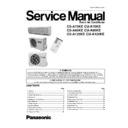Panasonic CS-A75KE / CS-A95KE / CS-A125KE / CU-A75KE / CU-A95KE / CU-A125KE Service Manual ▷ View online
●
Recommended Setting of Timer
■
When you sleep
•
Set the time at which you will go to sleep with the OFF-
TIMER. This prevent wastage of electricity.
TIMER. This prevent wastage of electricity.
■
When you wake up
•
Set the time at which you will wake up with the ON-
TIMER. You can start the new day at a comfortable
temperature.
TIMER. You can start the new day at a comfortable
temperature.
Note:
(The above is an example of how you can used the
OFF-TIMER and ON-TIMER mode. However it is
recommended to use the sleep mode function for sleeping)
(The above is an example of how you can used the
OFF-TIMER and ON-TIMER mode. However it is
recommended to use the sleep mode function for sleeping)
■
When going out
•
Set the time at which you will go out with the OFF-
TIMER. Set the time at which you will come back with
the ON-TIMER.
TIMER. Set the time at which you will come back with
the ON-TIMER.
•
This will prevent the air conditioner from being left on
while you are out, and the temperature will be pleasant
when you return.
while you are out, and the temperature will be pleasant
when you return.
■
When you return
•
Set the time at which you will return with the ON-TIMER.
•
This will make the temperature pleasant when you
return, and it will prevent the air conditioner from being
left on.
return, and it will prevent the air conditioner from being
left on.
Timer details
•
The current time is not displayed when the timers are set.
•
When both timers are used together, the TIMER LED on the indoor unit remains lit even if the operation is stopped
by the OFF-TIMER.
by the OFF-TIMER.
Good Night!
RING...
RING...
Good Morning!
Not at Home
Bye
Hi! I’m home
45
CS-A75KE CU-A75KE / CS-A95KE CU-A95KE / CS-A125KE CU-A125KE
CONVENIENCE OPERATION
■
To set the sleep mode, press SLEEP.
*
The sleep indicator on the indoor unit will
light up.
light up.
■
To cancel the sleep mode, press once
more.
more.
AIR SWING
TIMER
CLOCK
1
2
3
COOL
MODE
ECONOMY
FAN SPEED
AUTO
MANUAL
ON
OFF
SET
CANCEL
SLEEP
•
When the room temperature reaches the setting temperature, the airflow volume will automatically change to low.
•
Sleep Mode Operation time is 8 hours.
•
When used together with the timer, the timer has priority.
■
Operation details
This is to obtain a comfortable room temperature while sleeping.
●
Sleep Mode
Temperature
Approx. 8 hours
after sleep shift
operation starts,
stops automatically.
after sleep shift
operation starts,
stops automatically.
Sleep shift
operation starts.
operation starts.
Approx. 2°C
decrease.
decrease.
Approx.3°C
decrease.
decrease.
Time
Sleep Operation button
is pressed.
is pressed.
0-1 hour
1 hour
Setting temperature
•
Cooling or Soft Dry Operation for sleep mode movement
will start to avoid overcooling.
will start to avoid overcooling.
Approx. 0.5°C increase.
Setting temperature
Temperature
Sleep Operation
button is pressed.
button is pressed.
Sleep shift operation starts.
0-1 hour
1 hour
Approx. 0.5°C increase.
Approx. 8 hours after
sleep shift operation
starts, stops
automatically.
sleep shift operation
starts, stops
automatically.
•
Heating operation for sleep mode movement will start to
avoid overheating.
avoid overheating.
46
S-A75KE CU-A75KE / CS-A95KE CU-A95KE / CS-A125KE CU-A125KE
AIR SWING
TIMER
CLOCK
1
2
3
COOL
MODE
ECONOMY
FAN SPEED
AUTO
MANUAL
ON
OFF
SET
CANCEL
SLEEP
POWERFUL
OFF/ON
●
Economy or Powerful Mode
■
Operation details
Cover
is closed
is closed
Economy Mode
To save electrical power consumption.
However, please use this mode when the room have
reached your desired temperature.
•
To save electrical power consumption.
However, please use this mode when the room have
reached your desired temperature.
•
Press ECONOMY
*
Economy indicator (Green) on indoor unit lights
up.
up.
•
Press once more to cancel this operation.
Powerful Mode
To obtain the setting temperature quickly.
•
To obtain the setting temperature quickly.
•
Press POWERFUL
*
Powerful indicator (Orange) on indoor unit lights
up.
up.
*
Powerful mode will operate for 15 minutes only.
•
To cancel this operation, press once more.
Economy and Powerful operation cannot be selected simultaneously.
*
•
The changes of the temperature and airflow volume are automatic.
•
The remote control display remain unchanged.
•
If sleep button or operation mode button is pressed, economy or powerful operation is cancelled.
•
During -Air circulation operation, the powerful and economy operation are not available.
•
During Economy mode, indoor fan operates on and off at Low speed.
FAN
Airflow volume
Super High
Automatic
Temperature
3°C lower than set temp.
3°C higher than set temp.
Airflow volume
Low (on and off)
Low (on and off)
Cooling/Soft Dry
Heating
Economy operation
Powerful operation
Temperature
0.5°C higher than set temp.
0.5°C lower than set temp.
47
CS-A75KE CU-A75KE / CS-A95KE CU-A95KE / CS-A125KE CU-A125KE
5
Let it dry and reinstall it.
Be sure the “FRONT” mark is facing you.
Be sure the “FRONT” mark is facing you.
*
Damaged air filter.
Consult the nearest authorized dealer.
Part No.: CWD00240.
Consult the nearest authorized dealer.
Part No.: CWD00240.
•
Do not clean using benzene, thinner, scouring powder or cloths
soaked in caustic chemicals.
soaked in caustic chemicals.
2
Remove dirt using a
vacuum cleaner.
vacuum cleaner.
3
Wash back of the air filter
with water.
with water.
CARE AND MAINTENANCE
●
Cleaning the Air Filter
Switch OFF and unplug the power cord before cleaning
the air conditioner.
the air conditioner.
!
Caution
4
If badly soiled, wash it
with soap or a mild
household detergent.
with soap or a mild
household detergent.
●
Cleaning the Indoor Unit and Remote Control
•
Wipe gently with a soft, dry cloth.
•
Do not clean with water hotter than 40°C or with
polishing fluids.
polishing fluids.
•
The front panel can be removed and cleaned
with water.
with water.
1
Open the front grille and remove the two
air filters. Hold the tab, lift up slightly
then pull down.
air filters. Hold the tab, lift up slightly
then pull down.
Thinner
Benzene
POWER
ECONOMY
POWERFUL
SLEEP
TIMER
(Recommendation:- If the unit is operated in a dusty environment, clean the filters every two weeks, continuous use of
this dirty filters will reduce cooling efficiency)
this dirty filters will reduce cooling efficiency)
48
S-A75KE CU-A75KE / CS-A95KE CU-A95KE / CS-A125KE CU-A125KE
Click on the first or last page to see other CS-A75KE / CS-A95KE / CS-A125KE / CU-A75KE / CU-A95KE / CU-A125KE service manuals if exist.