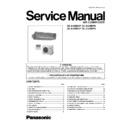Panasonic CS-A18BD3P / CU-A18BBP5 Service Manual ▷ View online
17 POSITION OF THE CENTRE GRAVITY
MODEL NAME
OUTSIDE DIMENSIONS
NET WEIGHT
CENTRE OF GRAVITY
WIDTH (mm)
DEPTH (mm)
HEIGHT (mm)
kg
X (mm)
Y (mm)
Z (mm)
CU-A18BBP5
800
300
685
56
560
160
360
CU-C18BBP5
800
300
685
52
560
160
360
37
18 SOUND DATA
38
19.1. TWIN
19.1.1. Operation
•
•
•
•
Simultaneous air conditioning of wide spaces and corners is
possible.
possible.
•
•
•
•
Master units and slave-units can be set automatically in twin
and triple systems. No address setting is necessary.
and triple systems. No address setting is necessary.
•
•
•
•
Multiple indoor units can be operated simultaneously with a
single remote control unit. Note that individual operation is
not possible.
single remote control unit. Note that individual operation is
not possible.
19 TWIN AND TRIPLE
(Twin operation setting)
•
•
•
•
The master units and slave units are set automatically when the power is turned on. At this time, the indoor unit which is
connected to the remote control unit becomes the master unit.
(If automatic setting is not possible, carry out the settings manually.)
connected to the remote control unit becomes the master unit.
(If automatic setting is not possible, carry out the settings manually.)
•
•
•
•
Install the remote control unit to the master unit. (It cannot be connected to slave units.)
•
•
•
•
The remote control thermostat can also be set.
•
•
•
•
Optional circuit boards can only be installed to the master unit.
•
•
•
•
Setting the master unit and slave units can also be carried out manually by using DIP switches. However, manual settings
will always take priority. If you have made manual settings but would like to return to using automatic settings, set all slave
unit DIP switches (refer to the table below) to the OFF position, and then press the ADDRESS RESET switch on the outdoor
unit (SW3 on the outdoor unit printed circuit board).
(Do not mix manual settings and automatic settings.)
will always take priority. If you have made manual settings but would like to return to using automatic settings, set all slave
unit DIP switches (refer to the table below) to the OFF position, and then press the ADDRESS RESET switch on the outdoor
unit (SW3 on the outdoor unit printed circuit board).
(Do not mix manual settings and automatic settings.)
39
Automatic address setting for twin system
Procedure: Turn on the power supply for the indoor and outdoor units.
Operation: Automatic address setting will start 10 to 30 seconds after the power supply is turned on, and will be completed
Operation: Automatic address setting will start 10 to 30 seconds after the power supply is turned on, and will be completed
after about 1 minute.
If the power supplies for the indoor unit and outdoor unit cannot be turned on at the same time, turn on the power supply for the
outdoor unit, the indoor unit which is connected to the remote control, and then the other indoor units in that order.
outdoor unit, the indoor unit which is connected to the remote control, and then the other indoor units in that order.
If the order of turning on the power supply is incorrect, the master unit setting may overlap. In such a case, turn on the power supplies
for all units in the correct order as given above, or carry out a twin/triple automatic address reset (press dip switch 3 on the outdoor
unit continuously for 4 seconds or longer).
for all units in the correct order as given above, or carry out a twin/triple automatic address reset (press dip switch 3 on the outdoor
unit continuously for 4 seconds or longer).
•
•
•
•
The indoor unit which is connected to the remote control unit (receptor) will have priority for becoming the master unit.
•
•
•
•
The master unit thermostat will be used as the indoor temperature thermostat. If the master unit thermostat is turned on, the
slave unit thermostats cannot be adjusted even if they happen to be on.
slave unit thermostats cannot be adjusted even if they happen to be on.
•
•
•
•
DIP switch settings take priority in the setting of twin and triple addresses.
•
•
•
•
If address setting using the DIP switches is carried out after automatic address setting has been carried out, use DIP switch
No.3 on the outdoor unit to carry out automatic address resetting.
No.3 on the outdoor unit to carry out automatic address resetting.
•
•
•
•
If you would like to designate a particular indoor unit as the master unit because no master unit has been set, use the DIP
switches on the slave units to make the setting.
switches on the slave units to make the setting.
If automatic address setting is carried out once and then the slave unit addresses are set, the addresses will then be stored inside the
EEPROM. Thus it is not necessary to repeat automatic address setting if the power is turned off and back on again.
EEPROM. Thus it is not necessary to repeat automatic address setting if the power is turned off and back on again.
DIP switch settings for twin slave unit addresses
Procedure:Turn off the power supply, and then set DIP switch 1-8 to ON.
The unit will become slave unit 1.
Turn on the power supply.
Turn on the power supply.
Operation: The unit will operate as slave unit 1. Automatic address setting is not carried out at this time.
If the setting can be made while the power is still turned on, it is easier to mis-combine the setting with group settings. So, the
setting be made better while the power is turned off.
setting be made better while the power is turned off.
•
•
•
•
Only slave unit addresses can be set in this way. Master unit setting is not possible.
•
•
•
•
If you make the DIP switch settings after the power has been turned back on, carry out twin/triple automatic address
resetting.
resetting.
40
Click on the first or last page to see other CS-A18BD3P / CU-A18BBP5 service manuals if exist.