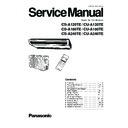Panasonic CS-A120TE / CS-A180TE / CS-A240TE / CU-A120TE / CU-A180TE / CU-A240TE Service Manual ▷ View online
– 15 –
CS-A120TE
Wiring Diagram
CS-A180T/CU-A180T
CS-A240T/CU-A240T
CS-A240T/CU-A240T
* Resistance at 20
°
C of Ambient temp.
Resistance of Indoor Fan Motor Windings.
CONNECTION
BLUE - YELLOW
YELLOW - BROWN
BROWN - ORANGE
RED - ORANGE
CWA92139(
Ω
)
122.7
87.0
45.3
193.0
NOTE:
B
B
: BLUE
BL
: BLACK
BR
: BROWN
GR
: GRAY
O
: ORANGE
P
: PINK
PU
: PURPLE
R
: RED
W
: WHITE
Y
: YELLOW
Y/G
: YELLOW/GREEN
CWA92177(
Ω
)
62.5
60.2
69.0
CWA92176(
Ω
)
83.4
67.3
66.5
CONNECTION
BLUE -BROWN
BROWN - ORANGE
RED - BROWN
Resistance of Outdoor Fan Motor Windings.
CONNECTION
C-R
C-S
2JS442D3BA01(
Ω
)
0.95
4.39
2JS356D3BA01(
Ω
)
0.97
3.92
Resistance of Comp Windings.
Untitled-10
6/19/00, 6:38 PM
15
– 16 –
CS-A120TE
Operation Details
1) Cooling Mode Operation
When selecting the Cooling (
d
) Mode Operation, the unit will operate according to the setting by the Remote Control
and the operation is as the following.
3 min. --- The Compressor is ceased for 3 minutes to balance the pressure in the refrigeration cycle.
(Protection of compressor)
7 min. --- The unit will automatically operate in 7 minutes even if the room temperature is not reached.
(Prevention of raising the humidity)
30 sec. ---The compressor is switched ON at once, it is to be operated for 30 seconds.
(Protection of compressor)
30sec
6min
6min
6min
6min
6min
10min
10min
10min
10min
10min
10min
6min
6min
6min 6min
INDOOR FAN
COMPRESSOR
Soft Dry Off
(Comp. OFF)
Cooling OFF
(Set Temp.)
Comp. ON
Room Temp.
1.5
°
C
1.5
°
C
2) Soft Dry Mode Operation
When selecting the Soft Dry (
f
) Mode Operation, the operation will be cooling until the Room Temperature
reaches the Set Temp on the remote control, and then Soft Dry will activate.
(During Soft Dry operation, the fan of the indoor unit will operate at Low fan speed and operation will be switched on
and off for up to 10 minutes on and 6 minutes off.)
(During Soft Dry operation, the fan of the indoor unit will operate at Low fan speed and operation will be switched on
and off for up to 10 minutes on and 6 minutes off.)
COMPRESSOR
Room Temp.
Comp. ON
Comp. OFF
(Set Temp.)
INDOOR FAN
1.5
°
C
30 sec
30 sec
Time Delay Safety Control
Automatic Restarting Control
Compressor Forced Operation Control
Starting Current
Control (1.6 sec
delay)
Control (1.6 sec
delay)
Starting Current
Control (1.6 sec
delay)
Control (1.6 sec
delay)
Untitled-10
6/19/00, 6:38 PM
16
– 17 –
CS-A120TE
Operation Details
3) Detail of Sleep Mode
Sleep Mode operates to match your sleeping condition.
1
At Cooling or Soft Dry operation
When you set the sleep Mode (
E
), the following movement will
start to avoid overcooling.
• The fan speed is automatically set to low.
• The setting temperature will be rise by 1
• The fan speed is automatically set to low.
• The setting temperature will be rise by 1
°
C at the start of
operation and by 1
°
C one hour later.
• The Automatic Restarting Control is changed from 7 minutes
to 5 minutes.
• The operation will stop after 5 hours.
2
At Heating operation
When you set the sleep Mode (
E
), the following movement will
start to avoid overheating.
• The fan speed is automatically set to low.
• The setting temperature will be dropped by 2
• The fan speed is automatically set to low.
• The setting temperature will be dropped by 2
°
C at the start of
operation and by 3
°
C one hour later.
• The operation will stop after 5 hours.
4) Heating Mode Operation
When selecting the Heating (
#
) Mode Operation, the unit will
operate according to the setting by the Remote Control and the
operation is as the following.
operation is as the following.
1
Room temperature can be set in 1
°
C steps in the range of 16
to 30
°
C. Relationship between the remote control tempera-
ture adjustment knob and operation is shown in the diagram
below.
below.
2
Taking the difference between the room temperature
distribution and intake air temperature, heating ON tem-
perature is set 3
perature is set 3
°
C higher than the remote control setting.
(3
°
C higher than
the set temp.)
Untitled-10
6/19/00, 6:38 PM
17
– 18 –
CS-A120TE
Operation Details
5) Deice control
• Deicing operation is controlled by sensing the indoor piping
temperature and timer.
• Deicing starts when 60 minutes after start of heating or deice
ends and if the indoor piping temperature is 46
°
(
°
C) or lower.
• Deicing ends by function of the pressure switch or after 9
minutes of deice operation.
6) Airflow direction control
1
Manual operation
When the airflow direction adjustment button of the remote
control is pressed, the louver moves up/down in the movable
range shown in the diagram at right, and can be stopped at the
required position.
Only the up/down louvers are adjustable from the remote control.
control is pressed, the louver moves up/down in the movable
range shown in the diagram at right, and can be stopped at the
required position.
Only the up/down louvers are adjustable from the remote control.
2
Automatic airflow direction
1) For cooling and soft dry
The up/down louver swings within the movable range.
2) For heating
As shown in the diagram at left, the blow out angle changes
according to the blow out temperature.
according to the blow out temperature.
* Angle of the left/right louver is manually adjusted.
7) Automatic Operation
When
s
(automatic operation) is set with the “operation mode
selector” on the remote control, the indoor fan runs at Low speed
for 20sec., the air conditioner unit senses the room temperature
then automatically selects the operation mode and temperature
setting.
for 20sec., the air conditioner unit senses the room temperature
then automatically selects the operation mode and temperature
setting.
Intake
Temp. (
Temp. (
°
C)
[
25
21
Operation mode
Cooling
Soft Dry
Heating
Setting Temp
(standard)
27
24
22
1
Relationship between room temperature at start and operation
mode:
* Operation lamp flashes while fan is running for the first
mode:
* Operation lamp flashes while fan is running for the first
20sec., then lights.
* At start of operation, if the room temperature is 16
°
C or
lower, heating operation (hot start) starts immediately.
* Once the operation mode is determined by automatic
operation, that operation mode does not change unless
the air conditioner is stopped once and restarted or by
changing to a different mode using the operation mode
select button.
the air conditioner is stopped once and restarted or by
changing to a different mode using the operation mode
select button.
2
The 3 temperature settings listed below can be selected for
automatic operation:
*
automatic operation:
*
High
: +2 degrees up
*
Standard
: +0
*
Low
: –2 degrees down
Untitled-10
6/19/00, 6:39 PM
18
Click on the first or last page to see other CS-A120TE / CS-A180TE / CS-A240TE / CU-A120TE / CU-A180TE / CU-A240TE service manuals if exist.