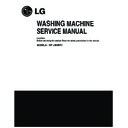LG WF-L750TC / WF-L801TC / WF-L880NTC Service Manual ▷ View online
25
4-2. WIRING DIAGRAM
A) WF-L880NTC
P/No: MEZ47357246
BERAT: 33.5 kg
UKURAN: 540(W) x 540(D) x 910(H) mm
WIRING CIRUIT
MESIN CUCI OT
OMA TIS
BUTAN LG ELECTRONICS VIETNAM
OR
VL
WH
BL
BL
BR
BL
BL
YL
YL
RD
BL
GY
GR/YL
PK
BL
BL
PK
BL/WH
BL
RD
YL
GR
BL
YL
MICRO CONTROLLER
BR
BL
RD
YL
CAPACITOR
BP SENSOR
NOTE
# 250 RECEP.
# 187 RECEP.
1 PIN HOUS’G
QA
INSP
MODEL
WF-L880NTC
220V~
50Hz
DAYA MASUK
350 W
CHECKED
TEGANGAN
FREKUENSI
Ipx4
MOTOR MAIN
YL
RD
RD
BL/WH
GR
WH
6
WH
FUSE
2 PIN HOUS’G
3 PIN HOUS’G
DRAIN MOTOR
26
4-3. PROGRAM TIME CHART
1) Program chart
Wat
er S
upl
y
Washing
Drain
Int
ermitten
t S
pin
No
Pow
er
Spi
n
Rot
ate
S
how
er
Drain
Int
ermitten
t S
pin
Hig
h S
pee
d S
pin
No
Pow
er
Spi
n
Wat
er S
upl
y
Rin
sin
g
Drain
Int
erm
itte
nt S
pin
Hig
h S
pee
d S
pin
No
Pow
er
Spi
n
Wat
er S
upl
y
Rin
sin
g
Drain
Int
erm
itte
nt S
pin
Hig
h S
pee
d S
pin
No
Pow
er
Pow
er o
ff
Spi
n
N
or
m
al
E
x-
la
rg
e
3
21
2
91
"
1.
5
30
"
2
91
"
20
"
1.
5
3
3
2
11
3"
2
1.
5
3
3
2
11
3"
10
"
10
"
10
"
10
"
10
"
10
"
4
2.
5
La
rg
e
2
17
2
91
"
1.
5
30
"
2
91
"
20
"
1.
5
2
3
2
11
3"
2
1.
5
2
3
2
11
3"
4
2
Mediu
m
2
17
1
91
"
1
30
"
1
91
"
20
"
1
2
3
1
11
3"
2
1
2
3
1
11
3"
3
1.
5
S
m
al
l
1
9
1
91
"
1
30
"
1
91
"
20
"
1
1
3
1
11
3"
2
1
1
3
1
11
3"
3
1.
5
S
pe
ed
y
E
x-
la
rg
e
3
4
-
-
-
-
-
-
-
-
-
-
2
11
3"
20
"
2
3
3
2
11
3"
2
2
La
rg
e
2
4
-
-
-
-
-
-
-
-
-
-
2
11
3"
20
"
2
2
3
2
11
3"
2
2
Mediu
m
2
4
-
-
-
-
-
-
-
-
-
-
1
11
3"
20
"
2
2
3
1
11
3"
2
2
S
m
al
l
1
4
-
-
-
-
-
-
-
-
-
-
1
11
3"
20
"
2
1
3
1
11
3"
2
2
H
ea
vy
E
x-
la
rg
e
3
21
2
11
3"
-
-
-
-
2
1.
5
3
3
2
11
3"
2
1.
5
3
3
2
11
3"
4
2.
5
La
rg
e
2
17
2
11
3"
-
-
-
-
2
1.
5
2
3
2
11
3"
2
1.
5
2
3
2
11
3"
4
2
Mediu
m
2
17
1
11
3"
-
-
-
-
2
1
2
3
1
11
3"
2
1
2
3
1
11
3"
3
1.
5
S
m
al
l
1
9
1
11
3"
-
-
-
-
2
1
1
3
1
11
3"
2
1
1
3
1
11
3"
3
1.
5
W
oo
l
E
x-
la
rg
e
3
6
2
11
3"
-
-
-
-
-
11
3"
3
3
2
11
3"
-
2
3
3
2
11
3"
-
2
La
rg
e
2
6
2
11
3"
-
-
-
-
-
11
3"
2
3
2
11
3"
-
2
2
3
2
11
3"
-
2
Mediu
m
2
6
1
11
3"
-
-
-
-
-
11
3"
2
3
1
11
3"
-
2
2
3
1
11
3"
-
2
S
m
al
l
1
6
1
11
3"
-
-
-
-
-
11
3"
1
3
1
11
3"
-
2
1
3
1
11
3"
-
2
N
o
P
ow
er
S
pi
n
: S
pi
n
by
re
m
ai
ne
d
po
w
er
Ti
m
e
U
ni
t i
s
m
in
ut
e
in
th
e
ch
ar
t (
34
"
: 3
4
se
co
nd
)
To
ta
l t
im
e
fo
r
fu
ll
pr
oc
es
s
ca
n
be
c
ha
ng
ea
bl
e
de
pe
nd
in
g
on
th
e
w
at
er
p
re
ss
ur
e.
Sp
in
H
ea
vy
C
ou
rs
e
e
s
n
i
R
p
e
e
D
d
n
2
e
s
n
i
R
p
e
e
D
t
s
1
h
s
a
W
D
ef
au
lt
D
ef
au
lt
10
"
10
"
10
"
10
"
10
"
10
"
10
"
10
"
10
"
10
"
27
4-4. ADJUSTMENT
1) BRAKE LEVER ADJUSTMENT
Motor Pulley
Clutch Pulley
2
2
1
2.0~3.5mm
P.V Link
Brake lever
Motor Pulley
Clutch lever
Brake lever
Lock net
Adjustment
screw
Clutch lever
Brake lever bar
Keep the clearance
1.9 0.1mm between
the tip of the adjustment
screw and brake lever.
• Shown as in the figure, untighten the adjustment
screw to keep clearance less than 1.9
0.1mm
between the tip and the brake lever.
And turn on the lock nut then paint it red.
CAUTION.
• Painting part is adjusted in factory, it does not
need adjusting.
• Adjust the screw properly if the brake doesn't
work during spin.
2) KEEPING CLEARANCE
• Keep the clearance about 2.0~3.5mm between
brake lever and P.V link as shown in the figure.
• Clutch pulley must be turning to one side P.V
Link is pulling the brake Lever.
• Clutch pulley must be turning to the left and the
right when P.V Linke does not pull the brake
Lever.
3) V-BELT ADJUSTMENT
• Adjust the motor pulley by pushing the motor like
arrow , to make V-belt tension parallel when
pushed at the point of arrow
.
• When the V-belt is not properly adjusted, the
motor will not be running or the belt will be
slipping.
CAUTION
CAUTION
CAUTION
28
4-5. DISASSEMBLY INSTRUCTION
Be sure to unplug the power to repair and replace
electric parts.
electric parts.
1) Disassembly of Front Panel & PCB
Assembly
Remove two screw caps using a sharp tool and two
front panel fixing screws.
Push the front panel to the left side then pull it out
Disconnect the leads from the controller
Remove 4 screw from the front panel
Remove the PCB Assembly.
front panel fixing screws.
Push the front panel to the left side then pull it out
Disconnect the leads from the controller
Remove 4 screw from the front panel
Remove the PCB Assembly.
Fuse is located in the PCB assembly
For fuse replacement use the following rated fuse
* Rating of fuse
For fuse replacement use the following rated fuse
* Rating of fuse
- 250V 6A fusing type for 220-240V product
- 125V 12A fusing type for 100-127V product
- 125V 12A fusing type for 100-127V product
Be sure to make earth connection for trouble
diagnosis and parts replacement. If impossible,
touch earth wire on the body to remove electric
deviation between the body and product before
work.
diagnosis and parts replacement. If impossible,
touch earth wire on the body to remove electric
deviation between the body and product before
work.
CAUTION FOR ELECTROSTATICS
leads
PCB Assembly
Fuse
Click on the first or last page to see other WF-L750TC / WF-L801TC / WF-L880NTC service manuals if exist.