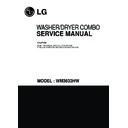LG WD-15CFD Service Manual ▷ View online
9
TEST OPERATION
Connect the power plug to
the outlet.
Connect the inlet hose.
the outlet.
Connect the inlet hose.
Press the POWER button twice
to restart.
Press the SPIN SPEED button.
Press the START/PAUSE button.
Check the drain and spin
functions.
to restart.
Press the SPIN SPEED button.
Press the START/PAUSE button.
Check the drain and spin
functions.
Listen for clicking sounds to
determine if the door is
unlocking.
determine if the door is
unlocking.
Listen for clicking sounds to
determine if the door has
locked.
determine if the door has
locked.
If service is required, remove
the remaining water in the tub
by pulling out the drain plug.
the remaining water in the tub
by pulling out the drain plug.
Preparation for
Press the POWER button.
Press the START/PAUSE
washing.
button.
Press the WASH/RINSE button
Make sure that the drum rotates
Verify that if water is supplied
and the present temperature will
clockwise and counterclockwise.
through the detergent dispenser.
be displayed.
Check the water heating
Check the automatic
Check the water supply.
function.
reversing rotation of the
drum.
drum.
Check the drain and spin
Press the
Water removal
functions.
START/PAUSE button.
10
5. OPERATION
• Use this button to turn the power
On/Off.
• Allows you to store a customized wash cycle for future use.
• To create a Custom Program :
• To create a Custom Program :
1) Select a cycle.
2) Select the other desired Wash/Rinse Temp., Spin
Speed, Soil Level.
3) Select the desired Options.
4) Press and hold the Custom Program button for 3
4) Press and hold the Custom Program button for 3
seconds (2 beeps sound).
5) Press the Start/Pause button.
The Custom Program is now stored for future use.
• To reuse the program, select Custom Program and press
Start/Pause.
• Lights whenever the door is locked.
• The door can be unlocked by pressing
the Start/Pause button to stop the
washer.
washer.
• Select a water temperature based on the type of
load you are washing.
• To change the spin speed, select the
Spin Speed button until the desired setting is
displayed.
displayed.
• To change the soil level, select the Soil Level
button until the desired setting is displayed.
• These lights show e
selected cycle.
11
• Rotate the Cycle
Selector knob to select
the cycle designed for
different types of fabric
and soil levels.
the cycle designed for
different types of fabric
and soil levels.
• Use this option to prevent
unwanted use of the washer.
Press and hold Quick Cycle and
Delay Wash button for 3 seconds
to lock/unlock control.
Press and hold Quick Cycle and
Delay Wash button for 3 seconds
to lock/unlock control.
• When Child lock is set, blinks
and all buttons are disabled but
the Power button. You can
thereby lock the washer while
it is operating.
the Power button. You can
thereby lock the washer while
it is operating.
• Prewash
: Use this option for loads that need pretreatment. It
adds 16 minutes prewash and drain.
• Stain Cycle: Adds time to the wash and rinse cycles for better stain
removal. Automatically provides a rinse.
• Quick Cycle :The Quick cycle offers a quick cycle time.
• Extra Rinse :This option provides an additional rinse cycle.
• Rinse+Spin :Use this option to rinse and then spin.
• Delay Wash :Allows the start of any cycle to be delayed for
1~19 (12, 9) hours.
• Use this button to
Start/Stop the washer.
• Dry programs can be selected
by pressing the DRY button.
• By pressing the DRY button,
[150
180
15
30
45
60
90
120] can be
selected.
elapsed time of the
• This display shows:
a) the estimated time remaining in the cycle when
operating.
b) an error code when an error has been detected.
WM2411HW/WM2011HS/WM2011HW/WM2432HW/WM2032HS/WM2032HW
12
6. WIRING DIAGRAM
/
PROGRAM CHART
BL YL RD
Click on the first or last page to see other WD-15CFD service manuals if exist.