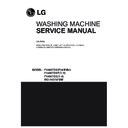LG WD-14376FDM Service Manual ▷ View online
29
1
The cabinet cover clamp is removed by
special jig for service and the gasket is
released.
2
Two screws are unscrewed.
1
Lift and separate the cabinet cover.
※
NOTE : When assembling the CABINET
COVER, connect the Door S/W connector.
SWITCH ASSY, DOOR LOCK
PWB ASSEMBLY(POWER)
1
The cabinet cover clamp is removed and the
gasket is released.
2
Two screws are unscrewed.
3
The Door Lock S/W is disconnected from the
wiring connector and the strap.
1
The plate assebmly(Top) disassembled.
2
The cover of PWB assemble(Power) is removed.
(Push the hook bellow.)
3
Disconnect connector from the PWB.
4
Two screw are unscrewed.
30
TSG (TURBO STEAM GENERATOR)
1
Remove the housing coupled the TSG.
(Connector, Hoses, Earth Screw).
2
Taking out the screw of the TSG.
ROTOR ASSEMBLY, STATOR ASSEMBLY, FRICTION DAMPER
1
Remove the back cover.
2
After loosening the bolt, Rotor, pull out the
rotor.
1
Remove the 6 bolt from the stator.
2
Disconnect the 2 connectors.
1
Remove the hinges (Damper) at the Tub.
2
The Hinge(Damper) at the case is pulled off
pressing on the snaps at the sharp end.
3
The hinge at the base is pulled off.
(To arrow direction)
(ROTOR ASSEMBLY)
(STATOR ASSEMBLY)
(FRICTION DAMPER)
31
PUMP
1
Remove pump outlet hose.
2
Remove tub pump bellows.
3
Remove cap(Remaining Hose).
4
Disconnect the wiring.
5
Three screws are unscrewed from the cabinet.
6
Remove the pump to arrow direction.
HEATER
1
Loosen the nut.
2
Remove washing heater by pulling out.
CAUTION
When assembling the washing heater, insert
the heater to heater clip on the bottom of tub
and check the position of wire color.
the heater to heater clip on the bottom of tub
and check the position of wire color.
32
WHEN FOREIGN OBJECT STUCK BETWEEN DRUM AND TUB
1
Remove washing heater.
2
Remove the foreign object(wire, coin, etc) by
inserting long bar in the hole.
SWITCH ASSEMBLY, SAFETY
1
Unscrew 4 screws from the back cover.
2
Disconnect the wiring connector.
First, Press hook and turn the safety switch
assembly switch assembly safety.
3
Click on the first or last page to see other WD-14376FDM service manuals if exist.