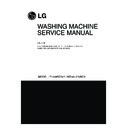LG F1299RDS27 Service Manual ▷ View online
33
CABINET COVER
Unscrew the screw from the lower side of the cabinet
cover.
Put a flat ( - ) screwdriver or putty knife into the both
sides of the filter cover, and pull it out.
Unscrew the 4 screws from upper of the canbinet
cover.
Unscrew the screw from filter cover.
34
NOTE: When assembling the CABINET
COVER, connect the connector.
Open the door.
Disassemble the clamp assembly.
Tilt the cabinet cover.
Disconnect the door switch connector.
Disassemble the clamp assembly.
Disassemble the Gasket.
35
DOOR
Open the door.
Unscrew the 4 screws from the hinge.
(Use the 8mm tool.)
(Use the 8mm tool.)
DOOR LOCK SWITCH ASSEMBLY
Open the door and remove the gasket using
the special gasket pliers.
the special gasket pliers.
Unscrew the 2 screws.
Disassemble the door upward.
NOTE
Reconnect the connector after replacing
Reconnect the connector after replacing
the door switch assembly.
1
3
1
2
2
36
Disassemble the cabinet cover.
Unplug the white connector from the thermistor.
Pull it out by holding the bracket of the
thermistor.
WHEN FOREIGN OBJECT IS STUCK BETWEEN DRUM AND TUB
PUMP
HEATER & THERMISTOR
CAUTION
When assembling the heater, insert the
heater into the heater clip on the bottom of
the tub.
Tighten the fastening nut so the heater is
secure.
Disassemble the cabinet cover.
Separate the pump hose, the bellows
and the circulation hose assembly from the
pump assembly.
Disassemble the pump assembly in arrow
direction.
Disassemble the cabinet cover.
Separate 2 connectors from the heater.
Loosen the nut and pull out the heater.
Click on the first or last page to see other F1299RDS27 service manuals if exist.